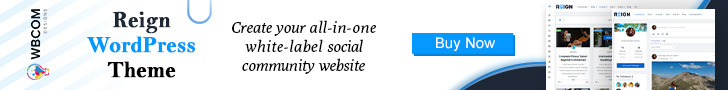In today’s digital landscape, where attention spans are short and website loading speed is paramount, image optimization has emerged as a crucial aspect of maintaining a successful online presence. For WordPress websites, which often rely heavily on visual content to engage visitors, optimizing images is essential for enhancing performance and providing an optimal user experience. Images play a crucial role in enhancing the visual appeal of your WordPress website, but they can also significantly impact its performance. That’s why choosing the right image optimization plugins is essential for ensuring fast loading times and improved SEO rankings
Quick Links
Importance of Image Optimization
Image optimization plays a vital role in ensuring that websites load quickly and efficiently. Large, uncompressed images can significantly slow down page loading times, leading to higher bounce rates and diminished user engagement. By optimizing images, website owners can reduce file sizes without sacrificing visual quality, resulting in faster loading speeds and smoother browsing experiences for visitors.
Improving Website Performance and User Experience
Image optimization plugins offer a convenient solution for WordPress website owners to streamline their image optimization process. These plugins utilize advanced compression algorithms to reduce image file sizes while preserving image quality. By automatically optimizing images upon upload or in bulk, these plugins help improve website performance by reducing server load and bandwidth usage. Additionally, faster loading times enhance user experience, leading to higher user satisfaction and increased engagement.
Relevance of Discussing Top Image Optimizer Plugins
Given the significance of image optimization for website performance and user experience, it is crucial to identify and discuss the top image optimizer plugins available for WordPress. These plugins offer a range of features and functionalities designed to simplify the image optimization process and maximize results. By exploring the top image optimizer plugins, website owners can make informed decisions about which plugin best suits their needs and requirements, ultimately optimizing their WordPress websites for success in the digital landscape.
Importance of Image Optimization
In today’s digital age, where online users demand instant gratification and seamless browsing experiences, the importance of image optimization cannot be overstated. Let’s delve deeper into why optimizing images for WordPress websites is crucial
Impact on Website Loading Speed
Large, uncompressed images can significantly hinder website loading speed. When visitors access a webpage, their browsers must download all the content, including images, before displaying the page. If these images are bulky and not optimized, they can slow down the loading process, resulting in longer wait times for users. Research shows that even a one-second delay in page load time can lead to higher bounce rates and decreased user engagement. By optimizing images to reduce their file sizes, website owners can drastically improve loading speed, providing visitors with a smoother and more enjoyable browsing experience.
Enhancement of SEO through Page Load Times
In addition to impacting user experience, website loading speed also plays a crucial role in search engine optimization (SEO). Search engines like Google prioritize websites that load quickly, as they tend to provide a better user experience. By optimizing images and improving page load times, WordPress websites can gain a competitive edge in search engine rankings. Furthermore, faster-loading pages are more likely to be crawled and indexed more frequently by search engine bots, leading to improved visibility and higher organic traffic.
Benefits of Reducing Image File Sizes
One of the primary goals of image optimization is to reduce image file sizes without compromising visual quality. Optimized images strike the perfect balance between file size and image quality, ensuring that webpages load quickly without sacrificing the clarity and sharpness of images. By reducing image file sizes, website owners can conserve server bandwidth and storage space, resulting in lower hosting costs and improved overall website performance. Additionally, smaller image file sizes make it easier for mobile users with limited data plans to access and navigate websites, further enhancing user accessibility and inclusivity. Overall, the benefits of reducing image file sizes are manifold, ranging from improved loading speed and SEO to cost savings and enhanced user experience.
Also Read: Creating Compelling Landing Pages for Community Sign-Up (2024)
Criteria for Selecting Image Optimization Plugins
When it comes to choosing the right image optimizer plugin for your WordPress website, several key factors should be taken into consideration. Let’s explore these criteria in detail:
1. Compression Algorithms
The effectiveness of an image optimizer plugin largely depends on its compression algorithms. Look for plugins that employ advanced compression techniques to reduce image file sizes while maintaining visual quality. Plugins that offer both lossy and lossless compression options give you greater control over the optimization process.
2. Ease of Use
Opt for image optimizer plugins that are user-friendly and intuitive to use, even for those with limited technical knowledge. The plugin interface should be easy to navigate, with clear instructions and options for customizing optimization settings. Additionally, features like bulk optimization and automatic optimization upon image upload can streamline the optimization process.
3. Compatibility with Themes and Plugins
Ensure that the image optimizer plugin is compatible with your WordPress theme and other plugins installed on your website. Compatibility issues can arise if the plugin conflicts with certain themes or plugins, leading to errors or malfunctions. Look for plugins that are widely compatible and regularly updated to ensure seamless integration with your website ecosystem.
4. Image Optimization Settings
A good image optimizer plugin should offer a range of customization options to suit your specific needs and preferences. Look for plugins that allow you to adjust compression levels, resize images, and choose between different file formats (e.g., JPEG, PNG, WebP). Additionally, features like lazy loading and WebP support can further optimize images for faster loading times and improved performance.
5. Pricing
Consider the pricing structure of the image optimizer plugin, including any upfront costs or subscription fees. Some plugins offer free versions with limited features, while others may require a one-time payment or ongoing subscription for access to premium features. Evaluate the pricing against the features and benefits offered by the plugin to determine its overall value for your website.
By carefully evaluating these criteria, you can select the image optimizer plugin that best meets your needs and helps optimize your WordPress website for improved performance and user experience.
Also Read: Cross-Promotion Strategies: Collaborating with Similar Communities for Mutual Growth (2024)
Top WordPress Image Optimization Plugins
When it comes to optimizing images for your WordPress website, there are several top-notch plugins available to streamline the process and improve performance. Let’s explore some of the most popular WordPress image optimization plugins and their features:
1. ShortPixel
![]()
ShortPixel is a powerful image optimization plugin that offers both lossy and lossless compression options. It automatically compresses images upon upload and can also optimize existing images in bulk. ShortPixel boasts high compression rates without compromising image quality, resulting in faster loading times and improved website performance.
Benefits
- Efficient compression algorithms for reducing image file sizes.
- Supports various image formats, including JPEG, PNG, GIF, and PDF.
- Compatible with popular page builders and e-commerce platforms.
- Easy-to-use interface with options for customization.
Pricing: ShortPixel offers a free plan with a monthly limit on the number of images optimized. Premium plans are available starting at $4.99 per month for additional features and higher optimization limits.
Pros
- User-friendly interface.
- Effective compression with minimal loss of quality.
- Bulk optimization for convenience.
- Integration with popular plugins and platforms.
Cons
- Free plan has limited optimization quota.
- Pricing may be higher for websites with large image libraries.
Also Read: Community Success Highlights: Showcasing Successes and Milestones to Attract New Members (2024)
2. Optimus

Optimus is a lightweight image optimization plugin that focuses on reducing image file sizes without sacrificing quality. It utilizes advanced compression techniques to optimize images on the fly, resulting in faster loading times and improved website performance. Optimus also offers WebP support for delivering next-generation images to compatible browsers.
Benefits
- Lossless compression for preserving image quality.
- Automatic optimization of images upon upload.
- WebP support for enhanced performance on supported browsers.
- Compatibility with popular WordPress themes and plugins.
Pricing: Optimus offers both free and premium plans. The premium plan starts at €29 per year for additional features such as bulk optimization and WebP support.
Pros
- Seamless integration with WordPress media library.
- Efficient compression algorithms.
- Option for lossless or lossy compression.
- WebP support for improved performance.
Cons
- Free plan has limitations on optimization quota.
- Premium plan pricing may not be cost-effective for all users.
Also Read: Optimizing WordPress Logo Size: Best Practices for Website Appeal (2024)
3. WordPress Smush
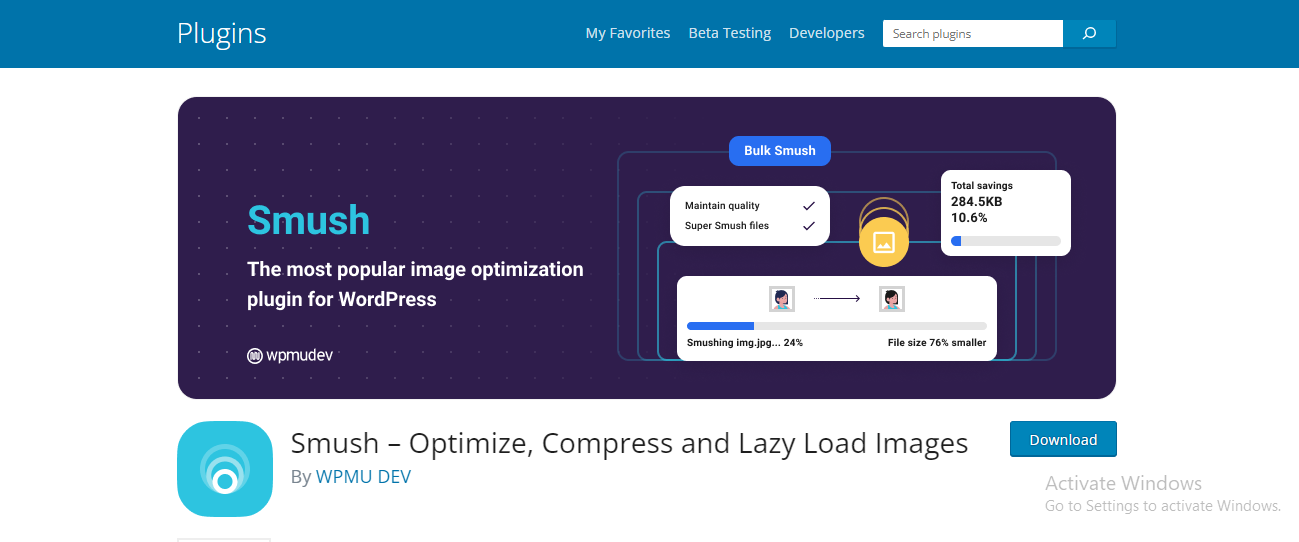
WordPress Smush is a popular image optimization plugin trusted by millions of users worldwide. It automatically compresses images upon upload and can optimize existing images in bulk. WordPress Smush also offers lazy loading functionality to further improve page loading times by deferring the loading of offscreen images.
Benefits
- Automatic compression of images without quality loss.
- Bulk optimization for existing images in media library.
- Lazy loading feature for improved performance.
- Compatible with popular caching plugins for enhanced optimization.
Pricing: WordPress Smush offers a free version with basic optimization features. Premium plans are available starting at $5 per month for additional features such as unlimited image compression and lazy loading.
Pros
- Easy-to-use interface with one-click optimization.
- Integration with popular WordPress themes and plugins.
- Option for lossless or lossy compression.
- Lazy loading feature for faster page loading times.
Cons
- Free version has limitations on optimization quota.
- Some advanced features are only available in premium plans.
Also Read: What is YSlow and How to Use it to Measure Website Performance
4. Imagify
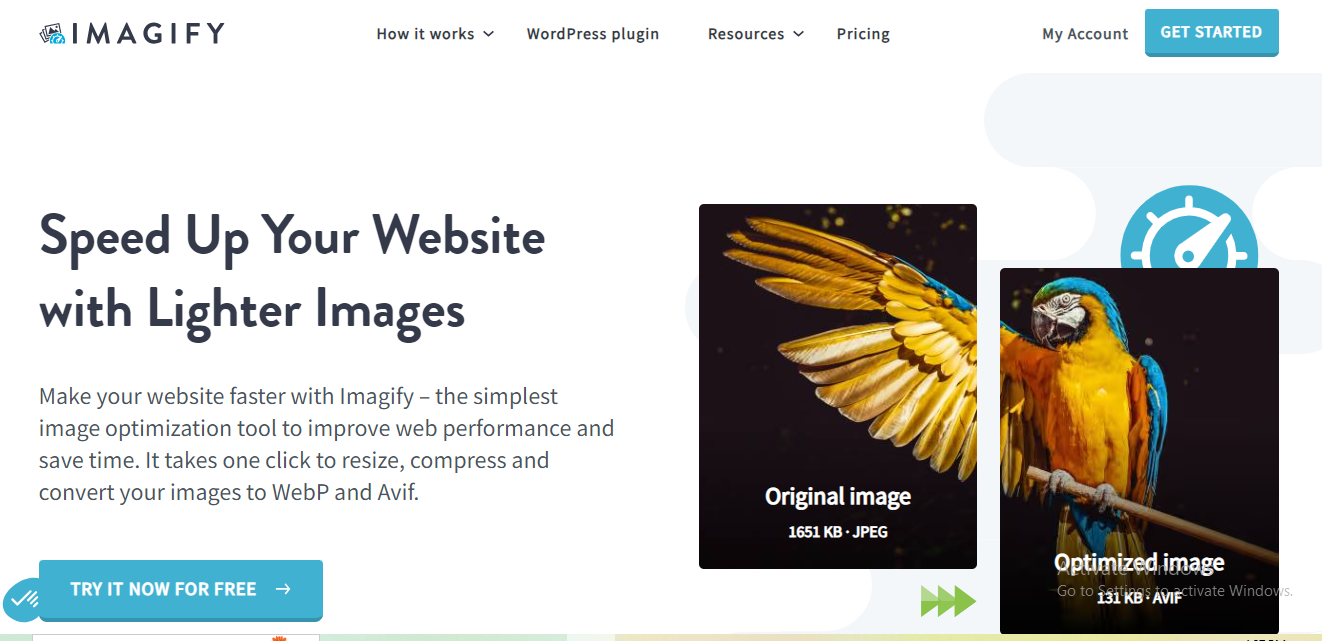
Imagify is a user-friendly image optimization plugin that offers both automatic and manual optimization options. It uses advanced compression algorithms to reduce image file sizes without compromising visual quality. Imagify also supports WebP format for delivering optimized images to supported browsers.
Benefits
- Automatic optimization of images upon upload.
- Manual optimization options for fine-tuning compression settings.
- WebP support for improved performance on compatible browsers.
- Compatible with popular page builders and e-commerce platforms.
Pricing: Imagify offers a free plan with a monthly limit on optimization quota. Premium plans start at $4.99 per month for additional features such as bulk optimization and WebP support.
Pros
- User-friendly interface with intuitive controls.
- Effective compression with minimal quality loss.
- Option for manual optimization for customization.
- WebP support for enhanced performance.
Cons
- Free plan has limitations on optimization quota.
- Premium plan pricing may not be suitable for all users.
Also Read: The 7 Best Alternative to Circle.so
5. EWWW
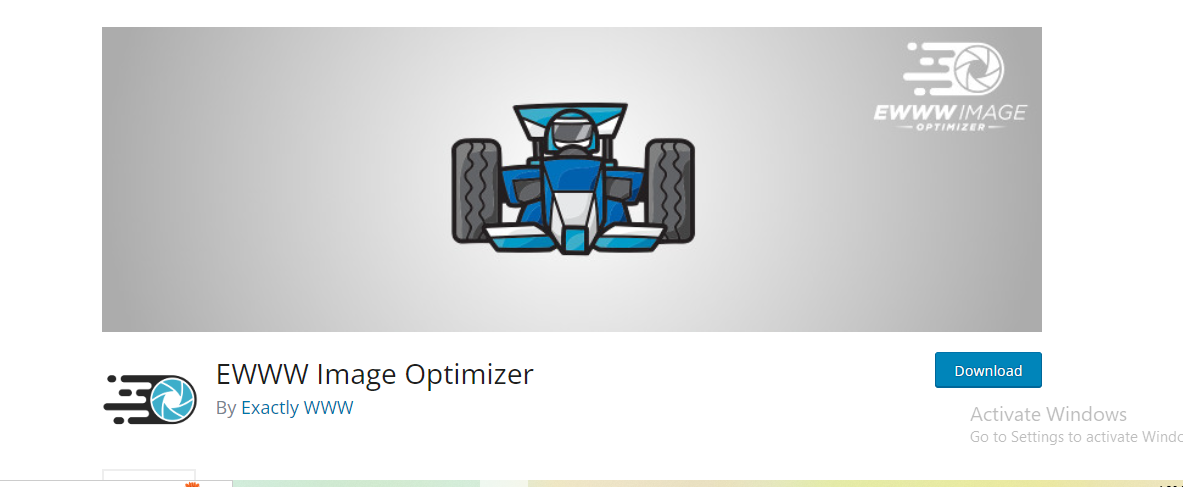
EWWW Image Optimizer is a robust image optimization plugin that offers both lossless and lossy compression options. It automatically optimizes images upon upload and can also optimize existing images in bulk. EWWW integrates seamlessly with popular caching plugins for enhanced performance and offers support for WebP format for delivering next-generation images to compatible browsers.
Benefits
- Automatic compression of images with options for lossless or lossy optimization.
- Bulk optimization feature for optimizing existing images in media library.
- Integration with popular caching plugins for improved performance.
- WebP support for enhanced image delivery on supported browsers.
Pricing: EWWW Image Optimizer offers both free and premium plans. Premium plans start at $9 per month for additional features such as WebP conversion and cloud optimization.
Pros
- Comprehensive compression options for balancing quality and file size.
- Seamless integration with WordPress media library.
- Option for automatic or manual optimization.
- WebP support for improved performance.
Cons
- Free plan has limitations on optimization quota.
- Premium plan pricing may be higher for some users.
Also Read: Top 8 kajabi Alternative: Making The Right Choice
6. WP Retina 2x
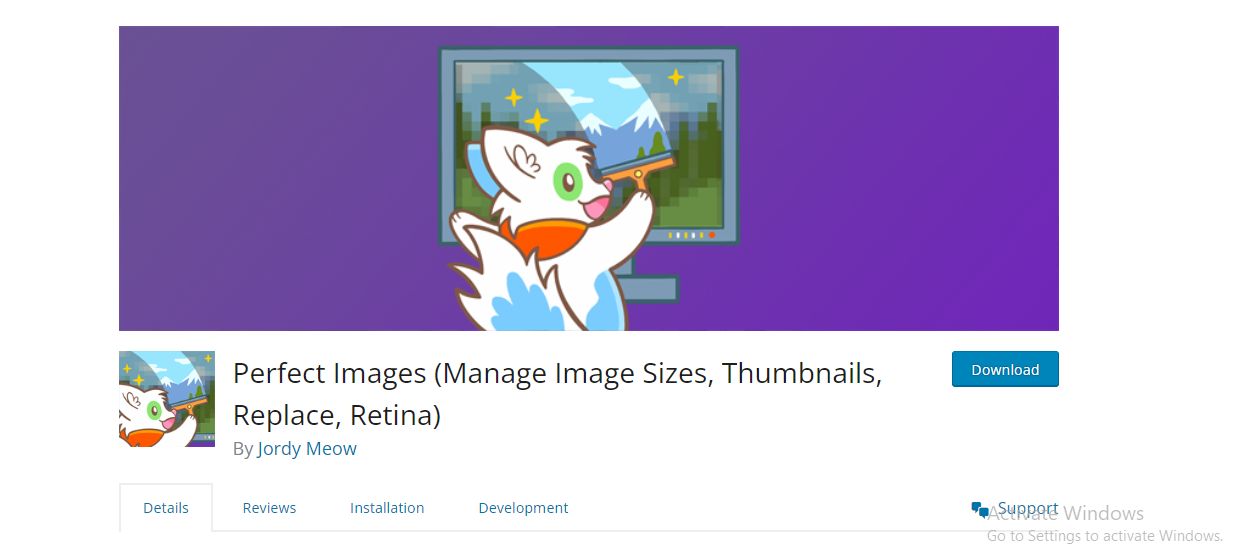
WP Retina 2x is a specialized image optimization plugin designed to optimize images for high-resolution retina displays. It automatically generates retina versions of images uploaded to WordPress media library and provides options for optimizing image sizes for different screen resolutions. WP Retina 2x helps improve website performance and ensures sharp and crisp images on retina displays.
Benefits
- Automatic generation of retina versions for uploaded images.
- Optimization options for different screen resolutions.
- Improved image quality on high-resolution retina displays.
- Compatible with popular WordPress themes and plugins.
Pricing: WP Retina 2x is available for free on the WordPress plugin repository.
Pros
- Tailored optimization for high-resolution retina displays.
- Seamless integration with WordPress media library.
- Easy-to-use interface with options for customization.
- Compatible with popular WordPress themes and plugins.
Cons
- Limited to optimizing images for retina displays only.
- May require additional optimization plugins for non-retina images.
Also Read: Top 5 WooCommerce Gift Card Plugins
7. Imsanity
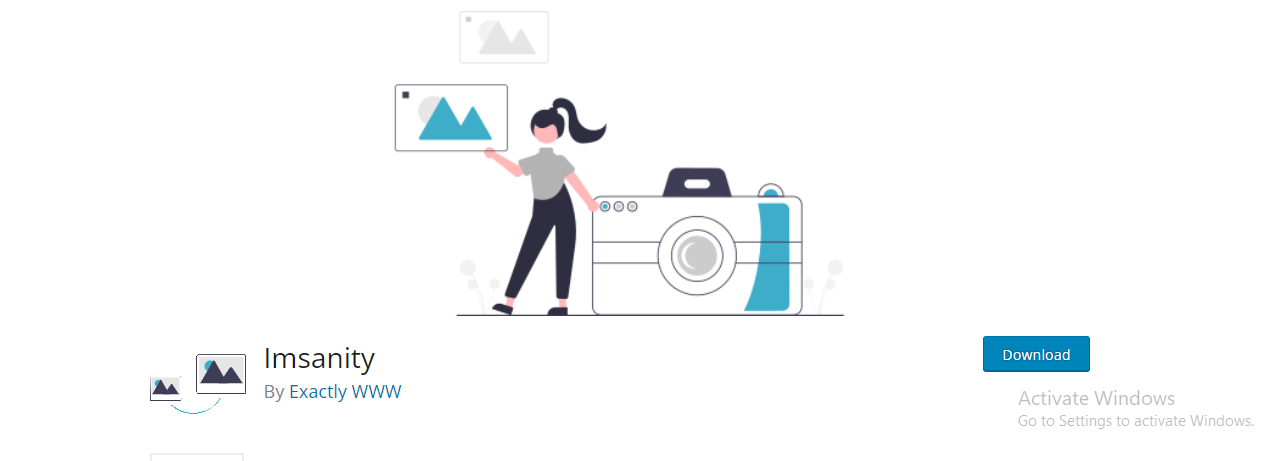
Imsanity is a straightforward image optimization plugins that focuses on resizing large images to more manageable sizes. It automatically resizes images upon upload to ensure they are within specified dimensions, preventing oversized images from bloating the website. Imsanity helps improve website performance by reducing the storage space required for images and ensuring consistent image sizes throughout the website.
Benefits
- Automatic resizing of large images to specified dimensions.
- Prevents oversized images from bloating the website.
- Improves website performance by reducing storage space.
- Compatible with popular WordPress themes and plugins.
Pricing: Imsanity is available for free on the WordPress plugin repository.
Pros
- Simplifies image management by automatically resizing images.
- Prevents oversized images from impacting website performance.
- Easy-to-use interface with no configuration required.
- Compatible with popular WordPress themes and plugins.
Cons
- Limited to resizing images and does not offer advanced compression options.
- May not be suitable for users requiring fine-tuned optimization settings.
Also Read: 5 Best WooCommerce Multistore plugins
8. Image Optimization by Optimole
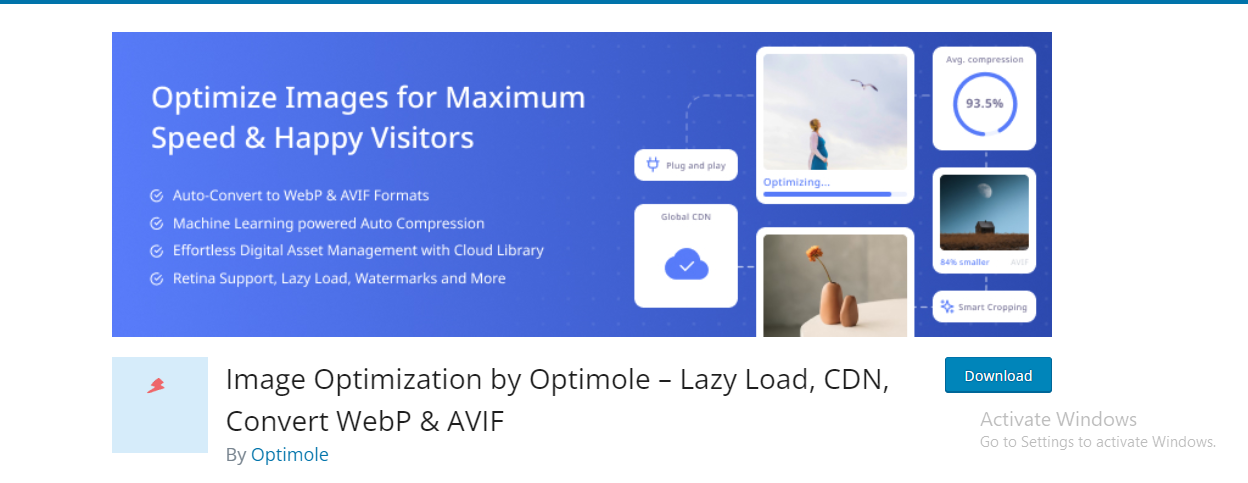
Image Optimization by Optimole is a comprehensive image optimization plugin that uses advanced algorithms to deliver optimized images to website visitors. It automatically optimizes images based on device characteristics, ensuring optimal performance across different screen sizes and resolutions. Optimole also offers lazy loading functionality to further improve page loading times by deferring the loading of offscreen images.
Benefits
- Automatic optimization of images based on device characteristics.
- Lazy loading feature for improved page loading times.
- Adaptive image delivery for optimal performance on different devices.
- Cloud-based optimization for reduced server load and improved scalability.
Pricing: Image Optimization by Optimole offers a free plan with limited optimization quota. Premium plans start at $19 per month for additional features such as unlimited optimization and WebP support.
Pros
- Adaptive image optimization for improved performance on different devices.
- Lazy loading feature for faster page loading times.
- Cloud-based optimization for reduced server load.
- Compatible with popular caching plugins for enhanced performance.
Cons
- Free plan has limitations on optimization quota.
- Premium plan pricing may be higher for some users.
Also Read: 5 Best WooCommerce Social Login plugins
9. TinyPNG
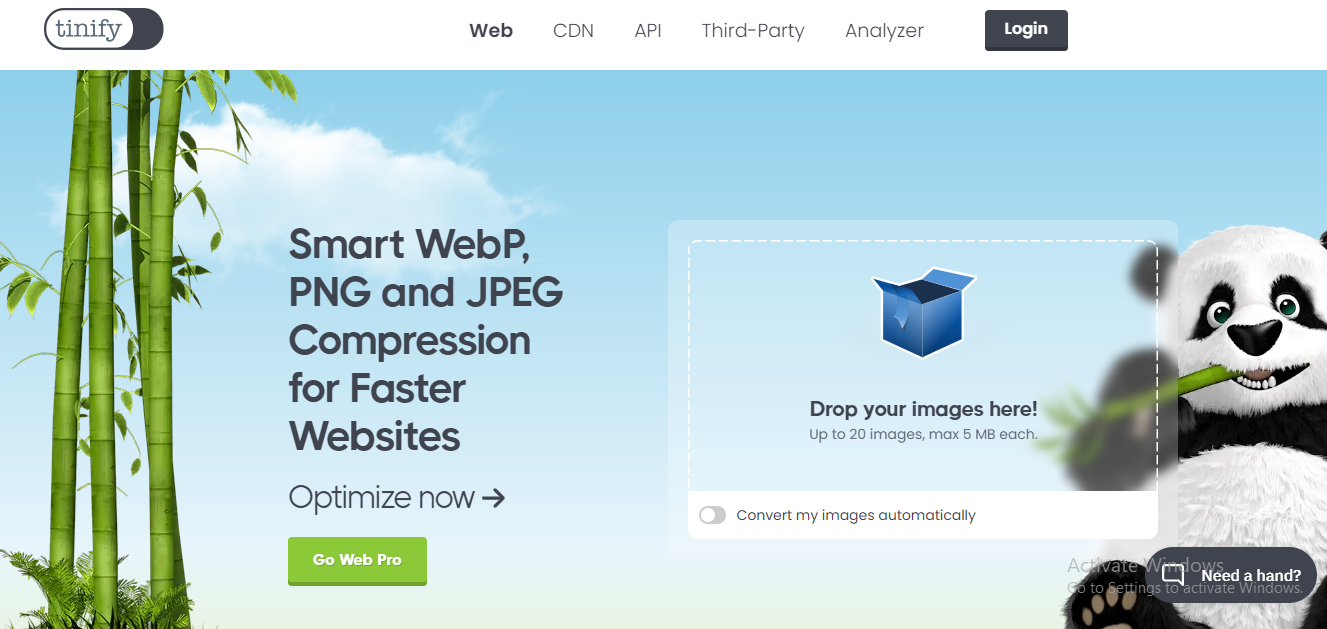
TinyPNG is a popular image optimization tool that offers both a WordPress plugins and a standalone web service. It uses smart compression techniques to reduce image file sizes without compromising visual quality. TinyPNG supports various image formats, including PNG and JPEG, and offers bulk optimization options for optimizing existing images in media library.
Benefits
- Efficient compression of image files with minimal quality loss.
- Supports various image formats, including PNG and JPEG.
- Bulk optimization feature for optimizing existing images in media library.
- Compatible with popular WordPress themes and plugins.
Pricing: TinyPNG offers a free plan with a limited number of optimizations per month. Premium plans start at $0.009 per image for additional optimizations.
Pros
- Effective compression algorithms for reducing image file sizes.
- Seamless integration with WordPress media library.
- Option for bulk optimization for convenience.
- Compatible with popular WordPress themes and plugins.
Cons
- Free plan has limitations on optimization quota.
- Premium plan pricing may add up for users with large image libraries.
Also Read: Top 5 WooCommerce Shipping plugins
10. Cloudinary
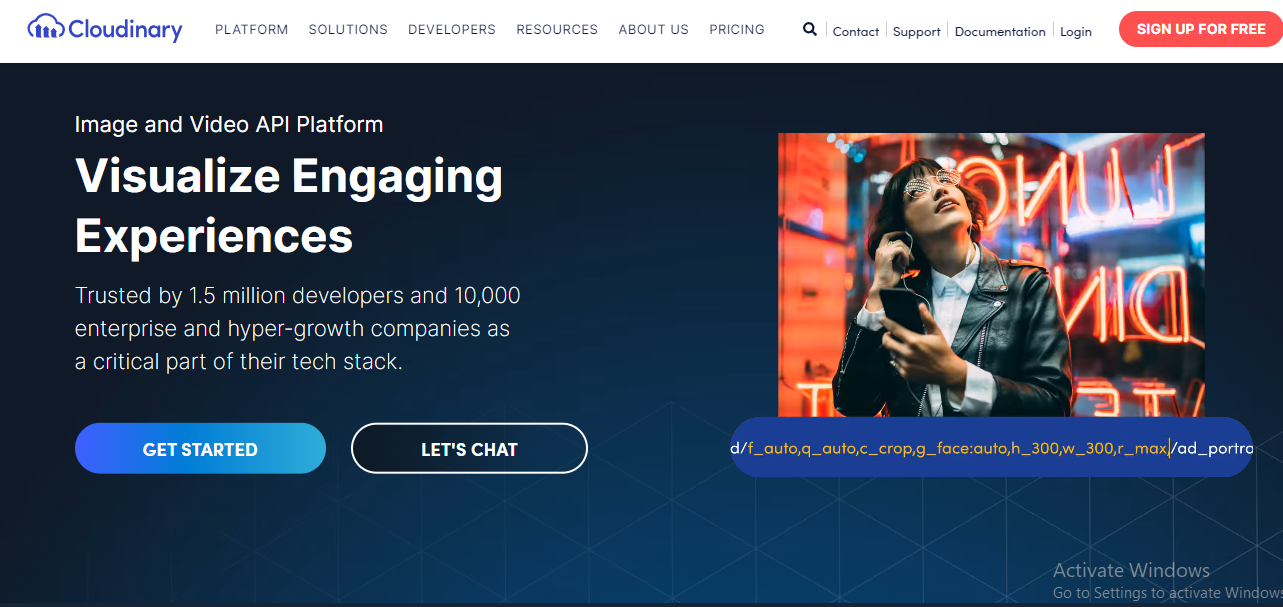
Cloudinary is a cloud-based image management platform that offers advanced image optimization capabilities for WordPress websites. It automatically optimizes images upon upload and offers features such as dynamic resizing, format conversion, and content-aware cropping. Cloudinary also provides a global content delivery network (CDN) for delivering optimized images to website visitors quickly and efficiently.
Benefits
- Automatic optimization of images with advanced features such as dynamic resizing and format conversion.
- Content-aware cropping for ensuring optimal image composition.
- Global content delivery network (CDN) for improved image delivery performance.
- Seamless integration with WordPress media library and popular page builders.
Pricing: Cloudinary offers a free plan with limited features and optimization quota. Premium plans start at $89 per month for additional features and higher optimization limits.
Pros
- Advanced image optimization features for optimal performance.
- Global CDN for improved image delivery speed.
- Seamless integration with WordPress media library and popular page builders.
- Customizable pricing plans to suit different needs and budgets.
Cons
- Free plan has limitations on features and optimization quota.
- Premium plan pricing may be higher for some users.
11. WP Compress
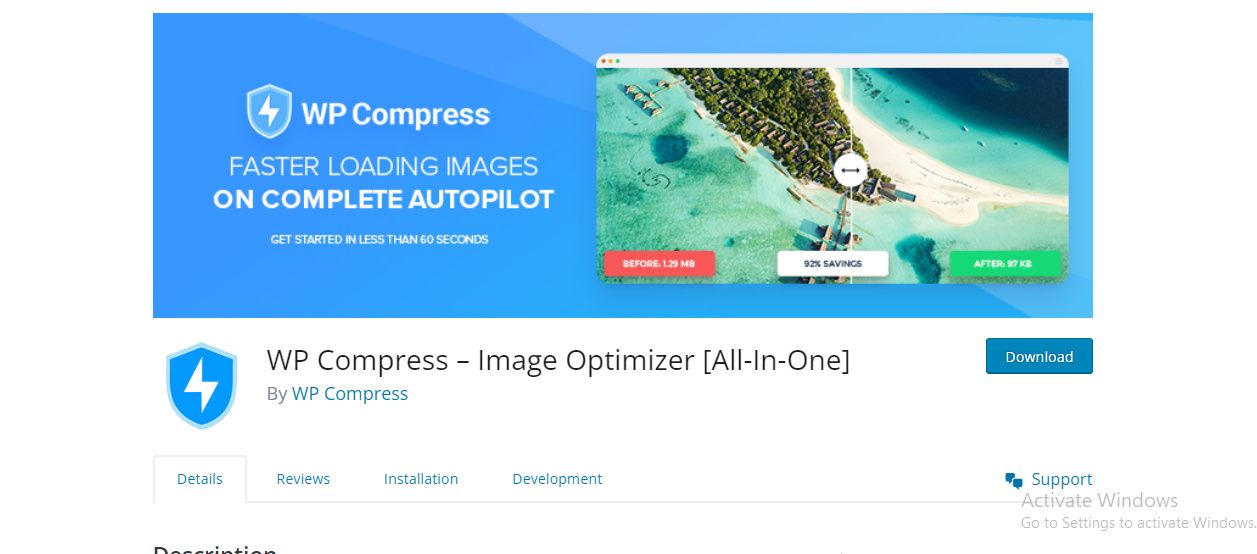
WP Compress is a feature-rich image optimization plugin that offers a range of optimization options to improve website performance. It uses a combination of lossy and lossless compression techniques to reduce image file sizes without sacrificing quality. WP Compress also includes features such as lazy loading, WebP conversion, and CDN integration for further performance enhancements.
Benefits
- Comprehensive image optimization options including lossy and lossless compression.
- Lazy loading feature for faster page loading times.
- WebP conversion for delivering next-generation images to supported browsers.
- Integration with content delivery networks (CDNs) for improved image delivery performance.
- Pricing: WP Compress offers a free plan with limited optimization quota. Premium plans start at $5 per month for additional features such as unlimited optimization and WebP support.
Pros
- Wide range of optimization options for balancing quality and file size.
- Lazy loading feature for improved page loading times.
- Integration with CDNs for faster image delivery.
- Compatible with popular WordPress themes and plugins.
Cons
- Free plan has limitations on optimization quota.
- Premium plan pricing may add up for users with large image libraries.
Also Read: 5 Best Frontend Manager for WooCommerce Plugins In 2024
12. Kraken.io Image Optimizer
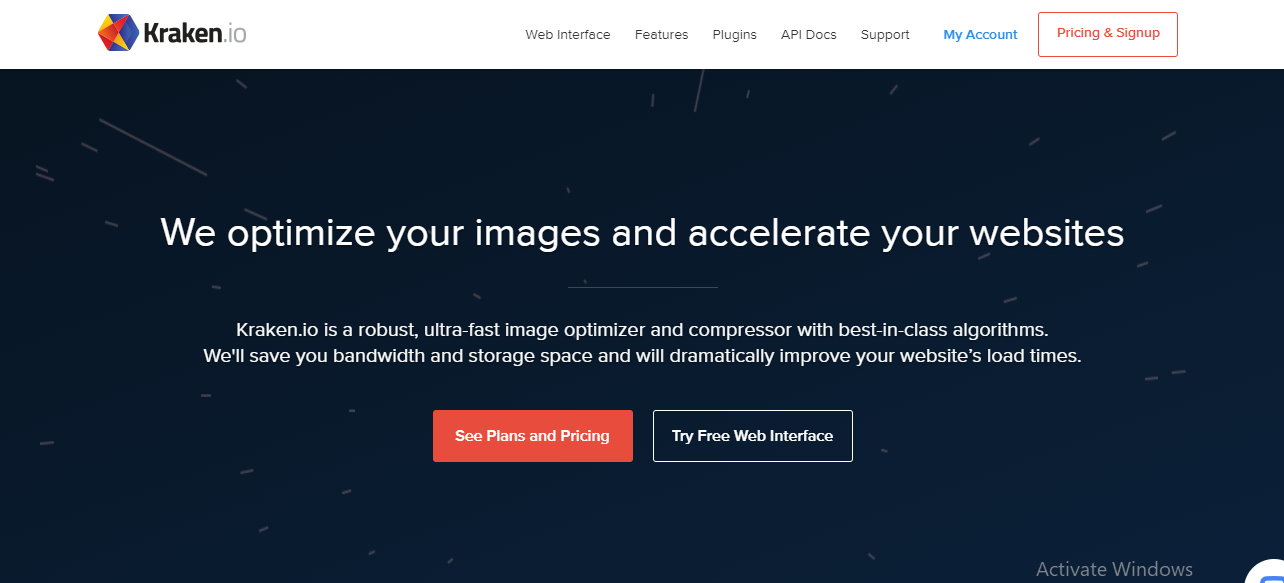
Kraken.io Image Optimizer is a powerful image optimization tool that offers both a WordPress plugin and a standalone web service. It uses advanced compression algorithms to reduce image file sizes while maintaining visual quality. Kraken.io supports various image formats and offers features such as bulk optimization and image resizing for optimizing images to fit specific dimensions.
Benefits
- Advanced compression algorithms for reducing image file sizes.
- Supports various image formats including PNG, JPEG, and GIF.
- Bulk optimization feature for optimizing existing images in media library.
- Image resizing options for creating images with specific dimensions.
Pricing: Kraken.io offers a free plan with limited optimization quota. Premium plans start at $5 per month for additional optimizations and features.
Pros
- Effective compression algorithms for reducing image file sizes.
- Supports various image formats and resizing options.
- Bulk optimization feature for optimizing existing images in media library.
- Compatible with popular WordPress themes and plugins.
Cons
- Free plan has limitations on optimization quota.
- Premium plan pricing may be higher for some users.
These are just a few of the top image optimization plugins available for WordPress, each offering unique features and benefits to help improve website performance and user experience. Depending on your specific needs and preferences, you can choose the plugin that best suits your requirements and optimize your WordPress website for success.
Also Read: Top 20 WordPress Website Builder Plugins
Comparison of Image Optimization Plugins
When it comes to optimizing images for your WordPress website, choosing the right image optimizer plugin is crucial. To help you make an informed decision, let’s conduct a comparative analysis of the top WordPress image optimization plugins available in the market.
Compression Efficiency
Evaluate the compression efficiency of each plugin in reducing image file sizes without compromising visual quality. Look for plugins that offer both lossy and lossless compression options to suit different needs.
File Size Reduction
Compare the extent to which each plugin can reduce image file sizes. Consider factors such as the percentage of file size reduction achieved and the impact on image quality.
Image Optimization Settings
Examine the range of image optimization settings offered by each plugin. Look for plugins that provide customizable options such as compression level, image format conversion, and lazy loading for optimal performance.
Pricing Plans
Analyze the pricing plans of each plugin to determine the cost-effectiveness of their services. Consider factors such as pricing tiers, optimization quotas, and additional features included in premium plans.
User Experience
Consider the overall user experience of each plugin, including ease of installation, user interface design, and compatibility with other WordPress themes and plugins.
Customer Support
Evaluate the level of customer support provided by each plugin developer. Look for plugins that offer responsive customer support channels such as email support, live chat, or documentation resources.
Performance Impact
Assess the performance impact of each plugin on website loading times and server resources. Look for plugins that optimize images efficiently without significantly slowing down website performance.
User Reviews
Take into account user reviews and ratings for each plugin to gauge user satisfaction and reliability. Look for plugins with positive reviews and testimonials from satisfied users.
Based on these factors, you can determine which image optimizer plugin aligns best with your website’s requirements and budget. Whether you prioritize compression efficiency, pricing flexibility, or user experience, choosing the right plugin is essential for optimizing your website’s images effectively.
Also Read: Top 10 Best Programming Languages To Learn In 2024
How to Install and Configure WordPress Image Optimization Plugins
Installing and configuring image optimization plugins on your WordPress website is a straightforward process. Follow these step-by-step instructions to get started:
Choose a Plugin
Begin by selecting an image optimization plugin from the WordPress plugin repository or a trusted third-party source. Consider factors such as features, user reviews, and compatibility with your WordPress theme and plugins.
Install the Plugin
- Log in to your WordPress dashboard and navigate to the “Plugins” section.
- Click on “Add New” and use the search bar to find your chosen image optimizer plugin.
- Click on the “Install Now” button next to the plugin name, and then click “Activate” to activate the plugin on your website.
Configure Plugin Settings
- Once the plugin is activated, navigate to its settings page within the WordPress dashboard.
- Configure the optimization settings according to your preferences. This may include selecting the desired compression level (lossy or lossless), enabling features such as lazy loading and WebP conversion, and specifying optimization criteria for different image types.
Perform Bulk Optimization
Many image optimizer plugins offer a bulk optimization feature to optimize existing images in your media library.
Navigate to the plugin’s bulk optimization section and initiate the optimization process. Depending on the plugin, you may have options to optimize all images at once or select specific images for optimization.
Monitor Optimization Progress
Once the bulk optimization process is initiated, monitor the progress to ensure that images are being optimized successfully.
Depending on the size of your media library and server resources, the optimization process may take some time to complete. Be patient and allow the plugin to optimize images thoroughly.
Verify Optimization Results
After the optimization process is complete, verify the results by comparing the file sizes and visual quality of optimized images with their original versions.
Test website performance and loading times to ensure that the optimization has improved overall user experience.
By following these steps, you can install and configure image optimization plugins effectively to optimize your WordPress website’s images and enhance its performance. Regularly monitor and maintain optimization settings to ensure optimal results over time.
Conclusion
In conclusion, optimizing images is essential for improving the performance and SEO of your WordPress website. By reducing image file sizes without compromising visual quality, image optimizer plugins can significantly enhance website loading times and user experience.
Throughout this blog, we’ve explored the importance of image optimization, criteria for selecting the right plugin, and a comparison of top image optimization plugins available for WordPress. We’ve also provided guidance on how to install, configure, and utilize these plugins effectively.
We encourage readers to carefully evaluate their website’s image optimization needs and choose a suitable image optimizer plugin based on factors such as compression efficiency, pricing, and user experience. Implementing an image optimization plugin can lead to faster loading times, improved SEO rankings, and enhanced user engagement.
For further reading and optimization tips, consider exploring additional resources such as WordPress forums, documentation, and tutorials. Stay updated with the latest developments in image optimization techniques to ensure that your WordPress website remains optimized for peak performance.
Optimize your images today and unlock the full potential of your WordPress website!
Interesting Reads:
How to Easily Change Your WordPress Username in 3 Easy Steps
7 Best AI Tools For Data Analysts (2024)
Best AI Business Name Generators In 2024