Do you want your community to speak on your behalf? Private communities hold a lot of importance among businesses, and Facebook has become a pretty popular platform for making it happen. Private communities help people with the same interest to connect, share their thoughts, and build relationships. But do you think it is a safe place to build a strong community? Will you have full control over the Private Community Groups? We are going to answer them all below.
You must have been an active part of a lot of communities present on Facebook, and that’s how communities develop. If you have ever set up a Facebook page, you know how many types of pages are present on Facebook.
Among them, private communities are like great weapons that brands use for building their advocates. If you are thinking about how to create a private community group on Facebook, we will guide you through the entire process. Here we go!!

What is a Private Facebook Community Group?
As we said above, there are different types of pages on Facebook dedicated to the diverse nature of businesses. While building your community group, you will be asked whether to make a page for a business or build a community.
These community groups are designed in such a way as to protect the interests of users. The admins of the page will have complete control over their private community to safeguard their users from spamming.
They can easily segregate large audiences to control spammy promotions ruining the entire experience of their audience. Like other communities, users can freely interact, ask questions, get into discussions, and participate in events at the same place.
One of the most popular private community groups you’ll find on Facebook is Elementor. Elementor is a WordPress Page Builder plugin used by experts for an easier page-building process on WordPress websites.
They have their own Facebook private community group where their fans meet and learn new ideas for a better page-building experience. For a better understanding, you need to first find out the difference between a private Facebook community page and an official company page. Let’s find out!!
Private Facebook Community Groups Vs. Official Page
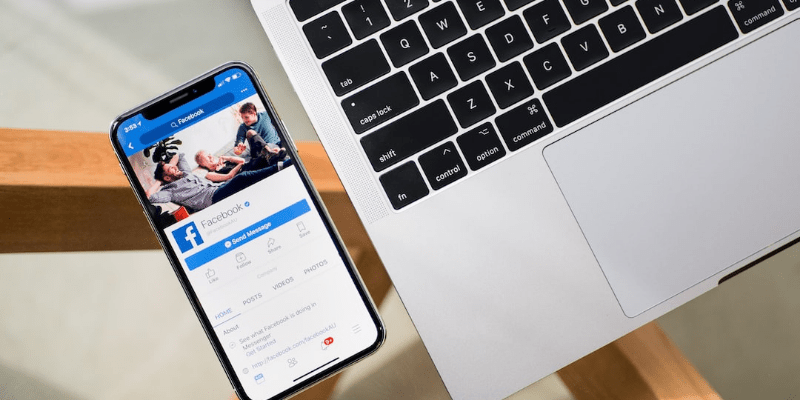
Many people get confused between Facebook community groups and official company pages. However, there is a big difference between the two. The sole aim of making an official Facebook page is to promote your brands and connect with your audience.
While a community group is focused on user-oriented information, by building a private community group, you can offer your audience a platform where they can interact, engage, gain information, and learn more about your brand.
It is where people with similar interests and professions meet and learn more about products or services. When you build a private group, you can grow and nurture a community where people of similar interests connect and share their thoughts.
This allows you to build your brand advocates who can speak for your brand rather than yourself. So first things first, you need to make your concept clear behind making a Facebook community group or official page.
Another interesting thing about Private Facebook groups is you need to have an official Facebook page or your Facebook ID to make a group.
If your goal is to market your product or services, you need an official page. But if you want to connect people of similar interests, professions, or hobbies, you need a private community group.
Create a Private Community Group on Facebook – Follow the Steps!!
Step- 1: Use your official page and click on the Templates and Tabs section.
Step- 2: There, you will find a groups section where you can click on “Create Group” and fill out the popup form.
Step- 3: Now it is time to choose a memorable and attractive name for your group that people can easily recognize. The name must contain the essence of your brand.
Step- 4: As you name your group, you need to choose the privacy setting for your user. Choose whether you want the group to be private or public.
Step- 5: The next thing is to choose the visibility type of your community group to control who can find the group by clicking on Visible or Hidden.
Step- 6: Next, you need to add some friends from your list to add to the group. You cannot continue without adding at least one friend to the group.
Step- 7: Click on the Create button, and you are done creating your private group. Start adding members and let people connect.
Things to Keep in Mind While Creating Your Private Facebook Community Group
Creating a private community group on Facebook is easy but requires great efforts to keep it growing. You need to follow some tips to keep your group safe from spammers. Let us help you learn:
1. Post and Membership Approval

For better control and management, you need to turn on Post and membership approval. This allows you to keep spammers away from your private community groups and provide a healthy environment. This way, whenever a new member wants to join or post, you can manually approve after thorough checking.
2. Guidelines and Rules- Private Community Groups
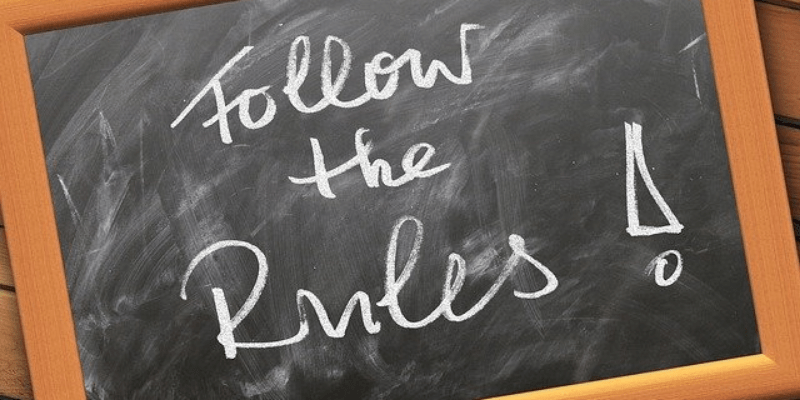
Another major step you need to take for better transparency is stating the rules and general guidelines to your members before joining. You need to keep your policies straight and inform them about the consequence they can face for breaking the rules.
3. Keep Engaging and Interacting
To keep your community growing, you need to stay active by liking posts and comments, replying to queries, organizing events, etc., to keep up the enthusiasm of your members. If you stop being an active member, your members will lose interest and leave soon.
Why You Must Create a Private Community Group on Facebook?
We all know how popular Facebook is among individuals and brands. It is the first preference of the audience for social interaction and has become a popular choice for creating private community groups for businesses. As you learn how to create private community groups on Facebook, you must know its advantages. Here is all you must know:
1. People With Similar Interests
What’s better than having a place where people with similar interests and professions can connect and share their thoughts? Online communities have offered a place for brands to bring their potential and actual buyers under the same roof. As Facebook already has millions of active subscribers, the success rate of your private community groups will be high.
2. Builds Mutual Trust- Private Community Groups
One of the hardest tasks of brands and businesses is to gain the trust of their audience. When you have an active community group and answer the queries of your audience, the chances of gaining your audience’s trust increase. You can make a strong bond with the audience and build mutual trust and relationships.
3. Easy to Create- Private Community Groups
Of all the other reasons, the ease of creating your community group is on top with Facebook. You can easily build private community groups within a few clicks on Facebook to get a place for your audience to connect. The best thing is you don’t have to make any customizations and setups like on a website. So are you ready to create your private community group on Facebook?
Also Read: Why should you have a lifestyle community?
Why is Facebook Not the Ideal Platform for Creating Your Private Community Group?
As we have shown above, Facebook offers excellent advantages to the owners to create a community around the brand. But do you think these are enough to build a strong community around your brand? Well, not!! Let us show you why:
1. Ownership Issues- Private Community Groups
When you create your private community groups on Facebook, you are not the actual owner. Facebook will always remain the actual owner, and you need to comply with their policy. However, with the BuddyX theme, you can get a whole lot of features to build your customized community.
Instead, you only get a platform to build a community based on Facebook’s Algorithms. Once you go against their policies, your entire community will be in danger.
2. Limited Features- Private Community Groups

As explained above, Facebook only allows you a platform to connect, not building your asset. You won’t get any features like arranging virtual events, training programs, adding more features, etc., on Facebook.
All you can do is a comment, post, like, organize polls, etc. For better features and accessibility, you need to switch to an excellent platform like WordPress by using the free BuddyX theme for your private community.
3. Difficult to Stand Out- Private Community Groups
Another thing about Facebook groups that brands hate is the difficulty of making their brand stand out. All you can do is add your DP and profile picture, and it will appear like all other groups. But this won’t happen with other community platforms. By choosing an excellent community theme, you can promote your brand better.
Also Read: 15 Best Photography Forums And Communities
You Can Get Started With Your Private Community Group Now
The free access to Facebook might sound tempting to you, but the road is filled with hardships. Building your community on a platform like WordPress can be a little costly in the beginning. But it can be your online assets that you can grow without the fear of losing.
So we can say the disadvantages of Facebook community groups supersede the merits. Switching to an excellent white-label solution like the BuddyX theme can be a perfect choice for building your community. Now your wait is over for creating an extraordinary and solid private community.
Intersting Reads:
How To Create A Online BuddyPress Community Store?


