LearnDash is a well-known WordPress Learning Management System (LMS) plugin that provides a variety of options through which you can develop courses, lessons subjects, quizzes, and more. You can build an efficient eLearning website from scratch or add a fresh look to an existing site.
I’ve noticed in numerous WordPress groups, a large number of LearnDash users have questions regarding their integration with WooCommerce in conjunction with LearnDash. Because LearnDash also has an integrated payments management platform and users are looking to compare both systems.
In this post, I’ll give ten reasons that WooCommerce is a preferred option for selling your course on the LearnDash powered site.
LearnDash is a WordPress LMS plugin and WooCommerce is a WordPress eCommerce plugin. LearnDash is a payment system that works with several well-known payment gateways. However, WooCommerce is a comprehensive eCommerce platform that can be used to create eCommerce websites. It is easy to comprehend the potential and use of WooCommerce in the context of eCommerce. It’s good to know that the integration of WooCommerce and LearnDash is an easy task thanks to the WooCommerce extension that lets you sell courses using your shopping cart.
Now let’s go deeper into the reasons behind use WooCommerce to sell the LearnDash courses process.
Why Use WooCommerce to Sell LearnDash Course?
WooCommerce is WordPress one of the most popular plugins with more than 5 million installations. It’s free and adaptable and permits users to own the store and the contents. WooCommerce is a flexible platform that is perfect for selling any item – including online classes.
LearnDash is an effective learning management system used to host courses. At present, LearnDash integrates with Easy Digital Downloads, SmartCart, 2checkout, as well as a handful of other plugins for collecting payments however none of them are as flexible and cost-effective as WooCommerce can provide.
Also Read: Essential WordPress Plugins To Use On Your Website
1. More efficient payment options
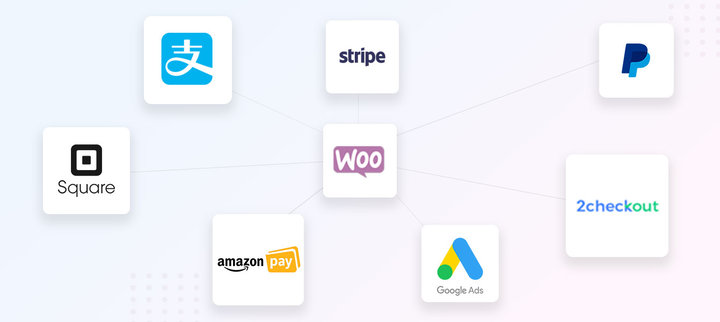
One of the major benefits of WooCommerce is the wide range of payment options offered. It lets you connect PayPal, Stripe, Authorize.net, Square, WooCommerce Payments, and many other payment gateways. In reality, there are hundreds of payment gateways offered by WooCommerce. This is far greater than you’ll discover using every other cart system. In addition, each of these payment gateways integrates seamlessly with the WooCommerce platform.
WooCommerce Payments
Utilize WooCommerce Payments to take payments, monitor the flow of cash, and manage the recurring revenue right from your store’s dashboard without any setup costs or monthly costs. It is available throughout The U.S., U.K., Ireland, Australia, New Zealand, Canada, and also: Spain, France, Germany as well as Italy.
Accelerate your business with WooCommerce Payments
- Get started for free.
- Reduce cart abandonment.
- Accept Apple Pay and other payment methods.
- Accept payments in multiple currencies.
- Earn recurring revenue.
- Access your earnings fast.
2. E-Learning eCommerce is a system for selling and distributing e-learning
There’s no doubt about it in this fact: LearnDash is the most reliable online learning platform for WordPress. There’s no doubt it is the case that WooCommerce is the strongest eCommerce platform for WordPress. When you pick one of them, selecting the other is an easy choice since both works perfectly with each other. By combining a strong LMS along with an eCommerce solution, you can reap economies of scale that wouldn’t be achievable with other solutions.
3. WooCommerce has tons of extensions
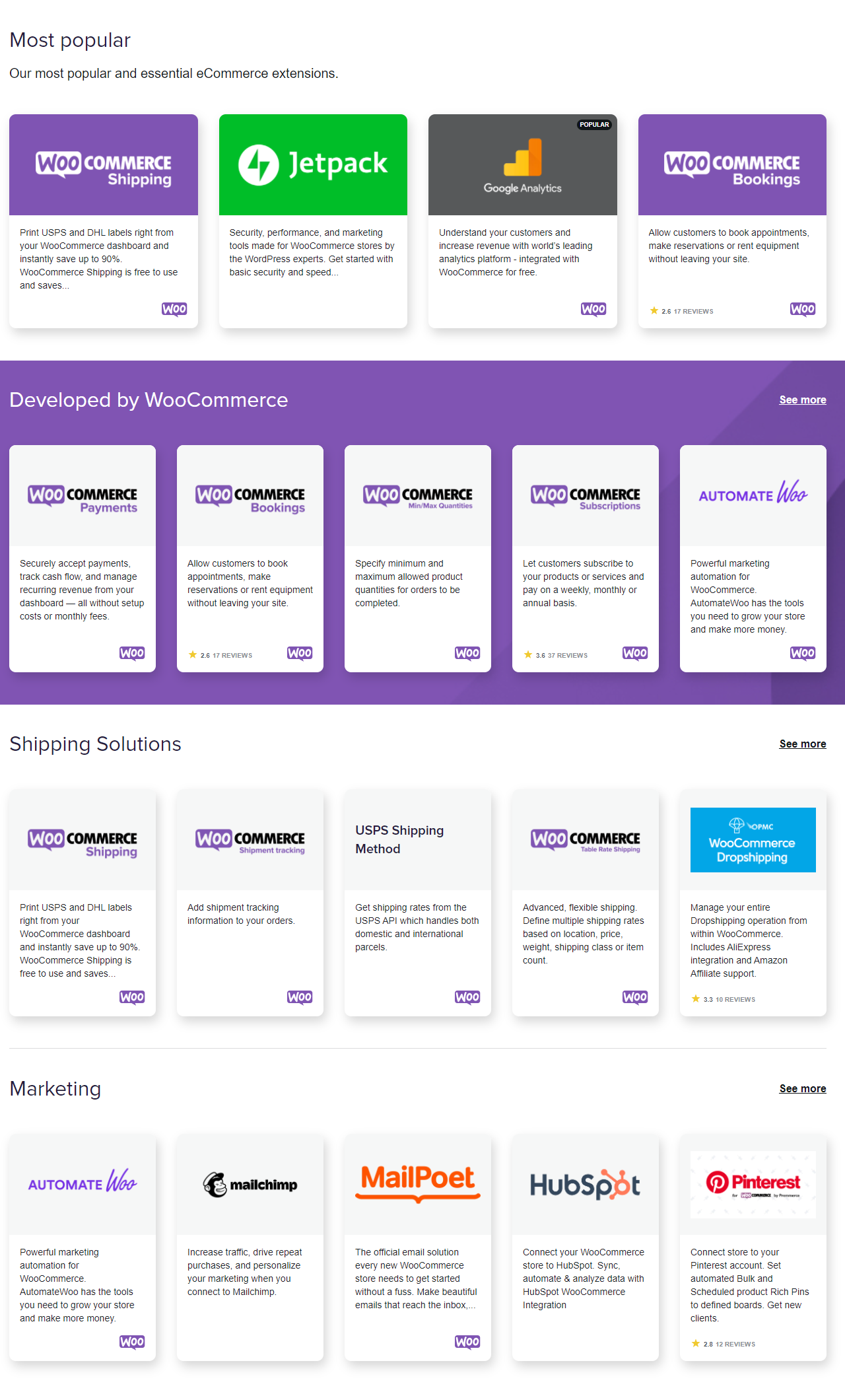
There is a myriad of extensions for WooCommerce which can be used to incorporate any eCommerce features you want to your online learning WordPress website. It also includes extensions for payment, shipping marketing, social media automation, as well as numerous others you could think of.
4. Lots of ways to boost course marketing and sales
As we’ve explained earlier that there is a huge variety of extensions for WooCommerce that includes extensions for sales and marketing. The extensions you can utilize to improve the marketing capabilities of your online learning site in a variety of ways. For example, you could automate various functions related to marketing (i.e. social media posting, email marketing, etc. ) You can also make money from your website by using a different method. For example, with Google Ads as well as Google Product Feeds Integration and collect lots of information regarding your marketing campaigns using different analytics tools that are available to you, including.
5. Sell course bundles
LearnDash combined with WooCommerce lets you sell individual courses and bundles of courses selected by you. You can make your bundles by making use of an Add-on for LearnDash or by making use of WooCommerce extensions. If you decide to use a different shopping cart software there is no promise that it’ll permit you to market bundles of courses created with LearnDash. It is compatible with WooCommerce most likely due to the flexibility offered by it.
6. Automate enrollments after payment
Utilizing WooCommerce as well as LearnDash the process of enrolling your students into your courses becomes simple. WooCommerce will also automatically enroll students in your classes after they’ve registered on your website and payment was completed by them. This means that you don’t have to manually verify the payment made by your students before taking them on your course. This is a feature not available in other shopping carts.
Also Read: How To Use BuddyPress To Create Social Network On WordPress
7. Integrate a subscription-based payment module for your courses

LearnDash allows you to market your courses not only through an annual fee but also using a subscription-based model. The extensions needed to support this feature will all be Integrating WooCommerce with LearnDash since it’s the preferred shopping cart preferred by WordPress users. Others shopping carts while accessible, aren’t quite as popular as WooCommerce. Therefore, it’s not guaranteed that an extension that allows your subscription-based payment feature will be compatible with it.
Subscriptions Payment Gateway Integration
The addition of the option of subscriptions to a current pay-per-click extension is an excellent option to gain new customers as well as offer an option that is sought-after by those who are already customers.
Subscriptions offer a complete API and handle many aspects of managing subscriptions completely. You just need to integrate the payment processing.
8. Track your abandoned carts and encourage them to enroll
WooCommerce comes with a sophisticated cat abandonment tracking system that is in place. It can be used in conjunction with other tools for automating emails (i.e. the LearnDash Integration extension for MailChimp) to assist you in enrolling users who planned to join but dropped the cart at the last minute because of some reason. If you aren’t a fan of the integration extension from LearnDash because of a reason other extensions can be integrated with WooCommerce, in addition, to offer the features you’re looking for.
9. Easily offer coupons and discounts
It is also easy to offer a variety of coupons and discounts to your customers by making use of WooCommerce. It is easy to include coupons on your site by accessing your WooCommerce menu > Coupons tab on your WordPress dashboard or take an alternative route using the help of different extensions that are available to serve this purpose. The built-in method is straightforward and straightforward to use, while plugins offer greater control, flexibility, and the ability to run different kinds of coupons and discounts. You can choose!
10. WooCommerce Integrates With Most CRM Platforms

A tool for managing customer relationships allows you to connect and manage all your students in the most efficient possible manner. You can design automated marketing emails and enhance your website by saving important data about each user’s profile in CRM. It also allows you to effortlessly communicate with your students.
If you’re using WooCommerce it is possible to benefit from WooCommerce Integrations to the top well-known CRMs. It allows you to quickly integrate your students’ information into your preferred CRM.
Reasons to use WooCommerce with LearnDash
You should think about using WooCommerce’s LearnDash integration if you’re looking for:
- You can customize your social profile to suit your clients.
- Make coupons available.
- To use payment gateways.
- Automatically enroll students into courses the following purchase.
- To market physical items, in addition to your course.
- To manage the emails that are that users receive.
- Remove course access automatically from user’s profiles following the reimbursement or cancellation of the subscription.
- To provide coupons and discounts.
- Completely control the checkout experience.
- To offer multiple courses at the same cost.
- Access to Sell Courses via a subscription.
Also Read: Free Google Analytics Plugins for WordPress
Conclusion on Use WooCommerce To Sell LearnDash Courses
In this article, I’ve discussed 10 reasons you should connect WooCommerce to using the LearnDash plugin.
If you’re running a small e-learning website it will prove to be very beneficial to you.
WooCommerce is a well-known plugin specifically designed to enhance the learning experience for your students. I think this combination LearnDash and WooCommerce will offer new options and opportunities to get the most of your online learning platform. If you find this post useful, or you would like to add something to it, please submit your thoughts in the comment section.
Interesting Reads:
WordPress Dating Themes
WooCommerce Social Media Plugins
Gamification Plugins For Your WordPress Site


