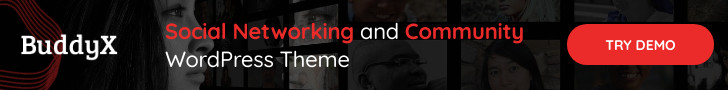The times are changing rapidly with technology and, the technology change helped the knowledge to reach the most remote places on the earth. So, a man sitting in the remote countryside of some African country now has access to education, thanks to the EdTech industry. The EdTech industry had already started blooming after 2016, but after the global pandemic, lockdowns, and COVID-19, the demand for online courses and certificates skyrocketed.
So, if you want to launch your course or set up your online LMS platforms, this is the right time to do so. A report from grandviewrearch.com mentioned, “The global education technology market size was valued at USD 89.49 billion in 2020 and is expected to witness a compound annual growth rate (CAGR) of 19.9% from 2021 to 2028.”
Now, you must be thinking, “I am cool with thermodynamics but don’t know how to design a website.” Or, “Build my course, start my website; it must be too expensive.”Here you’re mistaken. With the help of WordPress, it is effortless to build a website from scratch, with little technical knowledge. And the good thing is that using WordPress is free, though you have to pay for several premium plugins or themes, which is also very minimal.
WordPress is a vast, open-source content management system (CMS) used by millions of bloggers, eCommerce websites, community website forums, and many more. However, to create something specific, we have to use particular tools. Our focus is to create an e-learning portal that is designed and managed by Learning Management System (LMS).
What is LMS?

LMS or Learning Management System is a software or WordPress plugin that supports the development and management of online courses, students, instructors, and much more.
Overall, whatever you need for your online LMS Platforms, the LMS will provide you with that. And, it is also elementary to understand and use. You don’t need any technical knowledge to manage an LMS.
You can do many things with LMS like creating employee training modules, generating certificates, giving assignments, conducting quizzes and examinations, and much more with a good Learning Management System.
It becomes vitally important that we choose an excellent LMS platform for our online courses and eLearning website.
Here is the top ten LMS list to make your life easier and help you create the eLearning platform of your dreams.
- LearnDash
- SenseiLMS
- LearnPress
- TutorLMS
- MoodleLMS
- Thinkific
- LifterLMS
- LearnWorlds
- Teachable
- WizIQ
Before getting to know the list better, let us understand the features that a good LMS should provide to its users.
Seamless integration of different tools and plugins
The LMS should integrate and support a bunch of various tools and plugins. It is crucial to make an eLearning platform a success. We have to integrate it with social media plugins like BuddyPress. We have to create discussion forums for different courses for which we have to incorporate the bbPress plugin on WordPress.
Also Read: How to Implement WooCommerce Gamification
Content Management

The very primary purpose of an LMS is to manage content. Make sure that it can handle the content properly. We have to check that it supports the latest international e-learning standards like SCORM and Tin Can/xAPI.
We have to check for its support for uploading videos, and documents hosted elsewhere, and sharing learning materials.
Create and manage courses easily and categorize them accordingly to avoid any difficulty while browsing between different courses.
Intuitive UI
The user Interface or UI is the most critical aspect of any website. It helps users to navigate through the website easily and systematically. A good UI makes the interaction intuitive with minimal effort from the user’s side. So, LMS should have a robust and fully developed UI.
Data tracking and analytics
Proper data tracking and analysis combined with well-drafted reports are helpful for the admin in many ways. The reports presented by the LMS platforms help in managing students, tracking their progress, marketing, and advertising, and many more such things.
Personalized user experience
A good LMS platform will analyze the students based on their recent watch history and course history and persuade them by showing the relevant courses they are interested in. The more the students see the courses they are interested in, the more the chances of enrolling.
Tools for assessment and testing
A Learning Management System must include proper tools for creating quizzes, and assignments, performing examinations, and assessment procedures. Students and instructors can complete the evaluation with appropriate assessments and impose the necessary changes for improvement.
Mobile learning blended with offline learning
The LMS platforms should be adaptable and responsive for different screen sizes. Not only that, mobile platforms like tablets and smartphones must have easy content access. Along with mobile learning, offline learning mode should also be provided, as these features are in most demand in the current scenario.
Top-notch security
For any digital or online product, you use, the most crucial aspect to take care of is security. The LMS platforms should provide excellent security solutions. This is important for safeguarding our data, databases, and students’ information, and for so many other reasons.
eCommerce Integration

For selling your courses online, you need an eCommerce solution for your LMS Platforms. Without a good eCommerce platform or a plugin like WooCommerce integrated into your website, it is not possible to manage sales records, taxes, discounts and coupons, advertisements, or even set up a proper online store.
Certificates and mark sheets generation
When students complete a course or give an assessment examination, it is essential to provide them with a proper mark sheet and a review report of the completion certificate. According to the student’s overall performance during the course, there should be inbuilt functionalities in an LMS for generating certificates, mark sheets, etc. This will increase the confidence among the students and others who provide future employment to the students.
Also Read: Free Google Analytics Plugins for WordPress
There are many other features like:
- Providing Dashboards to students and instructors.
- Introducing gamification of quizzes and assessments with the help of the GamiPress plugin.
- Calendar configuration.
- Data migration functionalities.
- Scalability features.
- Video conferencing.
- Virtual classrooms.
- Forum integration with bbPress.
- Community management with BuddyPress.
The need for features depends on the users and their vision. The list will be very long. Think about what you need for the overall development of the course and its success.
After discussing some essential features of LMS platforms, let us go back to the top ten LMS plugins and platforms available.
1. LearnDash
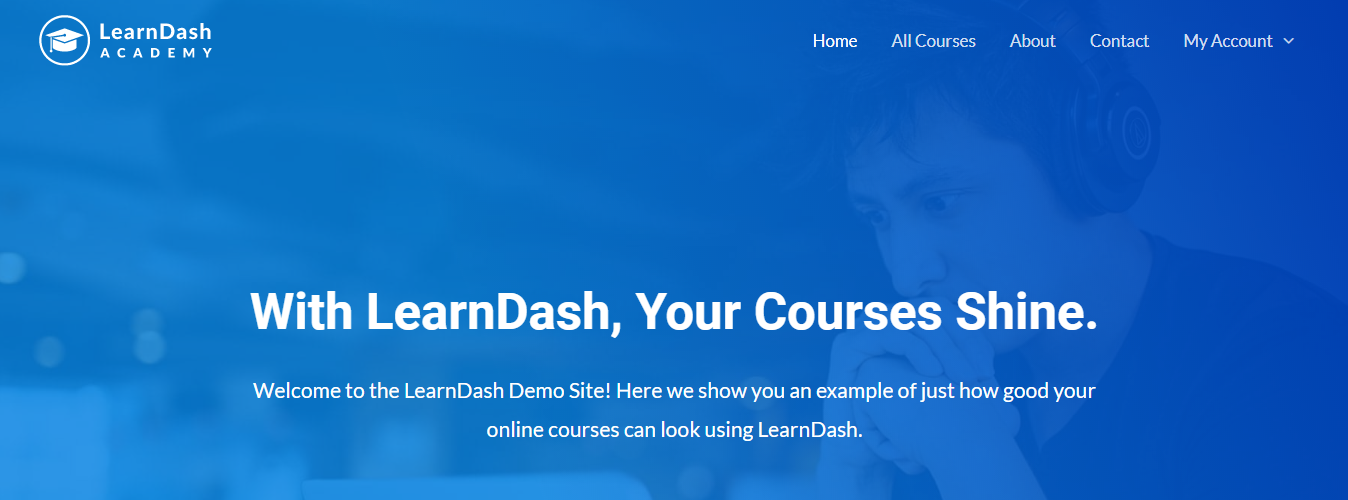
LearnDash is a WordPress LMS plugin and possibly the most famous LMS platform available on WordPress. It is used by the University of Washington, the University of Florida, Problogger, and many more top guns. LearnDash has a long list of features and is very flexible to work with, making it so popular. It also supports the latest e-learning standards like SCORM 12 and xAPI.
LearnDash Features
From the creative point of view
- The Drag and Drop Course Builder helps your visualizations come to reality. Just drag and drop various layout options and see your platform come to life.
- You also have the option to quick-add new lessons to different courses, quizzes, and assessments from the course builder itself in a few clicks.
- For providing an excellent quizzing experience to students, you have up to eight quiz types.
- Drip feed lessons help you to manage content and traffic. You can set updates for content releases. For example, make released content available to a student only after certain days or complete specific steps.
- The prerequisite feature helps you benefit your students with various perks on completing specific courses or courses.
- The Learn Dash Video Progression feature can easily manage self-hosted or externally hosted videos.
- There are options for automatically marking finished lessons, hiding the play bar, autoplay, and much more.
Learners’ engagement
- Learners will get automated notifications for their actions.
- You can assign different badges, and ranks and create leaderboards for various quizzes, assignments, etc., with the support of GamiPress.
- Easily integrate a discussion forum for encouraging interactions among students with the help of the WordPress forum plugin bbPress.
- Easy certificate generation after completion of the course.
Marketing and sales
- You can sell your course in any form you want: as One Time Purchase, in a subscription, or membership form.
- Have your shopping cart with accessible discounts and coupon management to integrate WooCommerce or another e-commerce platform.
- You can also bundle similar courses or provide bulk access to enterprises.
Management
- You can make groups and sub-groups of students and instructors and assign a manager to each group or group cluster.
- There are tools for deep analysis and report generation that provide you with reports on students’ enrolment, progress, and much more.
Pros and Cons
Pros
- A huge number of features to work with.
- Video support and its features are the best in class.
- Automated emails make work very easy.
- Quickly gain control over your data.
- Great customer support.
Cons
- There is no free trial.
- So many functionalities can overwhelm a user and confuse him.
- For webinars and video conferencing, you have to integrate with a third-party plugin.
Pricing: $159/ yr. to $329/yr.
2. SenseiLMS
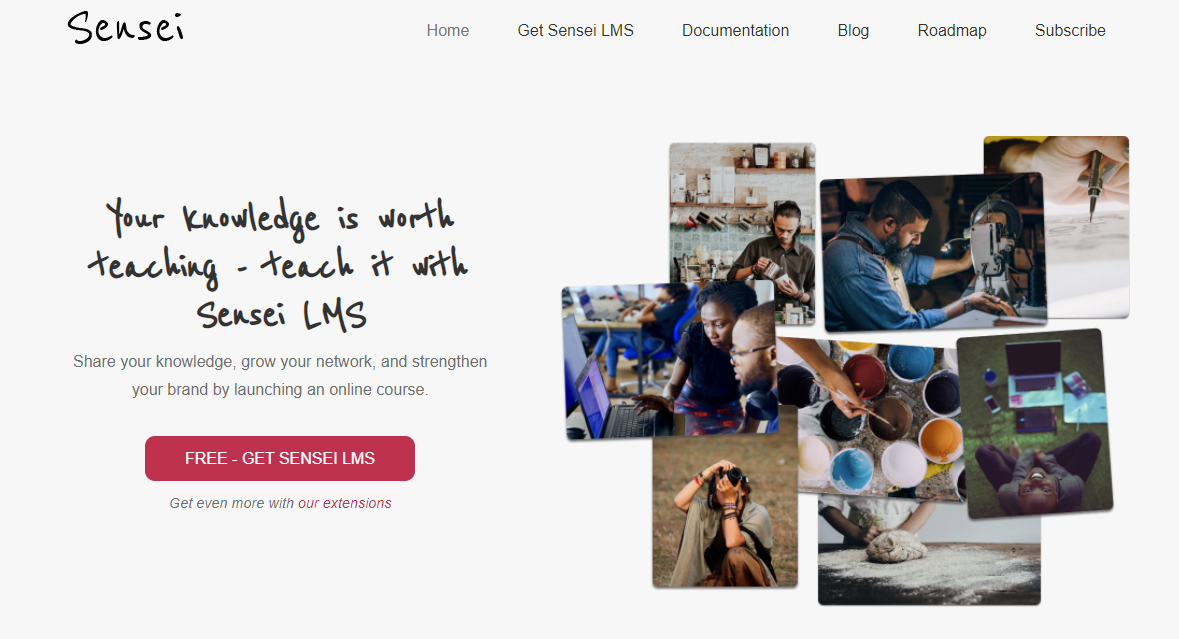
SenseiLMS is a good LMS platform to choose to create a well-managed, responsive, and user-friendly online learning website. This LMS platform is relatively easy to use and is loved by many people. But, this LMS platform is not yet robust and has fewer features than other LMS platforms.
SenseiLMS Features
From the creative point of view
- The Drag and Drop Course Builder helps you in the creation of beautiful UI without any coding.
- You can also integrate quizzes and assignments easily. You can also use different types and layouts of quizzes.
- It is easy to add modules and lessons to courses. You can also duplicate a course and edit it to create a new course.
- The prerequisite feature will make sure that learners completed a specific course before taking another related course.
- The course progress widget lets students show their progress status.
Learners’ engagement
- Learners will get automated notifications for their actions.
- There are options for private messaging.
- Simple bbPress integration for creating and managing forums.
Marketing and sales
- It is well-integrated support for WooCommerce as the creators are the same.
Management
- You can make groups, and sub-groups and assign group leaders.
- You can grade your students both manually and automatically.
- We can easily integrate it with BuddyPress for managing communities.
Pros and Cons
Pros
- The quiz and grading system is perfect.
- Automated emails make work very easy.
- Best WooCommerce integration.
Cons
- Unsupported by many WordPress themes.
- Plugins and add-ons are pretty expensive.
- The support system is not sound.
- It can be complicated for non-technical users.
- Less value to price.
3. LearnPress
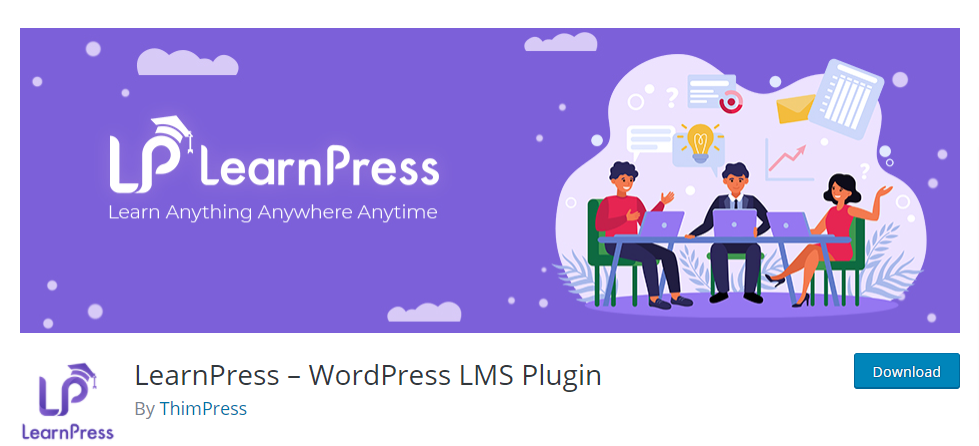
LearnPress is also one of the popular WordPress LMS plugins. It is being used by more than 50K schools, colleges, and other enterprises for managing their eLearning content. Like all other WordPress plugins, it also has a modular design which means you can support different WordPress plugins for various functionalities.
LearnPress Features
From the creative point of view
- The Drag and Drop Course Builder is relatively easy to use and helps develop a good UI.
- You can easily manage courses by quick-add lessons, assignments, quizzes, and much more. They also have many quiz types to choose from.
- The Drip feed lessons option helps manage release dates and accessibility of online content. Unfortunately, you have to use the Content Drip add-on for it.
- Easily set courses preview to give a sneak peek into your course content and let the students decide.
- You also get the prerequisite option for providing perks for students on completing a course or set of courses.
- You have to use a Prerequisite for it.
- There is a long list of free and premium add-ons to choose from to improve the functionalities and performances of your LMS Platforms.
Learners’ engagement
- It supports the GamiPress plugin for the gamification of courses like assigning badges, forming leaderboards, etc. In addition, it helps to make content more engaging for students.
- With the support of bbPress, it is easy to manage multiple forums for courses simultaneously.
- You can quickly generate certificates for students after the student finishes the course.
Marketing and sales
- Integrated PayPal local support for collecting money; you have to use third-party plugins to integrate different payment gateways.
- Integration with WooCommerce helps you with most e-commerce needs like integrating payment gateways, managing carts, coupons and discounts, and much more.
Management
- Students and instructors can register automatically, or you could add them manually in the courses.
- You can easily manage instructors’ commissions using the LearnPress commission addon.
Pros and Cons
Pros
- The core plugin is free and has many features to work with and a few free plugins.
- Drag and drop course builder is excellent and easy to use.
- Easy integration of different plugins and add-ons.
- One of the best designs among LMS platforms.
Cons
- Some add-ons are overpriced in terms of value creation.
- Integration of different plugins for SCORM 12 or xAPI support.
- Customer support is not at all good. There are many bad reviews regarding it.
- There are many red flags concerning, the breaking of websites, improper coding standards, etc.
Pricing: $0/yr. to $249/yr.
4. TutorLMS

TutorLMS entered the market in 2019 and quickly climbed up the ladder. It is a user-friendly LMS platform used by many individuals, institutions, and eLearning enterprises to manage their online platforms and provide different types of content to people. The TutorLMS plugin has a well-designed interface. Though it certainly has fewer features than other LMS platforms, they continuously add new features and provide value to its customers.
TutorLMS Features
From the creative point of view
- The Drag and Drop are easy to use and help in the creation of outstanding UI.
- Frontend course builder allows the user to create a course without interacting with the backend WordPress Panel.
- Its advanced quiz creator helps the user add several types of quizzes with the incorporation of quiz timers.
- The prerequisite feature allows your student to finish a pre-required course necessary to complete a specific course.
- Students and instructors both get dashboards.
- You can choose your video source without hassle.
Learners’ engagement
- You can assign different badges, and grades and create rankings for different quizzes, missions, etc., supported by GamiPress.
- Integrated discussion forums for students.
- Add custom certificate options for students who have completed their respective courses.
Marketing and sales
- Sell the course with different access levels, like a one-time purchase plan and a lifetime access plan.
- Integration with the WooCommerce platform helps in marketing, advertisement and promotion, coupon settings, and other things.
Management
- Students can easily apply for becoming an instructor by simply pressing Become Instructor Button.
- Easy review by students.
- Security protocols and features are suitable.
- Insightful student and course analytics and automated reports.
- Easily set up commission percentages for administrators and instructors.
- Easily define the access level for different instructors.
Pros and Cons
Pros
- Very easy to operate and work with.
- A long list of add-ons to choose from
- The Front-end course builder is delightful to work with.
- Easy theme integration.
- Supports face-to-face learning.
- The free version is usable.
Cons
- It does not offer a training module yet.
- It has lots of bugs that need to be taken care of.
- Does not directly support the e-learning standards like SCORM and xAPI.
Pricing: $149/yr. to $299/yr.
5. MoodleLMS
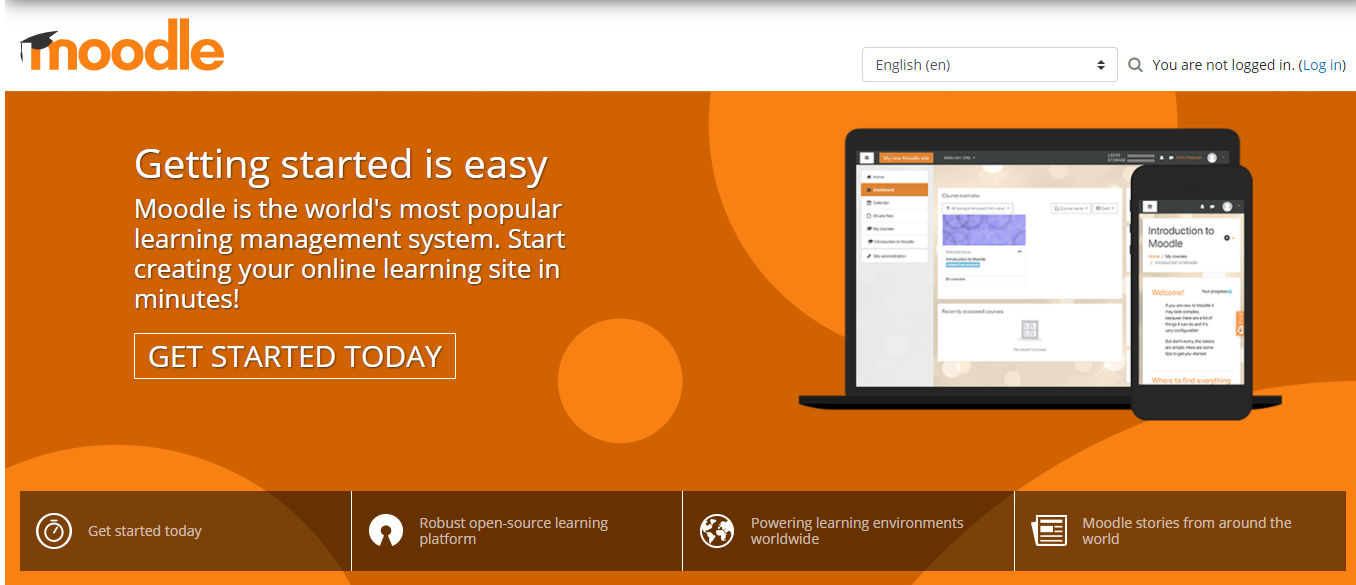
Moodle LMS is an open-source LMS platform that comes in free or paid versions. It has inherited security and privacy features. Being open-source makes it one of the most flexible and modular LMS platforms out there. MoodleLMS provides powerful learning tools that help in creating an environment most suitable for eLearning platforms. It supports the global eLearning standard SCORM.
MoodleLMS Features
From the creative point of view
- You can easily use drag-and-drop features to create your e-learning website.
- Personalized dashboard for students, instructors, and admins.
- Quick-add new courses, quizzes, and assessments from the course builder itself in a few clicks.
Learners’ engagement
- Learners will get automated notifications for their actions.
- Easy student collaboration in forums, wikis, and much more.
- Access students’ performance by indulging them in different quizzes and assessments.
- The marking of assignments and quizzes is based on the performance of the student. You can easily integrate plugins like Gradebook for various grading methods,
- The Moodle plugin is fully compatible with Mozilla Open Badges.
- Chats, feedback, glossary management, and many such features are provided to students to increase their engagement in the course.
- Easy certificate generation after completion of the course.
Marketing and sales
- You have to integrate it with e-commerce solutions like WooCommerce for payment gateways, managing discounts and coupons, sales and tax calculations, and various eCommerce analytical tools.
Management
- You can add courses in bulk and take backups easily.
- Assign students, instructors, and admins different roles and permissions. It is very helpful in managing security concerns.
- Upload and view zipped files.
- Regular security updates
- Form and manage groups easily.
Pros and Cons
Pros
- Open-source.
- Support the Social Constructionist view.
- A long list of plugins to work with.
- Customize as you want.
- Regular security updates.
- Great customer support.
Cons
- Being open-source means the user has to have some technical knowledge.
- The interface is too long and complex to work with.
- Need a plugin for almost everything.
Pricing: Moodle is free to use. You have to incur some costs for third-party plugin integration.
6. Thinkific
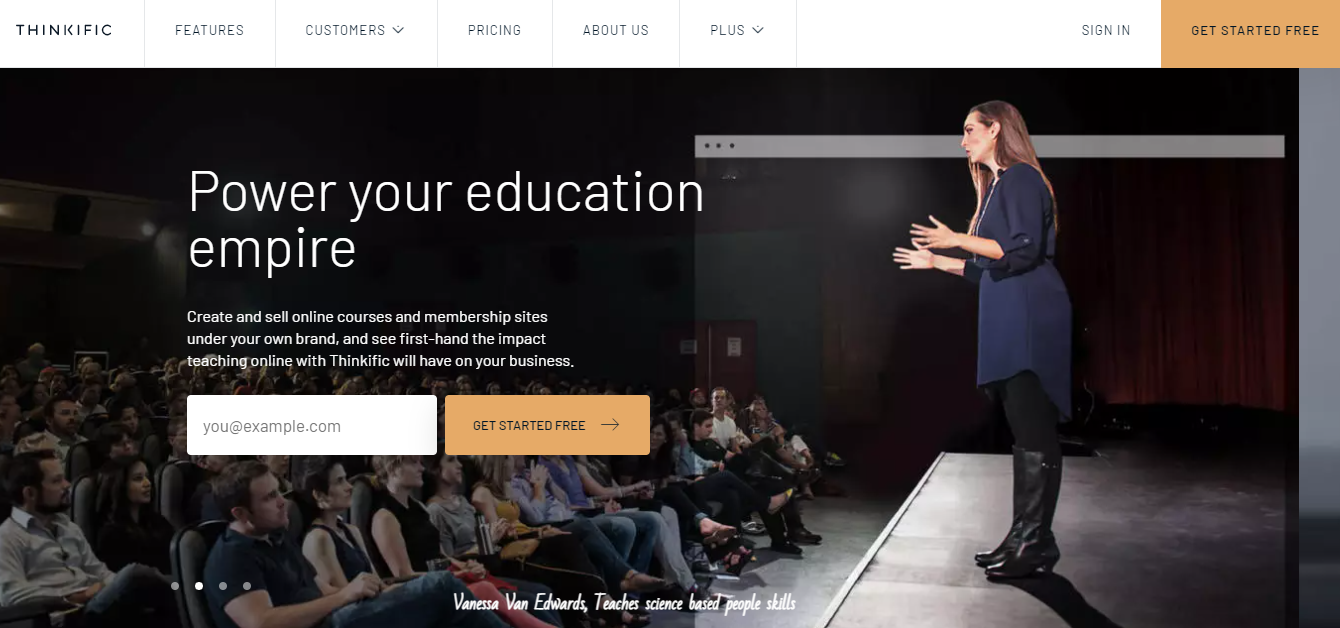
Thinkific is an LCMS platform created specifically for creating and selling courses online. It is an easy-to-use platform with lots of features that will make sharing knowledge easy and seamless. The in-built functions will help you to manage and market courses efficiently.
Thinkific Features
From the creative point of view
- The Thinkific LCMS is straightforward to set up. You have to click a few times here and there, enter some details about products, upload videos, and your plugin is up and running managing content.
- It also supports the Content Drip feature and Content Access Expiration feature.
- You don’t need to move around pages, sub-pages, and custom posts to manage your website UI.
- You can add and manage quizzes efficiently.
- Video hosting and handling features are effortless to work with.
Learners’ engagement
- Easy certificate generation after completion of the course.
- Features like automated notifications and emails keep the students up to date.
Marketing and sales
- Give students a choice between membership and subscription.
- Provide free trials to students.
- You can let the student choose the first month’s payment.
- Provide coupons and other promotional features to the students.
- Engage more people in selling your courses through affiliate marketing.
- Integration of marketing apps like MailChimp, Shopify, Keep, and much more.
Management
- You have fine control over your content when using Thinkific. For example, you can decide whether to give full access or restricted access to the students and instructors.
- Easily integrate membership features to your website.
- Decide between evergreen and expiring content.
- There are several reports and analysis tools to choose from for getting insights about students’ performances, sales, and much more.
- Thinkific provides 24/7 monitoring and daily backup.
Pros and Cons
Pros
- Easy to build and navigate courses.
- The courses are structured professionally.
- UI is clear and with student intuitive features.
- Powerful branding functionality.
- Easy integration with third-party tools such as google analytics, Zaiper, PayPal, and much more.
- Great customer support.
Cons
- The website themes and templates are out-of-date.
- Affiliate marketing is not robust and has many flaws.
- Many users reported some quirks with the content editor.
- The quiz feature is very tricky to implement.
- Many basic features like the assignment feature and some more are not provided in the lower tier plans.
Pricing: $0/month to $399/month (billed annually)
7. Lifter LMS
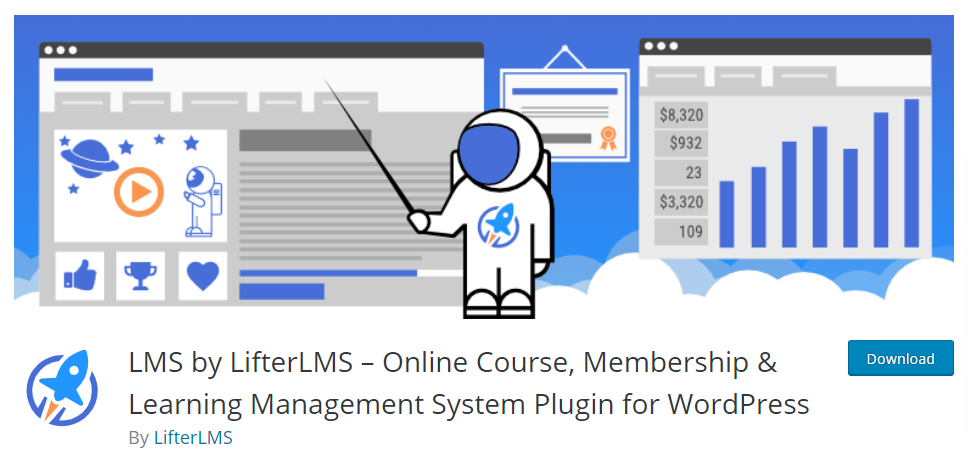
With the help of Lifter LMS, you can create simple online courses to complex ones. It is also an easy-to-use platform with user-friendly UI and features. The users mostly gave positive reviews about this LMS platform. It has all the necessary elements and more to create a beautiful, responsive, and fast-paced WordPress e-learning website.
Also Read: How To Use BuddyPress To Create Social Network On WordPress
Lifter LMS Features
From the creative point of view
- The Drag and Drop Course Builder helps create a seamless and beautiful UI that your students and instructors will love equally.
- Adding quizzes, assessments, and courses in a categorical way is very easy using Lifter LMS. You also have different types of quiz types to choose from.
- You also have access to the Content Dripping feature and perquisite feature.
- If you have any problem designing the website, the software can guide you.
Learners’ engagement
- Learners will get automated notifications for their actions.
- You can assign different badges, and ranks and create leaderboards for different quizzes, assignments, etc., with the support of GamiPress.
- Easily integrate a discussion forum for encouraging interactions among students with the WordPress forum plugin bbPress.
- Easy certificate generation after completion of the course.
- Students can download the courses and study offline.
Marketing and sales
- Integrate with WooCommerce for multiple payment gateways, easy management of discounts, and other sales and customer management services.
- You can also bundle similar courses or provide bulk access to enterprises.
Management
- You can make groups and sub-groups of students and instructors and assign a manager to each group or group cluster.
- Like many other LMS platforms, it also provides multi-instructor platforms which you can manage easily.
- Tools for analysis of students’ performance, sales, and various report generation.
Pros and Cons
Pros
- The course builder is quite good.
- Integration with Beaver Builder is perfect and seamless.
- Great customer support.
Cons
- Addons are essential if you want to build a good eCommerce platform.
- There are minimal e-marketing options.
- Expensive add-ons
- Lack of modernity in designs.
- Its all-in-one functionality made it very complex to use.
Pricing: $120/yr. to $1200/yr.
8. LearnWorlds
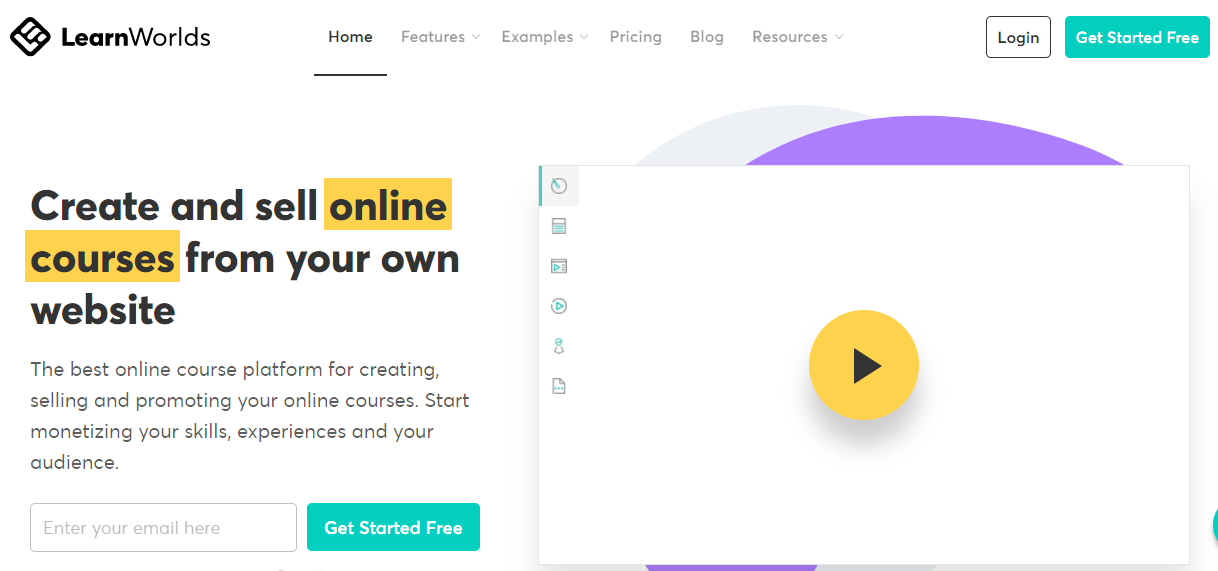
LearnWorlds is a popular LMS tool for creating and managing online websites. It is an independent platform that provides you with all the necessary features for creating a fast-paced, mobile, and responsive eLearning platform for your courses. This is not a WordPress plugin, but you can easily integrate a WordPress site with LearnWorlds LMS using the LearnWorlds-SSO plugin. It also has support for SCORM and related eLearning standards.
LearnWorlds Features
From the creative point of view
- There is a wide variety of custom-made layouts to choose from. Choose the layout you like the most.
- You can easily drip-feed content to the students by setting various restrictions.
- Add various animations, screens, socials, calendars, and countdown timers with a few clicks.
- Create multiple versions of your website with Site Flavours in a few clicks.
Learners’ engagement
- Easy note-taking facility for students.
- Various types of tests, quizzes, assignments, and much more for the students to evaluate themselves on each step.
- It has integrated social media platforms for communication and the professional growth of students.
- Design and develop a certificate of your preferences for your students.
Marketing and sales
- You can introduce coupons and discounts quickly on different products to increase sales.
- You can sell courses as you want: memberships, subscriptions, and bundles.
- LearnWorlds LMS provides an advanced affiliate management program to grow your sales and social network.
- It also offers a built-in SEO tool, different payment gateway support, and many more such marketing tools and techniques.
Management
- Get accessible insights into sales reports, and students’ progress reports with inbuilt analytics and reporting tools.
- Get login details (who logged in), failed buying attempts, and log visitors for website optimization and security.
- There are tools for deep analysis and report generation that provide you with reports on students’ enrolment, progress, and much more.
- It has inbuilt analysis tools that identify patterns and content consumption.
Pros and Cons
Pros
- A long list of features to choose from.
- Link your WordPress website easily.
- Strong branding features.
- Video support and its features are the best in class.
- Best in-class marketing and analytics tools.
- Great customer support.
Cons
- If you choose a cheaper package, you might not get the same customer support you desired.
- There are some glitches in the typing feature in the website builder.
Pricing: $24/month to $249/month (billed annually) You can also get a customized plan.
9. Teachable
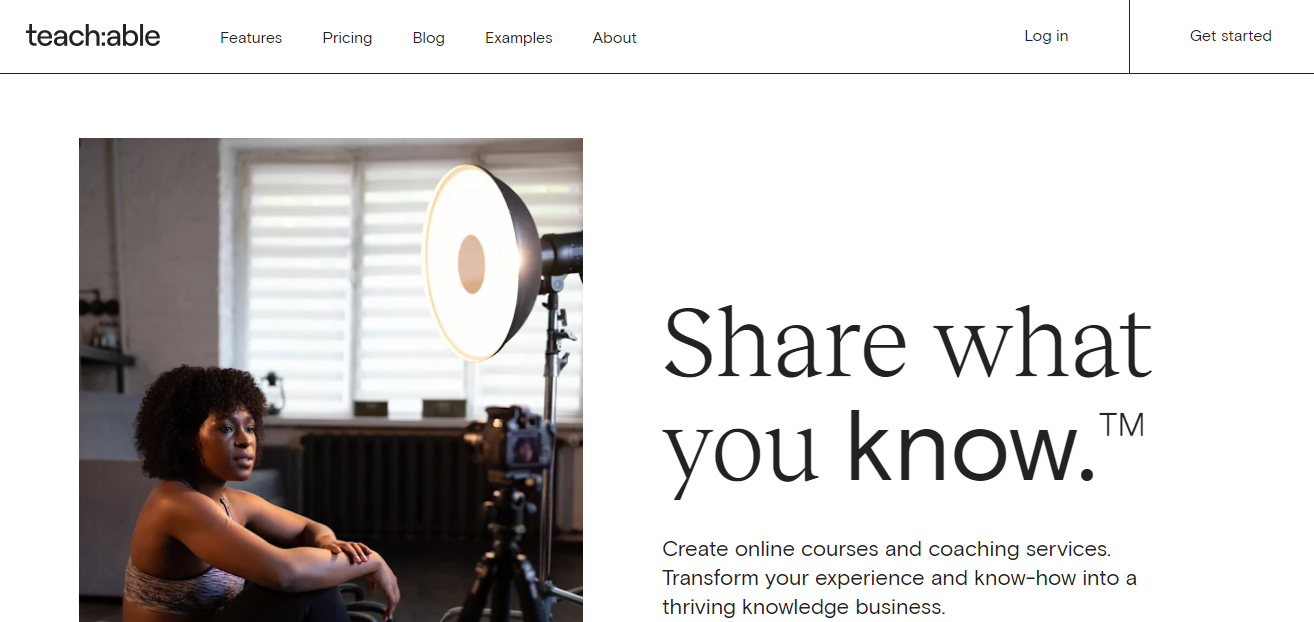
Teachable is a cloud-based LMS platform developed for small and medium businesses. This platform is also relatively easy to use and has all the necessary features like website building, quizzes, marketing tools, and more for building a decent eLearning platform. In addition, it provides a comprehensive hosting platform for all eLearning activities, employee training, and much more.
Teachable Features
From the creative point of view
- Integrated website designing module for easy website build-up.
- Add your coding and CSS scripts to get a more personal website.
- It is straightforward to create new courses and integrate them into the website.
Learners’ engagement
- Easy certificate generation after completion of course.
- Easy one-on-one sessions with students without any difficulties.
- Third-party tools integration for feedback and support.
Marketing and sales
- Inbuilt blogging option.
- You can offer discounts, and coupons on your courses quickly.
- Teachable has an outstanding affiliate marketing program.
- A robust payment gateway integration.
Management
- Easily track sales and perform analysis and get students’ details with the inbuilt comprehensive dashboard.
- Create a team of admins, and instructors and define the roles, permission, and payments. The TeachableLMS manage all.
- You can efficiently perform bulk user actions.
- Teachers provide a clean learning environment with proper security.
- All the tax-related matters are addressed by teachable.
Pros and Cons
Pros
- Outstanding affiliate marketing program.
- Selling, marketing, and pay-out features are best in class.
- The built-in blogging feature is unique.
Cons
- No support for eLearning standards like SCORM or xAPI.
- No drag-and-drop page builder support.
- It can become technical for people having less knowledge about website design and development.
- No community or forum support.
- No WordPress integration.
Pricing: $29/month to $249/month (billed annually)
10. WizIQ

WizIQ LMS platform is an independent, cloud-based LMS platform founded in 2007, making it one of the oldest platforms on our list. It can provide you with many learning options like building courses, employee training modules, virtual classes, and much more. And, the good thing is that you can easily integrate WizIQ with the WordPress website.
WizIQ Features
From the creative point of view
- You have to create your website manually or using a platform like WordPress.
- Different types of tests, quizzes, assignments, and much more for students to evaluate themselves on each stage.
- Create courses within minutes with the tools provided by WizIQ LMS.
Learners’ engagement
- Learners will get automated notifications for their actions.
- Online virtual, live classroom sessions with HD video conferencing, whiteboard set up, and live chat.
- Easy certificate generation after completion of the course.
Marketing and sales
- Integrated payment gateway support. And, with WordPress integration, we can also integrate WooCommerce and utilize its features.
Management
- Track your teaching performance and learner progress through classroom and lesson analyses.
- There are tools for deep analysis and report generation that provide you with reports on students’ enrolment, progress, and much more.
Pros and Cons
Pros
- Focus on every aspect of e-learning.
- Video support and its features are the best in class.
- Mobile learning is supported.
- Conduct a virtual class efficiently.
- Easy WordPress integration.
- Option to create synchronous and asynchronous courses.
Cons
- No website development support.
- No support for eLearning standards like SCORM.
- Analytics tools are not up to the mark.
- Poor customer service.
Pricing starts from $25/month (billed annually)
Learning about all these different LMS must have excited you to start your eLearning website as soon as possible. Don’t worry; you will achieve what you desire and more when using WordPress as your CMS partner. It is the optimum choice in the current scenario. Many big names in the education industry like Harvard University, the University of Pennsylvania, the University of Berlin, and many more are using WordPress to publish and manage their websites. No other platform is as easy to use and flexible as WordPress; the options you get using WordPress are infinite. So, go with the flow and feel the power of WordPress.
Having said that, when you will start using WordPress for creating an eLearning platform, you will need an LMS plugin and a supported theme. We have already discussed a lot about LMS, including WordPress LMS plugins. You can choose among LearnDash, LifterLMS, TutorLMS, LearnPress, SenseiLMS, and others. But I will suggest LearnDash as it is the most popular LMS plugin and is loved by its users. You can go for any other plugins if they suit your needs more. After choosing the LMS plugin, we have to select a proper theme that supports the LMS plugin and has a user-friendly UI and extended features to manage the website.
Also Read: Essential WordPress Plugins To Use On Your Website
Here are a few themes to look at:
LearnMate theme

The LearnMate theme comes in two versions, each dedicated to a specific LMS plugin; LearnMate LearnDash and LearnMate LifterLMS. This eLearning WordPress theme integrates their respective LMS plugin to get maximized output in terms of performance and functionalities. Not only that, using this WordPress theme, we get a long list of features some of them are:
- You can jumpstart your website with a one-click demo import feature.
- Get different and engaging options of course layouts to choose from.
- You can easily customize the shop layout using the customizable shop page layouts.
- Easily customize the look of your website, change its color schemes and typography using different customization options.
- Get different types of grid listing options for the listing of courses.
- Provide your students with a Focus mode for distraction-free reading.
- Engage students more with a course review option.
- Style your website Header using the Multiple Header Variations option.
- LearnMate theme supports many out-of-box WordPress plugins and add-ons to add a variety of functions to your website.
Some of the plugins are that the LearnMate theme supports are:
Common plugins
- BuddyPress: For integrating community features to the website.
- bbPress: For integrating public and private forums into your website.
- WooCommerce: These plugins add eCommerce functions, such as integration of payment gateway, managing sales, discount coupons, and much more.
- Dokan Multivendor: Using this plugin, you can make your website a multivendor platform where others can sell their courses. You can integrate WC Vendors for the same purpose too.
- GamiPress: Indulge in some fun, assign fancy badges, give points, and create a leadership board for your students using the GamiPress plugin.
- Elementor: It is the most famous WordPress page builder, and helps you to design elegant pages.
- Easy Digital Downloads: Helps manage and download various media files on your website.
- The Event Calendar: Manage different events using this plugin; it is quite helpful in organizing events on your website successfully.
There are many more supported plugins for you to choose from when you are using the LearnMate theme.
LearnDash Specific Add-on plugins

- LearnDash Notes: With the LearnDash Dashboard Plugin, students, instructors, and admin can generate real-time notes for various topics displayed to different profiles using shortcodes. It also has admin-specific options and a list of other handy features.
- LearnDash Dashboard: This LearnDash add-on offers students and administrators a dashboard that allows them to manage their courses and lessons and communicate with others.
- Reign LearnDash Add-on: It is a must-have add-on because it is an excellent marketing tool. It can help you evaluate your course, increase its credibility, and encourage students to enroll in other courses. In addition, it has LearnDash BuddyPress integration, among other features.
LearnMate Demo
- LearnDash
- LifterLMS
LearnMate Pricing
- Single site license: $99
- Five sites license: $149
- 20 sites license: $199
The Best Alternative for the LearnMate Theme: BuddyX

BuddyX is a theme based on the WordPress community plugin BuddyPress and is well-suited to various platforms, including eLearning, job portals, eCommerce, and more. It’s also compatible with other learning management systems like SenseiLMS, TutorLMS, and LearnPress. In addition, it supports a long list of plugins like WooCommerce, WC Vendors, Dokan Multivendor, GamiPress, Yoast, and many more. The BuddyX theme is a free WordPress theme in a pro version known as BuddyX Pro.
BuddyX Pro pricing
- $59/year $199 for a single website
- $129/year or $299 for five websites
- $399 for unlimited websites
BuddyPress Demos
- LearnDash
- BuddyX Pro with Learn Dash
- LifterLMS
- BuddyX Pro with LifterLMS
Conclusion
In the end, whether to choose WordPress or not; if using WordPress which LMS plugin to use, and which theme to implement, all depends on you and the choices you make. If reading this article makes your decision-making process a little easier, I am happy to be at your service. Just choose wisely for any WordPress-related service you can contact us.
Interesting Reads:
WordPress Dating Themes
WooCommerce Social Media Plugins
Gamification Plugins For Your WordPress Site