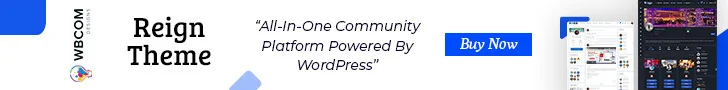WordPress migration refers to the process of transferring a WordPress website from one server or hosting environment to another. This task holds immense significance for website owners, as it enables them to adapt to changing business needs, upgrade to better hosting services, or simply reposition their online presence. However, the migration process can be fraught with challenges, particularly when attempted manually.
Manual migration of a WordPress website involves several complex steps, including exporting database files, transferring media assets, updating domain settings, and reconfiguring site configurations. These tasks are not only time-consuming but also prone to errors, which can lead to data loss, broken links, and even website downtime. Moreover, manual migration requires technical expertise and can be daunting for website owners who lack experience in server administration.
To address these challenges and simplify the migration process, WordPress migration plugins offer a practical solution. These plugins are designed to automate and streamline the entire migration process, from exporting site data to configuring DNS settings on the new server. By leveraging the capabilities of migration plugins, website owners can minimize the risk of errors, reduce downtime, and ensure a smooth transition to their new hosting environment.
WordPress migration plugins come equipped with a range of features and functionalities tailored to the needs of website owners. They offer intuitive interfaces, guided workflows, and robust backup mechanisms to safeguard data integrity throughout the migration process. Additionally, migration plugins often provide support for migrating specific types of content, such as posts, pages, media files, and user accounts, ensuring that no data is left behind during the transition.
WordPress migration plugins play a crucial role in simplifying the migration process for website owners. By automating complex tasks and providing user-friendly interfaces, these plugins empower website owners to execute seamless migrations with confidence. As such, they serve as indispensable tools for anyone looking to relocate their WordPress website to a new server or hosting environment.
Quick Links
Importance of Choosing the Right Migration Plugin
In the realm of website management, selecting the right migration plugin holds paramount importance. With countless options available, website owners must prioritize reliability and efficiency when making their choice. Let’s delve into why this decision matters and how it impacts the migration process:
Reliability and Efficiency
A reliable migration plugin serves as the linchpin of a successful migration journey. It ensures that every aspect of the migration process—from data transfer to domain reconfiguration—is executed seamlessly and without errors. By choosing an efficient plugin, website owners can mitigate the risks of data loss, broken links, and downtime, ultimately safeguarding the integrity of their website throughout the migration process.
Benefits of Migration Plugins
Migration plugins offer a plethora of benefits that contribute to a smooth and hassle-free migration experience. One of the most significant advantages is the minimization of downtime. Unlike manual migration methods, which can result in prolonged website unavailability, migration plugins facilitate swift and efficient data transfer, allowing websites to remain operational throughout the migration process. Additionally, migration plugins ensure data integrity by accurately transferring all website content, including posts, pages, media files, and user accounts, to the new hosting environment. This helps preserve the continuity of the website’s online presence and prevents any loss of valuable information.
Simplification of the Migration Process
Perhaps the most compelling reason to choose the right migration plugin is the simplification it brings to the migration process. With intuitive interfaces and guided workflows, migration plugins empower website owners—regardless of their technical expertise—to navigate the intricacies of migration with ease. These plugins automate complex tasks, such as database export, file transfer, and DNS configuration, streamlining the entire migration process from start to finish. As a result, website owners can execute migrations efficiently and confidently, without the need for extensive technical knowledge or manual intervention.
Ensuring a Smooth Transition
Ultimately, the role of migration plugins is to ensure a smooth transition to a new web host or domain. By choosing the right plugin, website owners can navigate the migration process with minimal disruption to their online operations. Whether upgrading to a more robust hosting service, rebranding their website with a new domain, or simply seeking to enhance performance, migration plugins provide the necessary tools and support to facilitate a seamless transition. With the right plugin by their side, website owners can embark on their migration journey with confidence, knowing that their website’s integrity and continuity are in safe hands.
The importance of choosing the right migration plugin cannot be overstated. From minimizing downtime to ensuring data integrity and simplifying the migration process, migration plugins play a pivotal role in facilitating successful migrations. By prioritizing reliability and efficiency, website owners can leverage migration plugins to navigate the complexities of migration with ease and confidence, ultimately ensuring a smooth transition to their new web host or domain.
Also Read: What Is Micro Community? Benefits And How To Star It (2024)
Criteria for Evaluating Migration Plugins
When it comes to selecting the most suitable WordPress migration plugin, it’s essential to consider several key criteria to ensure a smooth and successful migration process. Let’s explore the factors that website owners should evaluate when assessing migration plugins:
Ease of Use
The usability of a migration plugin is paramount, especially for website owners who may not have extensive technical knowledge. A user-friendly interface with intuitive navigation and clear instructions can greatly simplify the migration process and reduce the likelihood of errors. Look for plugins that offer guided workflows and streamlined setup procedures to make the migration experience as seamless as possible.
Compatibility with WordPress Versions
Compatibility with the latest WordPress versions is crucial to ensure that the migration plugin functions smoothly without any compatibility issues. Verify that the plugin is regularly updated by the developers to maintain compatibility with the latest WordPress releases. Additionally, check user reviews and forums to confirm that the plugin has been tested and verified to work with the specific version of WordPress you are using.
Support for Different Hosting Environments
Not all migration plugins are created equal when it comes to compatibility with different hosting environments. Consider the hosting provider you are using and ensure that the migration plugin supports the specific environment, whether it’s shared hosting, VPS, dedicated servers, or cloud hosting. Look for plugins that offer comprehensive documentation and support resources tailored to your hosting environment to address any potential challenges during the migration process.
Additional Features Offered
Beyond basic migration functionality, evaluate the additional features offered by migration plugins to determine their value and suitability for your specific needs. Some plugins may offer advanced features such as automated backups, scheduled migrations, multisite support, and compatibility with external storage services like Dropbox or Google Drive. Assess these features based on their relevance to your migration requirements and the overall convenience they offer.
Reliability and Effectiveness
Assessing the reliability and effectiveness of migration plugins is crucial to ensuring a successful migration experience. Look for plugins with a proven track record of performance and reliability, backed by positive user reviews, ratings, and testimonials. Check reputable sources such as WordPress.org plugin directory, independent review websites, and community forums to gauge the plugin’s reputation and reliability. Additionally, consider reaching out to the plugin developers or support team to inquire about their level of responsiveness and expertise in resolving migration-related issues.
Evaluating migration plugins based on criteria such as ease of use, compatibility with WordPress versions, support for different hosting environments, additional features, and reliability is essential for selecting the right plugin for your migration needs. By carefully assessing these factors and conducting thorough research, website owners can choose a migration plugin that meets their requirements and ensures a smooth and successful migration process.
Also Read: Top 7 Alternatives To Discord To Use In 2024
Comprehensive Review of Top 15 WordPress Migration Plugins
In this comprehensive review, we’ll delve into the top 15 WordPress migration plugins, highlighting their features, functionalities, pros, and cons. These plugins have been categorized based on their capabilities, including backup and restoration, database migration, automatic migration, and compatibility with cloud storage services. Let’s explore each plugin in detail to help you make an informed decision for your migration needs:
1.Duplicator
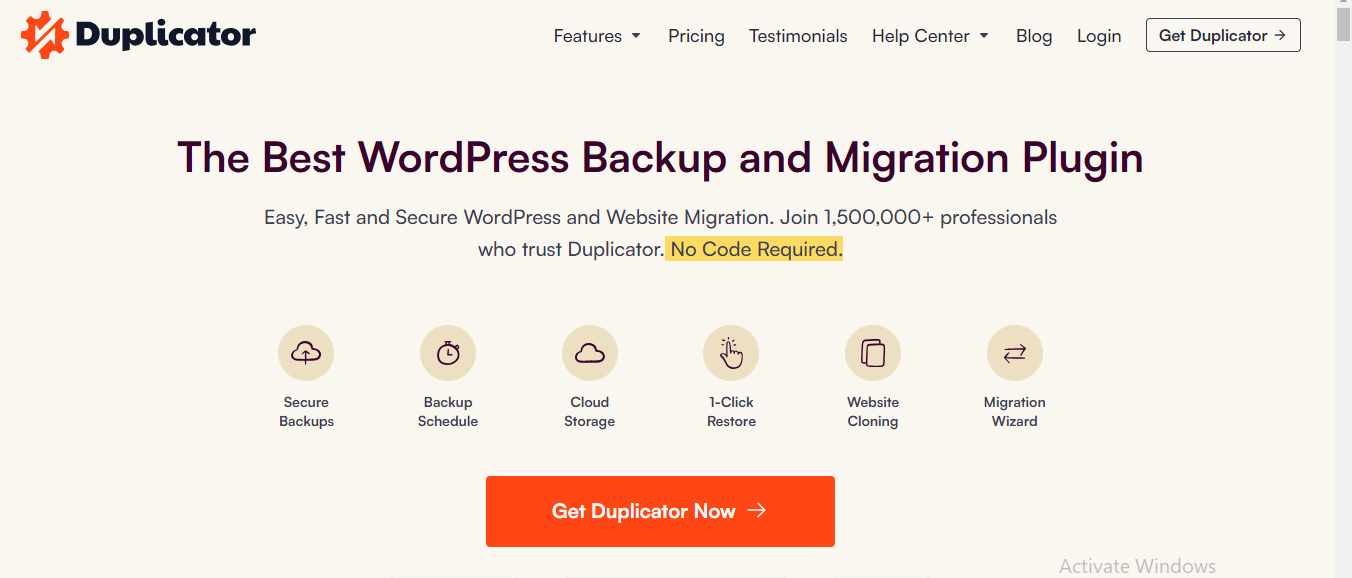
Duplicator stands as a renowned migration plugin, boasting an extensive user base of over 1 million active users and an impressive rating of 4.9 on WordPress. Renowned for its reliability and efficiency, Duplicator simplifies the process of site migration, offering seamless functionality for copying, moving, or cloning WordPress sites. Whether you’re transitioning to a new hosting provider, duplicating a site for development purposes, or simply looking to create backups, Duplicator provides intuitive tools and robust features to ensure a smooth and hassle-free experience.
Key Features
- Ability to migrate, copy, move, or clone WordPress sites.
- Manual backup creation with a single click.
- Creates a zip package file containing website content, files, plugins, and themes.
Pros
- Reliable and efficient migration process.
- Free version available with essential features.
- Pro version offers advanced features like scheduled backups and cloud storage integration.
Cons
- Some advanced features require upgrading to the Pro version.
- Can be overwhelming for beginners due to the array of options.
2. Backup Migration
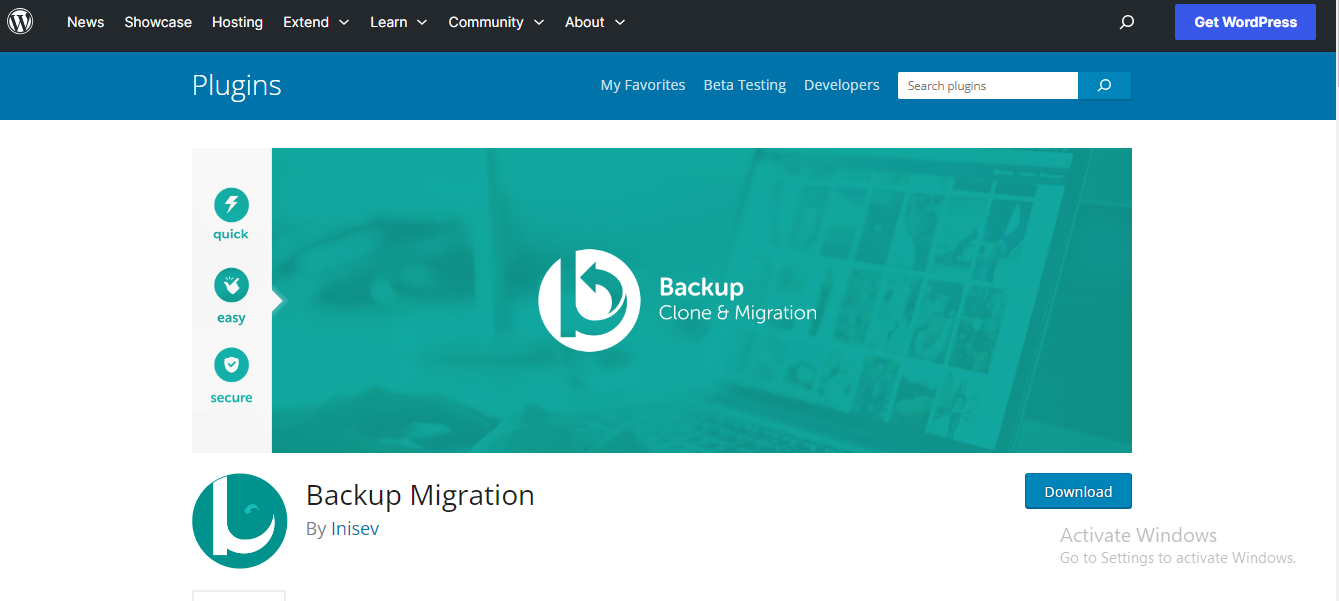
Backup Migration is a robust and user-friendly tool meticulously crafted to simplify and optimize the WordPress site migration journey. With its intuitive interface and comprehensive functionalities, it equips website owners with the capability to effortlessly backup, transfer, and restore their invaluable data with utmost ease and efficiency. Whether initiating backups, executing seamless migrations, or restoring data, Backup Migration ensures a smooth and hassle-free experience, eliminating complexities and uncertainties typically associated with migration tasks.
Key Features
- Initiates backups and executes seamless migrations.
- Intuitive interface for easy navigation.
- Tailored restoration options to suit specific needs.
Pros
- User-friendly experience with guided workflows.
- Robust features for efficient migration and restoration.
- Eliminates complexities and uncertainties associated with manual migration.
Cons
- Limited customization options compared to other plugins.
- Some users may find the interface too simplistic for advanced use cases.
Also Read: Top 5 Alternatives to Thinkific for Online Course Creation
3.All-in-One WP Migration
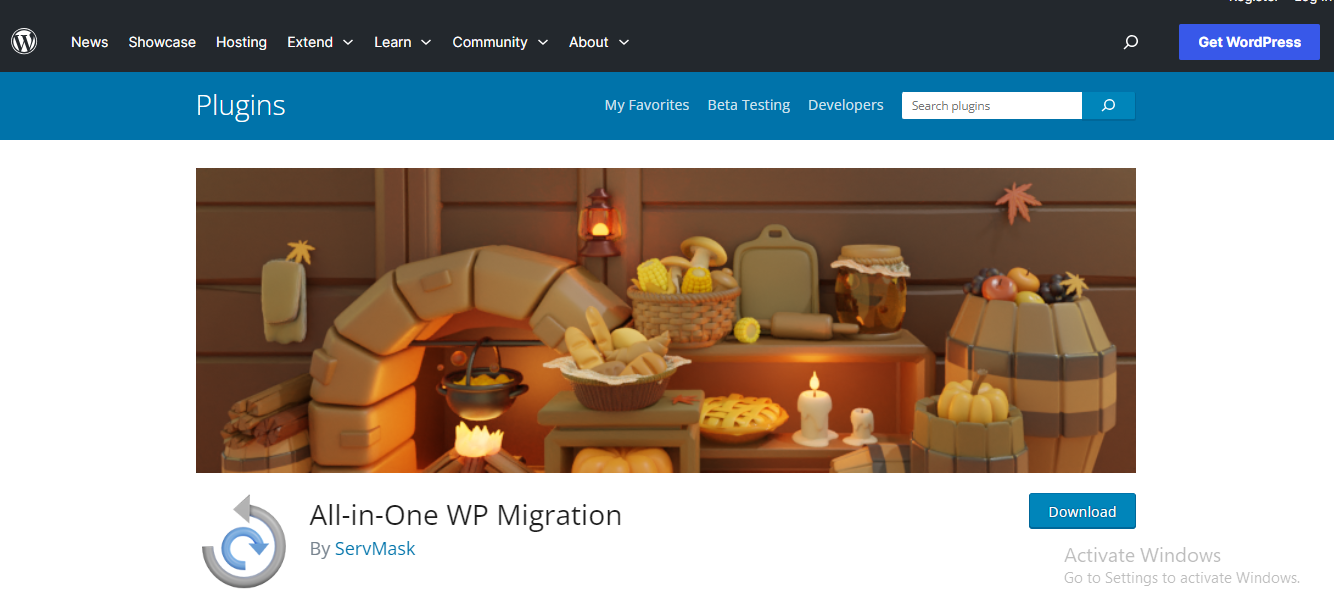
All-in-One WP Migration emerges as a standout migration plugin, offering a perfect blend of simplicity and power. Even for users lacking technical expertise, this plugin proves to be a game-changer. With its user-friendly interface and straightforward functionality, All-in-One WP Migration enables users to export their entire WordPress website effortlessly. From the database to plugins, themes, and media files, everything is seamlessly exported with just a single click. This plugin eliminates the need for complex procedures or intricate configurations, making site migration a hassle-free experience for all users, regardless of their technical background.
Key Features
- Export and import entire WordPress websites.
- Drag-and-drop feature for easy uploading.
- Exclude unnecessary elements like spam comments and post revisions during migration.
Pros
- Beginner-friendly interface with straightforward setup.
- Comprehensive migration of all website components.
- No limit on website size for migration.
Cons
- Limited customization options compared to other plugins.
- Some users may encounter compatibility issues with certain hosting environments.
Also Read: Top 5 Teachable Alternatives: Exploring Online Course Platforms
4. WP Super Backup

WP Super Backup stands as a premium solution in the realm of WordPress migration and backup plugins, elevating website protection to new heights. With a suite of advanced features, it ensures comprehensive safeguarding of websites against potential threats. One of its standout functionalities is the snapshot feature, which goes the extra mile to ensure the security of WordPress files. Additionally, WP Super Backup offers a plethora of capabilities, including automatic backups, seamless cloud synchronization, instantaneous migration, and effortless restoration. This plugin empowers users with robust tools to fortify their websites and mitigate risks effectively, providing peace of mind in the face of potential data loss or security breaches.
Key Features
- Snapshot feature for added data security.
- Automatic site backup and cloud synchronization.
- Intuitive dashboard with 50+ options for easy management.
Pros
- Comprehensive backup and migration capabilities.
- Snapshot feature adds an extra layer of protection.
- User-friendly interface for efficient management.
Cons
- Premium pricing may be prohibitive for some users.
- Some advanced features may require technical expertise to configure properly.
Also Read: Top 8 kajabi Alternative: Making The Right Choice
5.WordPress Migrator
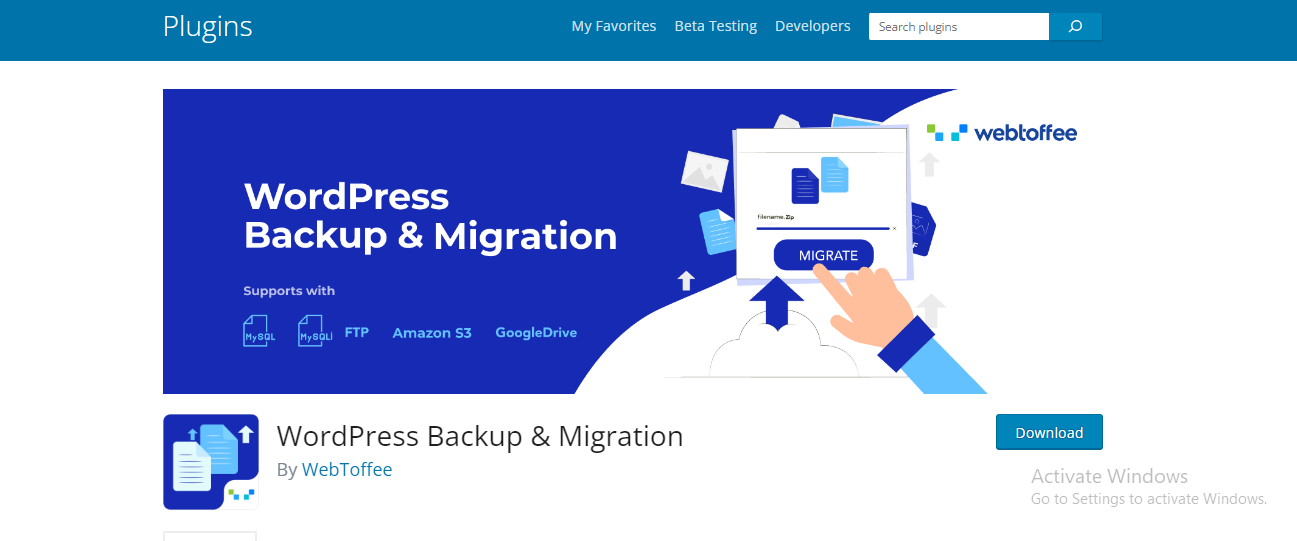
WordPress Migrator emerges as a versatile migration plugin, catering to the diverse needs of website owners seeking swift and seamless site migration and duplication solutions. With its comprehensive set of features, WordPress Migrator facilitates the smooth transfer of products, metadata, and images, ensuring a hassle-free migration experience. Whether you’re relocating your site to a new host or domain, duplicating it for development purposes, or shifting it between hosts, WordPress Migrator guides users through every step of the process with ease and efficiency. This plugin serves as a reliable companion for website owners seeking to streamline their migration endeavors and ensure a seamless transition for their WordPress sites.
Key Features
- Migrates products, metadata, and images.
- Guides users through the migration process.
- Supports rapid migration of multiple sites without downtime.
Pros
- Simplifies complex migration tasks for website owners.
- Versatile features for transferring various website elements.
- Supports rapid migration without causing website downtime.
Cons
- Limited customization options compared to other plugins.
- May require technical expertise for advanced configurations.
Also Read: Top 5 Best Apps For Personal Trainers
6.WP Clone
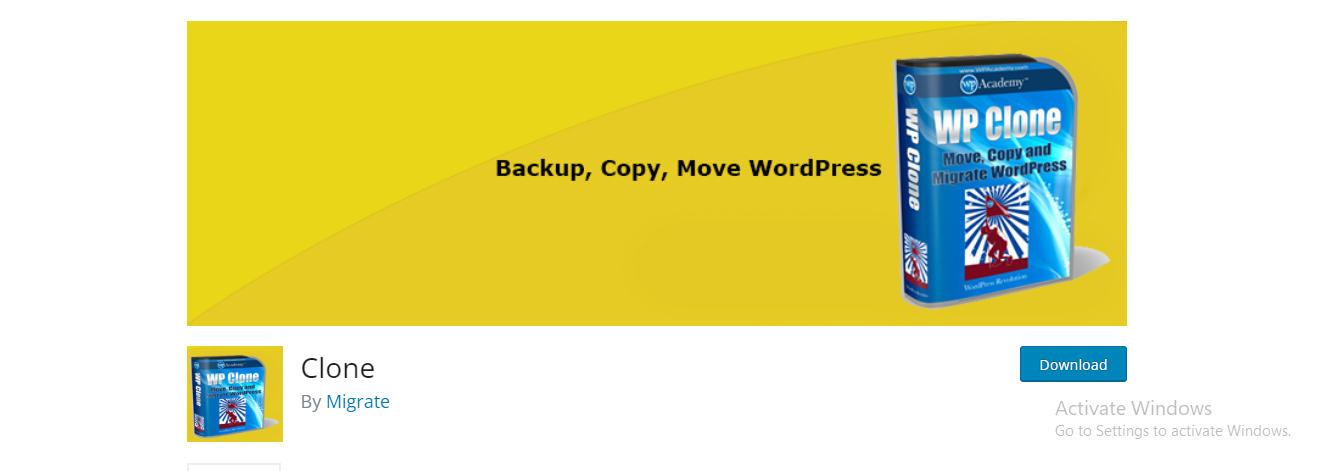
WP Clone distinguishes itself as a lightweight and swift plugin designed to expedite WordPress site migration processes. Its streamlined approach simplifies the migration journey for users, ensuring a hassle-free experience. Users begin by installing WP Clone on both the source and target sites, initiating the process with utmost ease. By creating a package from the source site and seamlessly restoring it to the target server via a provided link, WP Clone facilitates swift and efficient migration. This plugin’s user-friendly interface and straightforward functionality make it an ideal choice for users seeking a fast and hassle-free solution for WordPress site migration.
Key Features
- Lightweight and fast migration process.
- Simple installation and setup on source and target sites.
- Easy restoration with a provided package link.
Pros
- Minimalistic approach for quick and easy migration.
- Suitable for transferring newly created sites from localhost to a web server.
- User-friendly interface for straightforward use.
Cons
- May not work on larger sites or certain hosting environments.
- Limited features compared to more comprehensive migration plugins.
Also Read: Top 7 best online teaching platforms in 2024
7.WP Migrate DB
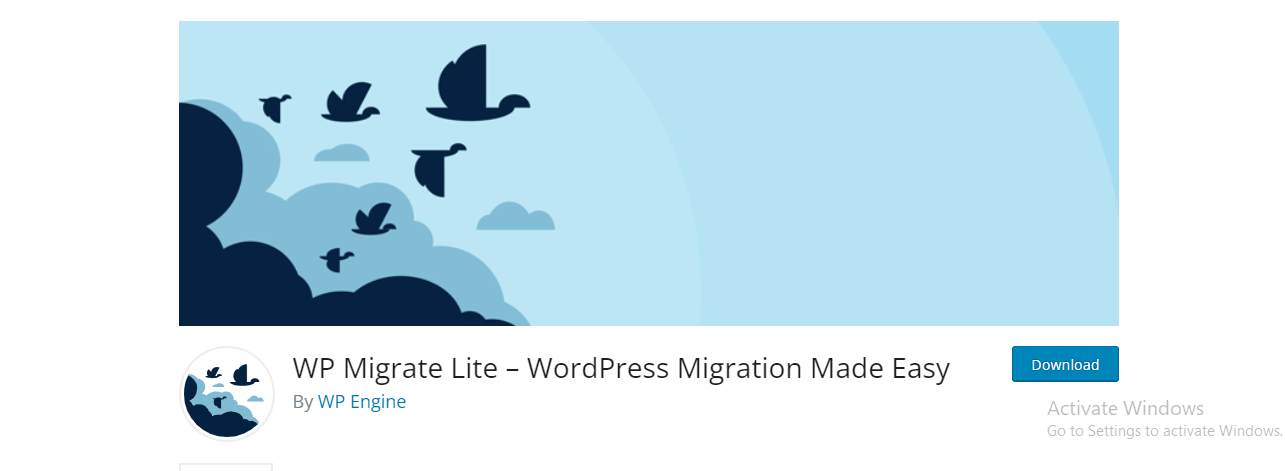
WP Migrate DB specializes in database migration for WordPress sites, offering a targeted solution for users seeking seamless database transfer capabilities. With its user-friendly interface and intuitive functionality, this plugin simplifies the process of copying databases from one WordPress installation to another with just a single click. Additionally, WP Migrate DB enables users to export databases as MySQL data dumps, providing flexibility and convenience in data management. Furthermore, the plugin facilitates search and replace operations on URLs and paths, ensuring smooth transitions and minimizing the risk of broken links or inconsistencies during migration. WP Migrate DB emerges as an invaluable tool for users looking to streamline their database migration processes and ensure a seamless transfer of data between WordPress installations.
Key Features
- Copies databases between WordPress installs.
- Exports databases as MySQL data dumps.
- Performs search and replace operations on URLs and paths.
Pros
- Specialized focus on database migration for precise control.
- Offers flexibility for exporting and importing databases.
- Simplifies search and replace operations for URL and path changes.
Cons
- Limited functionality compared to plugins offering comprehensive site migration.
- Requires separate plugins for migrating other website components.
Also Read: Top 10 Best Apps Like Telegram in 2024
8.Migrate Guru
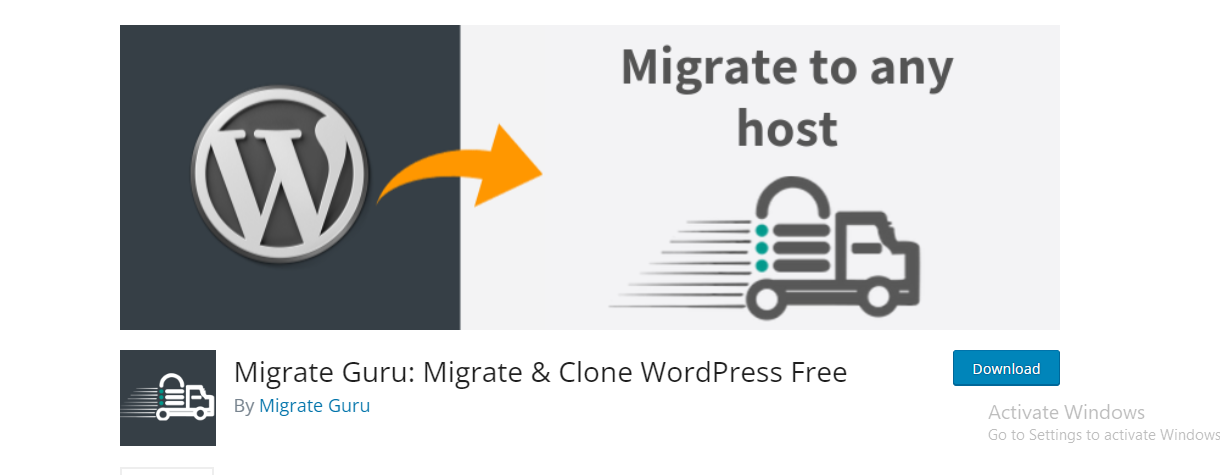
Migrate Guru represents a pioneering migration plugin crafted by WordPress developer Matt Mullenweg, renowned for its simplicity and effectiveness. With its innovative approach, Migrate Guru provides users with a straightforward and hassle-free solution for site migration, eliminating the inconvenience of downtime. Leveraging its advanced technology, the plugin empowers users to migrate up to 10 sites simultaneously within seconds, making it ideal for users managing multiple websites or seeking rapid migration solutions. Migrate Guru’s seamless functionality ensures a smooth transition process, allowing users to effortlessly transfer their sites with minimal disruption to operations. This plugin stands as a testament to Mullenweg’s commitment to simplifying website management and providing users with efficient tools to enhance their online presence.
Key Features
- Migrates multiple sites simultaneously without downtime.
- Automatically finds and replaces keywords, meta descriptions, and images.
- Ensures minimal risk of website crashing during migration.
Pros
- Developed by a reputable WordPress developer.
- Streamlined migration process with minimal downtime.
- Supports simultaneous migration of multiple sites for efficiency.
Cons
- Limited customization options compared to other plugins.
- May not offer as many advanced features as premium migration plugins.
Also Read: Optimizing WordPress Logo Size: Best Practices for Website Appeal (2024)
9.BackupBuddy
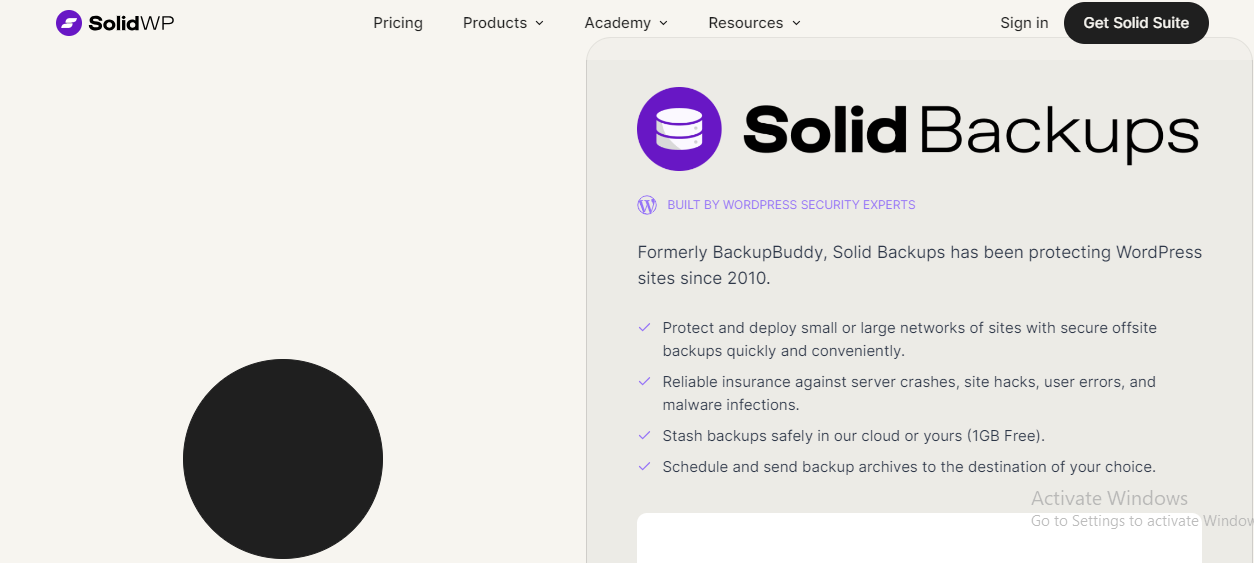
BackupBuddy emerges as a robust and all-encompassing backup and migration plugin tailored for WordPress websites. With its comprehensive suite of features, BackupBuddy simplifies website management by offering automated scheduled backups, restoration, and migration functionalities all within a single, convenient solution. This streamlined approach eliminates the need for users to juggle multiple plugins or tools, allowing them to manage their website backups effectively and efficiently. Whether safeguarding against data loss, restoring websites from backups, or migrating sites to new domains or hosts, BackupBuddy provides users with a reliable and intuitive platform to ensure the continuity and security of their online presence.
Key Features
- Scheduled backups, restoration, and migration capabilities.
- Support for storing backups in remote locations like Google Drive and Dropbox.
- Automated email notifications for backup changes.
Pros
- All-in-one solution for backup, restoration, and migration needs.
- Flexible storage options for backups in remote locations.
- Automated email notifications for backup status updates.
Cons
- Premium pricing may be prohibitive for some users.
- Requires a separate plugin for specific migration tasks, such as database migration.
Also Read: 5 Best WordPress internal linking plugins
10.SiteGround Migrator
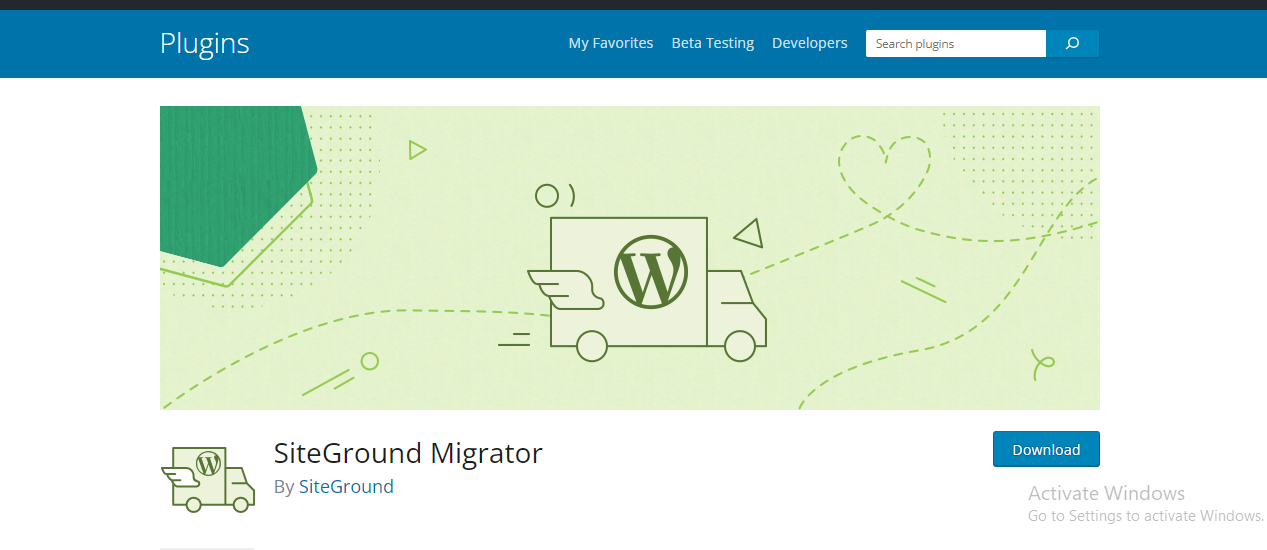
SiteGround Migrator stands out as a complimentary tool provided by SiteGround hosting, designed specifically for facilitating the seamless migration of WordPress sites to their hosting platform. This user-friendly tool streamlines the migration process by offering step-by-step instructions, ensuring that users can effortlessly navigate each stage of the migration journey. Moreover, SiteGround Migrator is engineered to seamlessly integrate with SiteGround’s hosting environment, guaranteeing compatibility and optimal performance post-migration. With its intuitive interface and compatibility assurances, SiteGround Migrator empowers users to transition their WordPress sites to SiteGround hosting with confidence and ease, minimizing the complexities typically associated with site migration endeavors.
Key Features
- Free tool for migrating WordPress sites to SiteGround hosting.
- Simplifies migration process with step-by-step instructions.
- Ensures compatibility with SiteGround’s hosting environment.
Pros
- Free tool provided by SiteGround for seamless migrations.
- Step-by-step instructions for easy migration process.
- Compatibility with SiteGround’s hosting environment for smooth transition.
Cons
- Limited to migrations to SiteGround hosting only.
- May not offer as many advanced features as standalone migration plugins.
Also Read: Substack vs. WordPress: Choosing the Right Platform for Your Blogging Journey (2024)
11.Bluehost Migrator
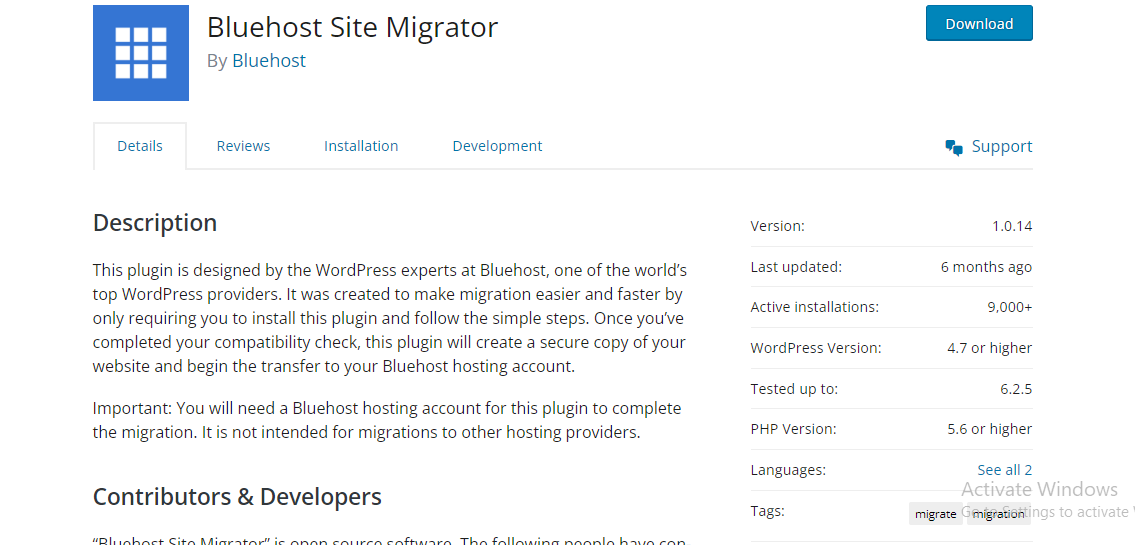
Bluehost Migrator represents a purpose-built tool meticulously crafted to streamline the migration of WordPress sites to Bluehost’s cutting-edge cloud hosting platform. With its advanced automation capabilities, this tool simplifies the migration process by handling the transfer of all files, settings, and configurations seamlessly. Users can rest assured that their websites will be migrated accurately and efficiently, without the need for manual intervention. Bluehost Migrator automates each step of the migration journey, from file transfers to configuration adjustments, ensuring a hassle-free experience for users seeking to transition their WordPress sites to Bluehost’s robust hosting infrastructure.
Key Features
- Automates migration of WordPress sites to Bluehost’s cloud hosting platform.
- Transfers files, settings, and configurations seamlessly.
- Supports both manual and automatic migration modes.
Pros
- Streamlines migration process to Bluehost’s hosting platform.
- Transfers all website elements, including files and configurations.
- Supports both manual and automatic migration modes for flexibility.
Cons
- Limited to migrations to Bluehost’s hosting platform only.
- May not offer as many advanced features as standalone migration plugins.
Also Read: Creating a Buzz: Launching Contests and Giveaways to Market Your Community (2024)
12.UpdraftPlus
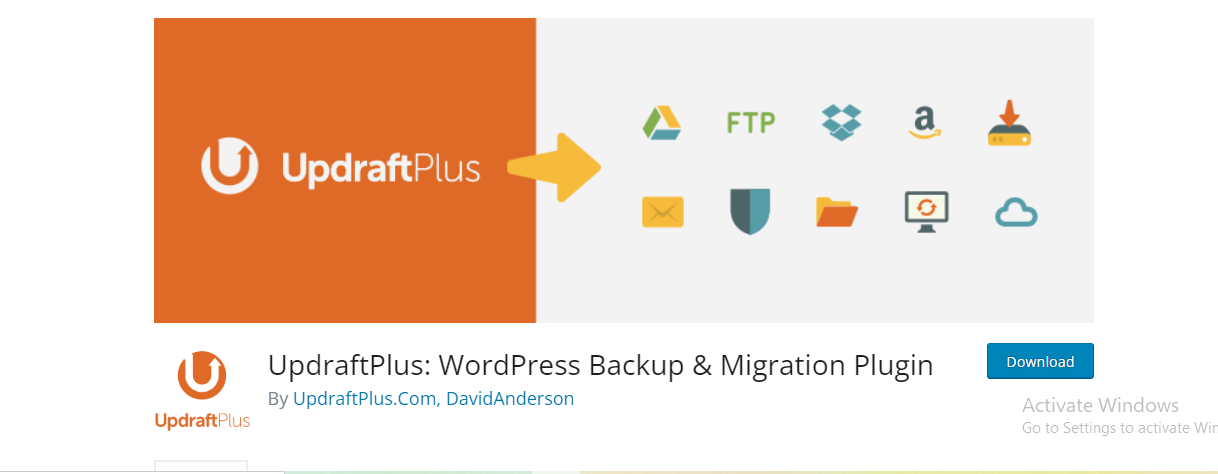
UpdraftPlus stands as a stalwart backup and migration plugin, revered for its unwavering reliability, user-friendly interface, and comprehensive feature set. This powerhouse plugin empowers users with the ability to schedule backups with utmost ease, ensuring that their website data is securely preserved at regular intervals. With UpdraftPlus, users enjoy unparalleled flexibility in selecting storage destinations, as the plugin offers a diverse array of options including popular cloud services like Dropbox, Google Drive, and Amazon S3. Additionally, UpdraftPlus facilitates seamless restoration of website data, enabling users to swiftly recover from potential data loss events with confidence and peace of mind. Whether safeguarding against unforeseen disasters or orchestrating seamless migrations, UpdraftPlus stands as a trusted ally for WordPress website owners seeking to fortify their online presence and ensure the continuity of their digital assets.
Key Features
- Scheduled backups with flexible storage options.
- Intuitive interface for easy navigation.
- Versatility in storage destinations, including Dropbox, Google Drive, and Amazon S3.
Pros
- Reliable backup and migration capabilities.
- User-friendly interface for efficient management.
- Versatility in storage destinations for backups.
Cons
- Premium features may require upgrading to the paid version.
- Some users may find the interface overwhelming due to the abundance of options.
Also Read: How to Use Webinars as a Tool for Community Growth and Engagement (2024)
13.Jetpack VaultPress
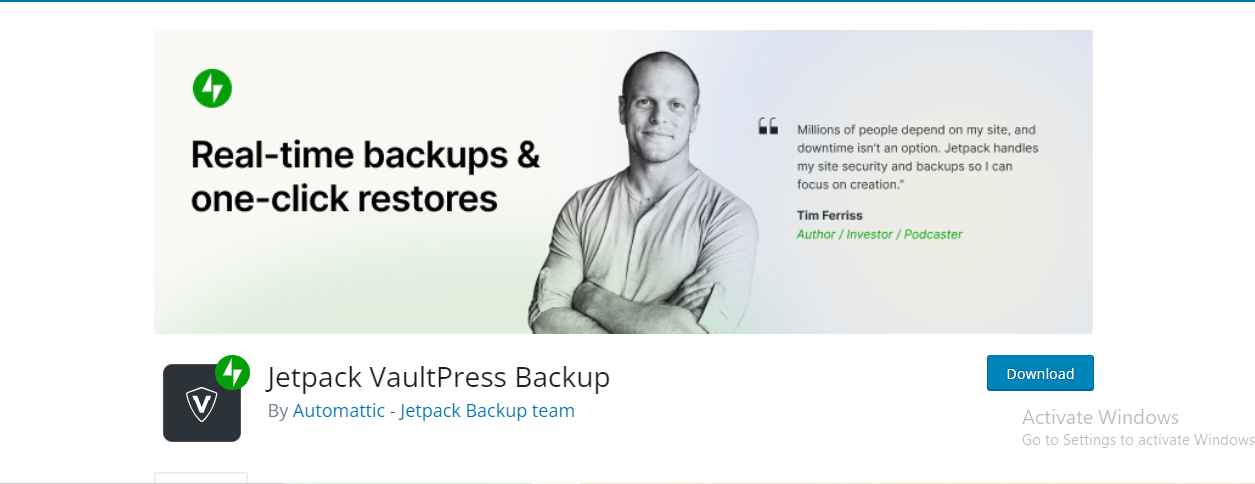
Jetpack VaultPress emerges as a multifaceted security and backup solution meticulously tailored for WordPress websites. This comprehensive plugin goes beyond conventional backup tools, offering real-time backups, robust malware scanning capabilities, and seamless one-click restoration features. By leveraging real-time backups, Jetpack VaultPress ensures that website data is continuously safeguarded, minimizing the risk of data loss in the event of unforeseen disasters or security breaches. Additionally, the plugin’s advanced malware scanning functionality actively monitors for suspicious activity, promptly detecting and resolving potential threats to website integrity. With its user-friendly interface and intuitive one-click restoration feature, Jetpack VaultPress empowers website owners to swiftly recover from any security incidents or data loss events, thereby safeguarding their online assets and ensuring uninterrupted website operation.
Key Features
- Real-time backups and malware scanning.
- One-click restoration for quick recovery.
- Integration with Jetpack for enhanced security features.
Pros
- Comprehensive security and backup features.
- Real-time backups for continuous data protection.
- Seamless integration with Jetpack for enhanced security.
Cons
- Premium pricing may be prohibitive for some users.
- Some advanced features may require technical expertise to configure properly.
14. JetBackup
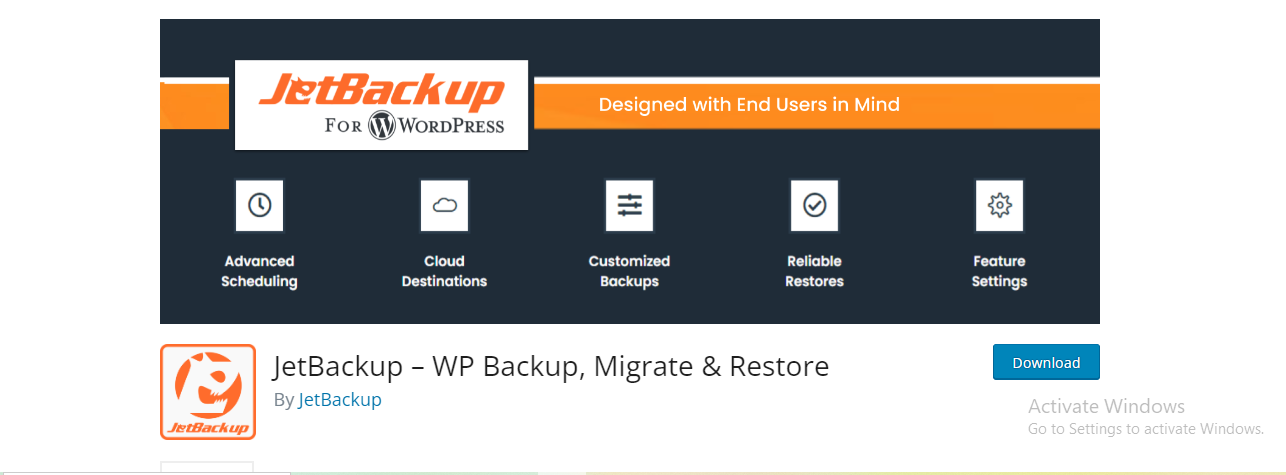
JetBackup is a comprehensive backup and migration solution for WordPress websites. It offers an intuitive interface, flexible storage options, and automatic backup scheduling to ensure website data is securely backed up and easily restored.
Key Features
- Intuitive interface for easy navigation.
- Flexible storage options, including remote destinations.
- Automatic backup scheduling for hassle-free data protection.
Pros
- User-friendly interface for efficient management.
- Versatility in storage options for backups.
- Automated backup scheduling for convenience.
Cons
- May not offer as many advanced features as premium backup plugins.
- Some users may find the interface lacking in customization options.
15.Solid Backups
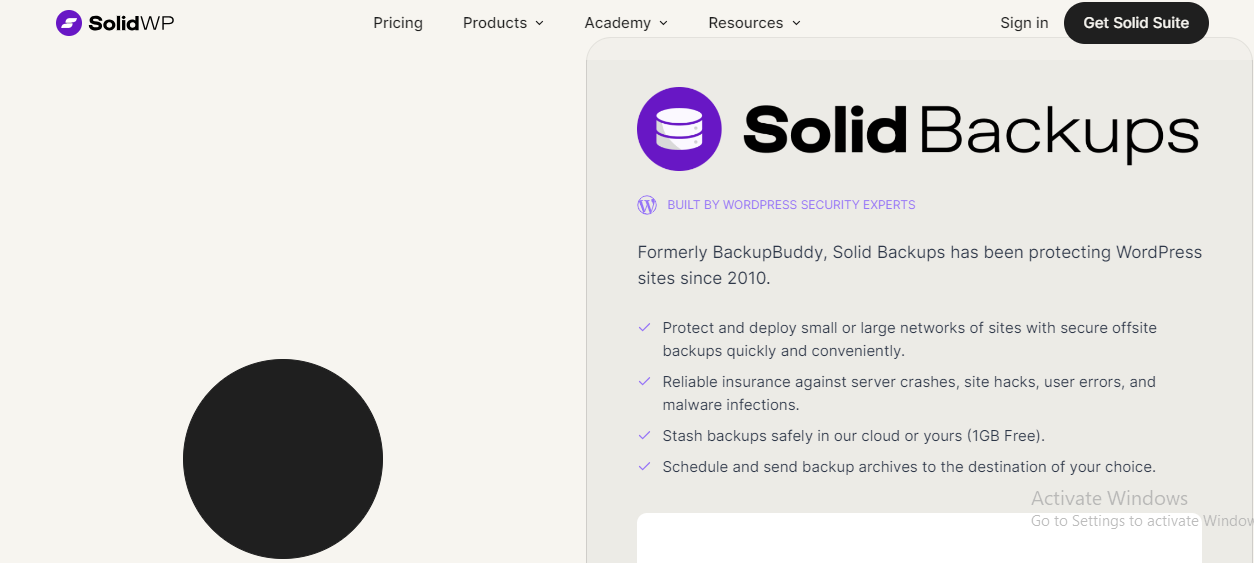
Solid Backups, previously recognized as BackupBuddy, emerges as a premium-grade backup and migration plugin meticulously crafted for WordPress websites. This comprehensive plugin combines automated scheduled backups, effortless restoration, and seamless migration functionalities into a single, all-encompassing solution. With its robust feature set, Solid Backups ensures the preservation of data integrity and the fortification of website security. By automating the backup process, the plugin empowers users to safeguard their website data at regular intervals, minimizing the risk of data loss in the face of unforeseen events. Moreover, Solid Backups simplifies the restoration process, allowing users to swiftly recover their website data with ease. Whether orchestrating scheduled backups, restoring from backups, or executing seamless migrations, Solid Backups stands as a reliable companion for WordPress website owners seeking to fortify their online presence and ensure the continuity of their digital assets.
Key Features
- Automated scheduled backups and restoration.
- Support for storing backups in remote locations.
- Comprehensive backup and migration capabilities.
Pros
- All-in-one solution for backup, restoration, and migration needs.
- Flexible storage options for backups in remote locations.
- Reliable backup and migration capabilities.
Cons
- Premium pricing may be prohibitive for some users.
- Requires a separate plugin for specific migration tasks, such as database migration.
These top 15 WordPress migration plugins offer a range of features and functionalities to meet diverse migration needs. Whether you’re looking for a simple solution for basic site migration or a comprehensive tool for advanced backup and restoration, there’s a plugin to suit your requirements. By carefully evaluating the features, pros, and cons of each plugin, you can make an informed decision and ensure a smooth transition to your new hosting environment or domain. Choose wisely and embark on your migration journey with confidence.
Comparison Table for Best 15 WordPress Migration Plugins
| Plugin Name | Key Features | Pricing | Ease of Use | Performance |
|---|---|---|---|---|
| Duplicator | Full site migration, scheduled backups | Free / Pro | Moderate | Excellent |
| All-in-One WP Migration | One-click migration, drag-and-drop interface | Free / Pro | Easy | Good |
| BackupBuddy | Automated backups, remote storage options | Premium | Moderate | Excellent |
| UpdraftPlus | Scheduled backups, versatile storage options | Free / Premium | Easy | Excellent |
| Jetpack VaultPress | Real-time backups, malware scanning | Premium | Easy | Excellent |
| Migrate Guru | Simultaneous migrations, minimal downtime | Free | Easy | Excellent |
| WP Clone | Lightweight, fast migration | Free | Easy | Good |
| WP Migrate DB | Database migration, search and replace | Free / Premium | Easy | Good |
| SiteGround Migrator | Hassle-free migration to SiteGround | Free | Easy | Good |
| Bluehost Migrator | Seamless migration to Bluehost | Free | Easy | Good |
| All in One SEO Pack | Comprehensive SEO functionalities | Free / Premium | Easy | Excellent |
| Yoast SEO | On-page optimization, XML sitemap generation | Free / Premium | Easy | Excellent |
| Rank Math | Advanced schema support, redirection manager | Free / Premium | Moderate | Excellent |
| SEOPress | On-page optimization, Google Knowledge Graph | Free / Premium | Easy | Excellent |
| SEO Framework | Lightweight design, content analysis | Free | Easy | Excellent |
Recommendations
For beginners seeking simplicity and affordability, All-in-One WP Migration and UpdraftPlus are excellent choices.
Businesses prioritizing security and comprehensive backup solutions may opt for BackupBuddy or Jetpack VaultPress.
Those requiring minimal downtime and simultaneous migrations may find Migrate Guru to be the ideal solution.
Users with advanced SEO needs may prefer Yoast SEO, Rank Math, SEOPress, or SEO Framework for enhanced optimization capabilities.
With a myriad of migration plugins available, selecting the right one depends on your specific requirements and preferences. By considering factors such as key features, pricing, ease of use, and performance, you can narrow down your options and choose a plugin that aligns with your migration needs. Whether you’re migrating a personal blog, business website, or e-commerce store, there’s a WordPress migration plugin tailored to suit your requirements.
Best Practices for WordPress Migration
Migrating a WordPress website is a crucial task that requires careful planning and execution to ensure a smooth transition without any disruptions. In this guide, we’ll delve into best practices and tips for successfully migrating your WordPress site using migration plugins. By following these guidelines, you can avoid common pitfalls and achieve a hassle-free migration experience.
Plan Your Migration Strategy
Before initiating the migration process, create a comprehensive migration plan outlining the steps involved, including backup procedures, plugin selection, and post-migration testing.
Identify potential challenges such as database size, complex site structures, or custom configurations, and devise strategies to address them proactively.
Choose the Right Migration Plugin
Select a reliable migration plugin that aligns with your specific migration requirements, such as Duplicator, All-in-One WP Migration, or BackupBuddy.
Consider factors such as ease of use, compatibility with your WordPress version, and support for additional features like scheduled backups and remote storage options.
Backup Your Website
Before initiating the migration process, create a full backup of your WordPress website, including files, databases, themes, and plugins.
Utilize the backup functionality provided by your chosen migration plugin or opt for standalone backup solutions like UpdraftPlus or Jetpack VaultPress for added security.
Conduct Thorough Testing
After migrating your website to the new server or domain, conduct comprehensive testing to ensure that all pages, functionalities, and plugins are functioning correctly.
Test for broken links, missing images, and compatibility issues across different devices and browsers to identify any potential issues that may have arisen during the migration process.
Monitor Site Performance
Monitor your website’s performance closely post-migration to detect any performance issues or slowdowns.
Use tools like Google PageSpeed Insights or Pingdom to analyze page load times and identify areas for optimization.
Implement Redirects
If you’re changing domain names or restructuring your site’s URL, implement proper redirects to ensure that visitors are redirected to the correct pages.
Utilize 301 redirects for permanent URL changes and update internal links and sitemaps accordingly.
Communicate with Stakeholders
Keep stakeholders informed throughout the migration process, including clients, team members, and website visitors.
Provide updates on the migration progress, any potential downtime, and steps taken to mitigate risks to maintain transparency and trust.
Monitor SEO Impact
Monitor your website’s SEO performance post-migration to assess any potential impact on search engine rankings.
Use tools like Google Search Console to monitor crawl errors, indexation status, and keyword rankings to ensure that your site maintains its visibility in search results.
Successfully migrating a WordPress website requires meticulous planning, careful execution, and ongoing monitoring to ensure a seamless transition. By following these best practices and tips, you can mitigate risks, avoid common pitfalls, and achieve a successful migration experience that minimizes downtime and preserves the integrity of your website.
Conclusion
In conclusion, migrating a WordPress website is a critical task that requires careful planning, execution, and the right tools to ensure a smooth transition. Throughout this guide, we’ve explored the importance of WordPress migration plugins and their indispensable role in facilitating seamless migrations.
By harnessing the power of migration plugins, website owners can minimize downtime, mitigate risks of data loss, and streamline the migration process with ease. Whether you’re moving to a new web host, changing domains, or upgrading your website, choosing the right migration plugin is paramount to success.
We’ve reviewed the top 15 WordPress migration plugins, each offering unique features, pricing plans, and ease of use. From Duplicator to BackupBuddy, UpdraftPlus to Jetpack VaultPress, there’s a migration plugin tailored to suit diverse needs and requirements.
As you embark on your WordPress migration journey, we encourage you to explore the reviewed plugins, conduct thorough evaluations, and implement best practices outlined in this guide. Plan your migration strategy meticulously, backup your website diligently, and conduct thorough testing to ensure a seamless transition.
Remember, the key to a successful WordPress migration lies in choosing the right migration plugin and adhering to best practices. With careful consideration and proper execution, you can migrate your WordPress website effortlessly and embark on a new chapter of digital success.
Interesting Reads:
Top 8 Platforms and Tools for Building Membership Websites
8 Steps to Craft an Effective Sales Page for Optimal Results
5 Strategies for Earning Income from Your Social Media Audience