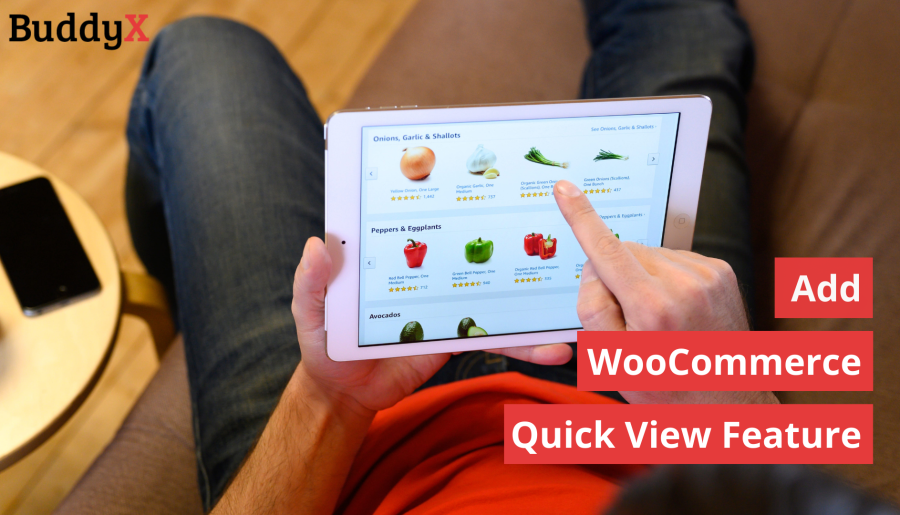Do you want to add WooCommerce quick view feature to your e-commerce site? While scrolling through your favorite products on eCommerce stores, you see many products. However, not every product is worth checking out. After all, who likes to scroll the entire product list after returning from a product page? That’s how a quick view feature helps to save your time and effort.
A quick view feature allows users to look at a product on the same page without going through the entire list. Suppose you have been browsing for your desired products on an e-commerce list. Now, what will you do to get the complete details of the product? First, you will click on the product. Now you have to browse through the entire list again to find more products. That’s how a WooCommerce quick view feature saves you.
This comprehensive guide will help you learn the best ways to build and add this feature to your e-commerce website. Later, we will also discuss the Quick View for WooCommerce plugin for your e-commerce site. Have a look!!
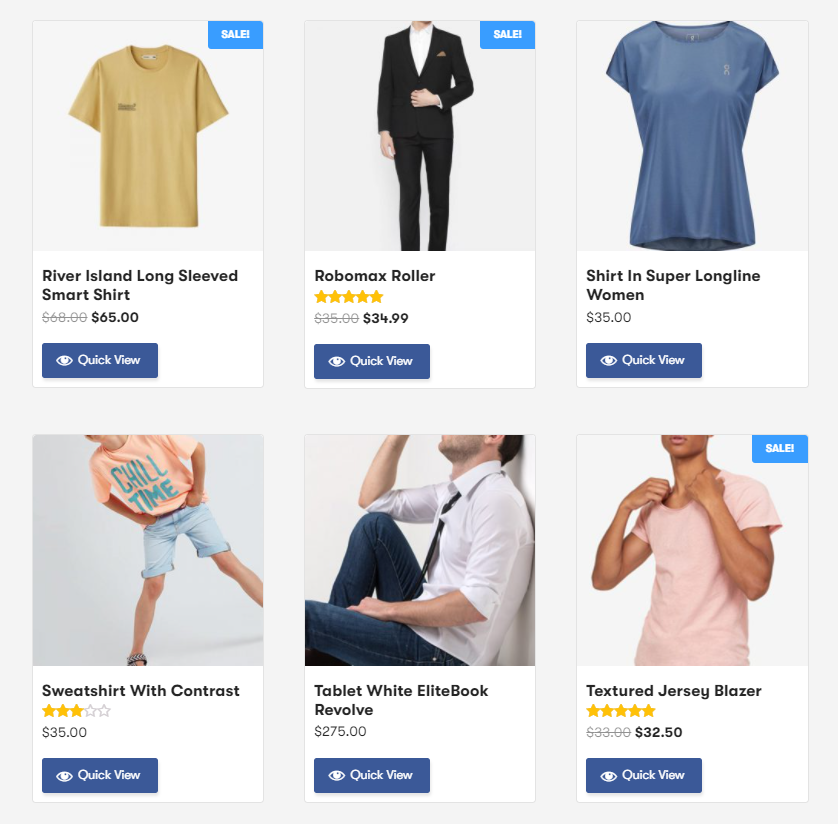
What is a WooCommerce Quick View Feature?
A quick view feature is a blessing for online shoppers. Users don’t like any hindrance to their browsing experience, and this feature ensures it. When you add a WooCommerce quick view feature, users can see the product on the shop page instead of redirecting to the product page. In addition, a popup appears when you click on the quick view button to show users the full image, price, and other features quickly.
All in all, a quick view button allows users to have a quick look at the products without needing to redirect them to product pages. Therefore, it is an excellent method of improving user experience on e-commerce sites. So if you are planning to add this feature to your site, you have landed at the right place. But first, let us find out how it helps online stores to improve user experience.
5 Ways a WooCommerce Quick View Button Benefits your Website
When you start a WooCommerce website, you will get multiple features to add to your website. However, a quick view button is an extensive feature you can provide to your users. The WooCommerce quick view feature allows users to have a quick look at the product without needing to go to the product page. Moreover, it also helps improve the user experience on the website. Let us know how it helps improve your website experience below:
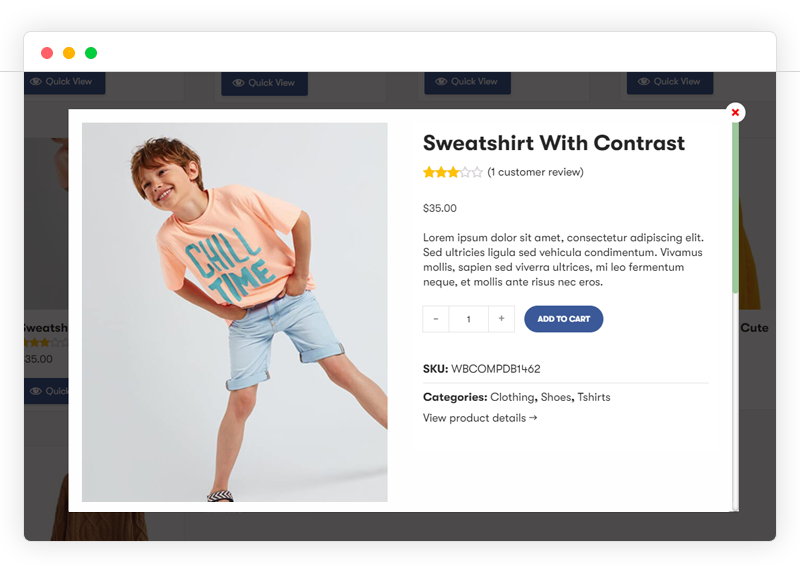
- User Engagement – Increasing user engagement is among the most complex tasks for website owners. With the vast number of competitors present on the platform, keeping their ease and convenience in mind is important.,. With the quick view button, website owners can easily improve their engagement rate, as bounce rates will likely reduce.
- Smooth Navigation – One of the reasons users bounce off quickly from a website is poor navigation. A quick view feature helps users to navigate smoothly from the shop page without the need to go to the product page every time they see a product.
- Ease of Customization – Website owners can easily customize the quick view feature as they want that matches their brand. Style your quick view button and place it where you like to make your WooCommerce store a better place for your audience.
- Cart and Favorite – Now that you display a product on the WooCommerce quick view popup, users can easily move the product to the ‘Add to cart or ‘favorites’ list. That means increased retention and conversion rates.
- Pricing and Description – A user clicks on the product for basic information like price and description. When you allow your users to collect this information without redirecting to another page, the chances of conversion increase.
Why Quick View for WooCommerce Plugin is the Best Solution?
Several plugins are available to add a quick view button for your WooCommerce store. Still, Quick view for WooCommerce is among the most recommended plugins for e-commerce stores. One of the best things about this WooCommerce quick view feature is that you don’t have to go through a complex setup process or need hard coding skills. It is a free plugin that you can install and set up to add the feature quickly. Add the quick view popup quickly to your shop page and allow your users to start viewing and adding products quickly from the shop page. But before that let’s find out why it is the best solution for your needs:
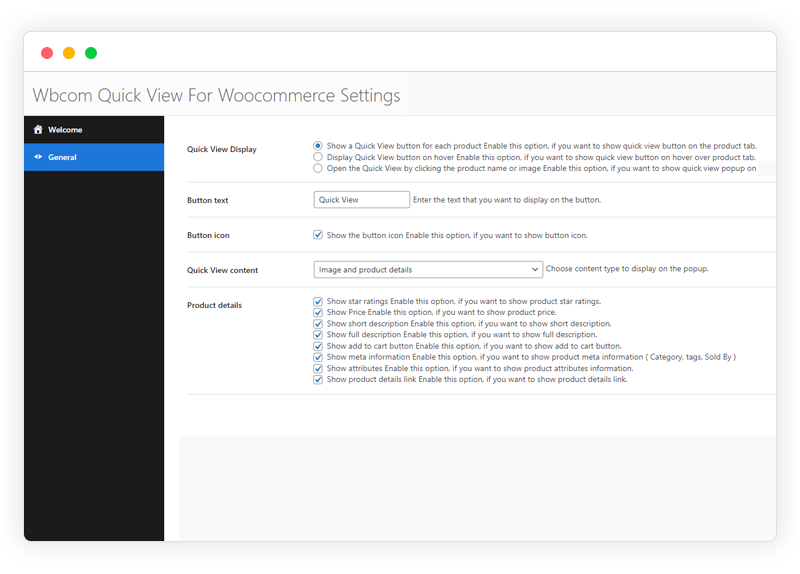
Quick View Display
A quick view for WooCommerce plugins allows you to control how the quick view popup will be displayed and opened. That means you can easily control how the button will appear on your online store.
Content Display
No need to fear how the content will be displayed. The plugins offer complete freedom to website administrators to control how their information will be displayed on the quick view popup. Customize each segment of the popup content for a personalized experience.
Details Display Control
Don’t want to include all the details on the quick view popup? No worries! The WooCommerce quick view feature allows you to control how your details will be displayed on your quick view popup. Customize and control accordingly for a smooth user experience.
Type of Fields
Many times, you need to exclude fields from your quick view pop-ups. The Woocommerce quick view plugin allows you to exclude and include details as you want. That is why the plugin is popular for its easy-to-use features.
Closing Thoughts
Are you ready to add WooCommerce quick view feature to your online store? Adding this feature can increase the chances for better engagement and retention. As your customer gets a direct CTA button without ruining their browsing experience, they spend more time on your site. So what are you waiting for? Get the plugin for free and give your users an excellent experience. For more doubts and queries, you can comment below. Also, keep reading our blogs for more information and tips.
Interesting Reads:
WordPress Search Plugin: Adding Search Feature to Your Website
5 Reasons to Choose Peepso Blog Plugin
How to Turn Your Community into a multi-vendor marketplace website?