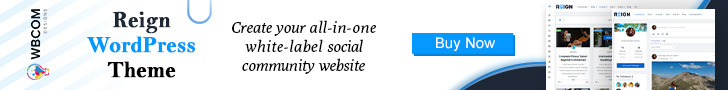In launching courses, coaching programs, communities, or any digital product, the debate often centers around three major platforms: Kajabi vs WordPress vs Teachable. Each platform boasts a dedicated following, and navigating the decision-making process among them can be quite daunting. This detailed comparison serves to illuminate each platform’s strengths, weaknesses, and unique features, equipping you with the necessary insights to make an informed decision in 2024.
Through this blog, you’ll delve into an in-depth exploration of Kajabi, WordPress, and Teachable, specifically focusing on their capabilities as learning management platforms. Whether you’re looking to create and sell online courses, build membership communities, or launch digital products, this comparison will provide valuable guidance to help you determine which platform aligns best with your goals and requirements.
Quick Links
Introduction: What are Kajabi, WordPress, and Teachable?
Kajabi, WordPress, and Teachable are all platforms used for creating and managing online courses and digital content. Here’s a brief overview of each:
Kajabi: Kajabi is an all-in-one platform designed specifically for knowledge commerce. It allows users to create, market, and sell online courses, membership sites, and digital products. Kajabi provides features such as website building, course creation tools, email marketing, analytics, and more, all integrated into one platform.
WordPress: WordPress is a versatile content management system (CMS) primarily used for building websites and blogs. While it’s not specifically designed for online courses, WordPress offers a wide range of plugins and themes that allow users to create and sell courses. Plugins like LearnDash and LifterLMS can transform a WordPress site into a learning management system (LMS) capable of delivering courses, quizzes, and other educational content.
Teachable: Teachable is an online platform focused on course creation and delivery. It provides tools for creating and selling online courses, handling payments, managing students, and analyzing course performance. Teachable is known for its user-friendly interface and customizable course design options, making it a popular choice for creators looking to launch their courses quickly and easily.
Also Read: Beyond Profit: The Human-centric Approach of Social Impact Agencies
Kajabi Vs. WordPress Vs. Teachable 2024 Overall Comparison
| Feature | Kajabi | WordPress | Teachable |
|---|---|---|---|
| Course Creation | ✔️ Provides built-in tools for creating courses, quizzes, and assessments. | ✔️ Requires plugins like LearnDash or LifterLMS for course creation. | ✔️ Offers intuitive course creation tools. |
| Website Building | ✔️ Integrated website builder with customizable templates. | ✔️ Wide range of themes and plugins for website customization. | ❌ Limited website customization compared to WordPress. |
| Marketing Tools | ✔️ Built-in email marketing, sales funnels, and automation tools. | ❌ Requires additional plugins for advanced marketing features. | ✔️ Includes basic marketing features like email marketing and affiliate program. |
| Payment Processing | ✔️ Integrated payment processing with options for subscriptions, one-time payments, and payment plans. | ✔️ Requires third-party plugins for payment processing. | ✔️ Integrated payment processing with support for multiple currencies. |
| Membership Sites | ✔️ Supports membership sites with gated content and subscription models. | ✔️ Possible with plugins but may require additional setup. | ❌ Not specifically designed for membership sites. |
| Analytics | ✔️ Comprehensive analytics and reporting on course performance, sales, and student engagement. | ✔️ Analytics available through plugins or third-party services. | ✔️ Provides basic analytics on course sales and student activity. |
| Customer Support | ✔️ Offers dedicated customer support for technical assistance. | ❌ Support varies depending on plugins and hosting provider. | ✔️ Provides customer support via email and chat. |
This comparison should give you an overview of the key features and differences between Kajabi, WordPress, and Teachable, helping you make an informed decision based on your specific needs and preferences.
Website Builder and Design Customization
Here’s a breakdown of the website builder and design customization features for Kajabi, WordPress, and Teachable:
Kajabi
- Website Builder: Kajabi offers an integrated website builder that allows users to create custom websites without needing to know how to code. It provides a range of customizable templates tailored for online courses, membership sites, and digital products.
- Design Customization: Kajabi’s website builder includes drag-and-drop functionality for easy customization of layouts, colors, fonts, and branding elements. Users can personalize their site to match their brand aesthetic and create a cohesive online presence.
WordPress
- Website Builder: WordPress is a highly flexible platform with numerous themes and page builders available. While it doesn’t have a built-in website builder like Kajabi, users can choose from thousands of themes and page builder plugins to create custom websites. Popular page builders include Elementor, Divi, and Beaver Builder.
- Design Customization: With WordPress, users have extensive control over design customization. They can modify layouts, colors, fonts, and styles using the theme customizer or page builder tools. WordPress’s flexibility allows for highly personalized website designs tailored to specific needs.
Teachable
- Website Builder: Teachable does not offer as much flexibility in website building compared to Kajabi or WordPress. Users primarily rely on Teachable’s pre-designed templates for their course sales pages and student dashboards. While it doesn’t provide a full-fledged website builder, it does allow some customization within the confines of the provided templates.
- Design Customization: Teachable’s customization options are more limited compared to Kajabi and WordPress. Users can adjust basic design elements such as colors, fonts, and logos to match their brand identity. However, the extent of customization is constrained by the platform’s template-based approach.
Also Read: 5 Best Frontend Managers for WooCommerce Plugins In 2024
Pricing and Support
Let’s compare the pricing and support options for Kajabi, WordPress, and Teachable:
Kajabi
- Pricing: Kajabi operates on a subscription-based pricing model with three main plans: Basic, Growth, and Pro. The pricing varies depending on the features and capabilities included in each plan. Kajabi’s plans typically range from around $149 to $399 per month when billed annually. They also offer a 14-day free trial.
- Support: Kajabi offers dedicated customer support to its users. This includes live chat support, email support, and a knowledge base with tutorials and resources to help users navigate the platform and troubleshoot any issues they encounter.
WordPress
- Pricing: WordPress itself is free and open-source software. However, users will need to pay for web hosting, domain registration, premium themes, and plugins. The cost can vary significantly depending on the hosting provider, theme, and plugins chosen. Some premium plugins and themes may require a one-time or recurring payment.
- Support: Support for WordPress can vary depending on the hosting provider and the themes/plugins used. WordPress.org offers extensive documentation, forums, and community support for troubleshooting. Additionally, premium theme and plugin providers may offer customer support via email or ticketing systems.
Teachable
- Pricing: Teachable offers three main pricing plans: Basic, Pro, and Business. The pricing varies based on features such as the number of courses, students, and sales transactions allowed. Teachable’s plans typically range from around $29 to $499 per month when billed annually. They also offer a 14-day free trial.
- Support: Teachable provides customer support primarily through email and a knowledge base. While they don’t offer live chat support, users can submit support tickets for assistance with technical issues or questions about the platform. Teachable also has a community forum where users can ask questions and share insights with other instructors.
Integration
Let’s explore the integration capabilities of Kajabi, WordPress, and Teachable:
Kajabi
Integration: Kajabi offers integration with a variety of third-party tools and platforms to enhance its functionality. These integrations cover areas such as email marketing, payment processing, analytics, and customer relationship management (CRM). Popular integrations include Zapier, Mailchimp, ConvertKit, Stripe, PayPal, and many more. These integrations allow users to streamline their workflows and connect Kajabi with their existing tools and systems.
WordPress
Integration: WordPress boasts a vast ecosystem of plugins that enable integration with numerous third-party services and tools. Users can find plugins for almost any functionality they need, including email marketing, e-commerce, SEO, analytics, social media, and more. Some popular integrations for WordPress include WooCommerce for e-commerce, Yoast SEO for search engine optimization, Google Analytics for analytics, and Contact Form 7 for contact forms. Additionally, WordPress can integrate with various payment gateways and membership plugins to support online course sales and membership sites.
Teachable
Integration: Teachable offers integration with a selection of third-party tools and services to complement its core features. These integrations cover areas such as email marketing, payment processing, analytics, and affiliate marketing. Popular integrations include Mailchimp, ConvertKit, PayPal, Stripe, Google Analytics, and more. While Teachable’s integration options are not as extensive as Kajabi or WordPress, they still provide users with essential tools to enhance their online course creation and marketing efforts.
Also Read: Top 20 WordPress Website Builder Plugins
Who wins here: Kajabi vs WordPress vs Teachable
Determining the “winner” between Kajabi, WordPress, and Teachable depends on your specific needs, preferences, and the context of your online course or digital content business. Each platform has its strengths and weaknesses, so it’s essential to consider what matters most to you.
- Kajabi is an all-in-one platform specifically designed for knowledge commerce. It offers a comprehensive suite of features for course creation, website building, marketing, and sales. If you value simplicity, integration, and having everything you need in one place, Kajabi could be a strong choice.
- WordPress is a highly flexible platform with extensive customization options and a vast ecosystem of plugins and themes. It offers unparalleled control over website design and functionality, making it suitable for users who prioritize flexibility and customization. If you’re comfortable with managing a WordPress site and want maximum control over your online presence, WordPress might be the best fit.
- Teachable is a dedicated platform focused on course creation and delivery. It offers an intuitive interface, solid course creation tools, and essential marketing features. Teachable is well-suited for users who prioritize ease of use and simplicity, particularly if you’re primarily focused on creating and selling online courses and don’t need extensive website customization.
Ultimately, the “winner” depends on your specific requirements and goals. Consider factors such as ease of use, customization options, pricing, integration capabilities, and the level of support provided. It may also be helpful to try out demos or free trials of each platform to see which one aligns best with your needs and preferences.
Conclusion On Kajabi vs WordPress vs Teachable
In conclusion, choosing between Kajabi, WordPress, and Teachable for an LMS platform depends on your priorities and preferences. Kajabi offers an all-in-one solution with comprehensive features for course creation, website building, and marketing, ideal for those seeking simplicity and integration.
WordPress provides unparalleled flexibility and customization options through its vast ecosystem of plugins and themes, making it a great choice for users who prioritize control over their website design and functionality.
Teachable focuses on course creation and delivery with an intuitive interface and essential marketing tools, making it suitable for those who prioritize ease of use and simplicity. Consider your specific needs, such as customization requirements, budget, and support preferences, to determine the best fit for your online course or digital content business.
Interesting Reads:
BuddyPress WooCommerce Integration
BuddyPress WooCommerce Integration: Start Selling On Your BuddyPress Website