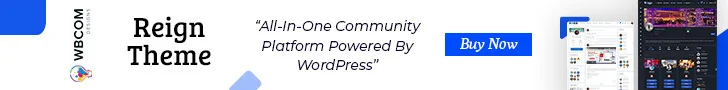Tables play a pivotal role in enhancing the organization and presentation of content on WordPress websites. They offer a structured way to display data, comparison charts, pricing lists, and other information in a visually appealing format. Tables are especially useful for presenting complex data sets in a clear and concise manner, improving readability and user experience. WordPress table plugins simplify the creation and management of tables, enhancing content organization and presentation on websites.
Creating and managing tables manually in WordPress can be cumbersome and time-consuming, especially for users with limited coding knowledge. This is where effective table plugins come into play. These plugins provide intuitive tools and functionalities to streamline the process of creating, customizing, and managing tables on WordPress websites.
In this blog, we’ll examine into the significance of tables in WordPress websites and explore the need for effective table plugins to enhance content organization and presentation. We’ll discuss how these plugins can empower users to create visually engaging tables effortlessly, ultimately improving the overall user experience of their websites.
Quick Links
Benefits of Using Tables in WordPress
Incorporating tables into WordPress content offers several advantages that enhance the overall user experience and improve the presentation of information:
1.Improved Data Organization
Tables provide a structured format for organizing and presenting data. They allow users to categorize information into rows and columns, making it easier for visitors to comprehend complex data sets at a glance.
2. Enhanced Readability
Tables help break down lengthy content into easily digestible sections, improving readability for website visitors. By presenting information in a concise and organized manner, tables enable users to quickly locate relevant data without having to sift through lengthy paragraphs.
3. Visual Appeal
Well-designed tables can add visual appeal to WordPress content, making it more engaging and attractive to visitors. Tables allow for customization in terms of colors, fonts, and styles, allowing users to create visually appealing tables that align with their website’s branding and design aesthetics.
4. Improved User Engagement
Tables facilitate better user engagement by presenting information in a clear and structured format. Visitors are more likely to engage with content that is easy to understand and navigate, leading to increased time spent on the website and higher conversion rates.
5. Effective Comparison
Tables are particularly useful for facilitating comparisons between different data points, products, or services. By organizing information side by side, tables enable visitors to make informed decisions and choose the option that best suits their needs.
Also Read: 5 Best WooCommerce PDF Invoice Plugins
Criteria for Selecting WordPress Table Plugins
When choosing table plugins for your WordPress website, it’s essential to consider several key factors to ensure that you select the right plugin that meets your specific needs and requirements. Here are some criteria to keep in mind:
1. Functionality
Evaluate the functionality offered by the table plugin. Look for features such as the ability to create responsive tables, support for various data types (text, images, links), sorting and filtering options, and integration with popular page builders or content management systems.
2. Customization Options
Consider the customization options available within the plugin. Look for features that allow you to customize the appearance and styling of tables, such as the ability to change colors, fonts, borders, and cell padding. The more flexibility the plugin offers in terms of customization, the easier it will be to create tables that align with your website’s design.
3. Compatibility
Ensure that the table plugin is compatible with your WordPress theme and other plugins installed on your website. Compatibility issues can lead to conflicts and functionality issues, so it’s crucial to choose a plugin that integrates seamlessly with your existing setup.
4. User Reviews
Research user reviews and ratings of the table plugin to gauge user satisfaction and reliability. Look for plugins with positive reviews and high ratings, as this indicates that the plugin is well-received by users and performs effectively in real-world scenarios. Pay attention to any recurring issues or concerns mentioned in reviews, as these can provide valuable insights into the plugin’s strengths and weaknesses.
Also Read: 5 Best WooCommerce Hosting
Top WordPress Table Plugins
When it comes to organizing and presenting data effectively on your WordPress website, having the right table plugin can make all the difference. Here, we’ll delve into some of the best WordPress table plugins available, exploring their introductions, benefits, and features to help you choose the perfect one for your needs.
1. Posts Table Pro
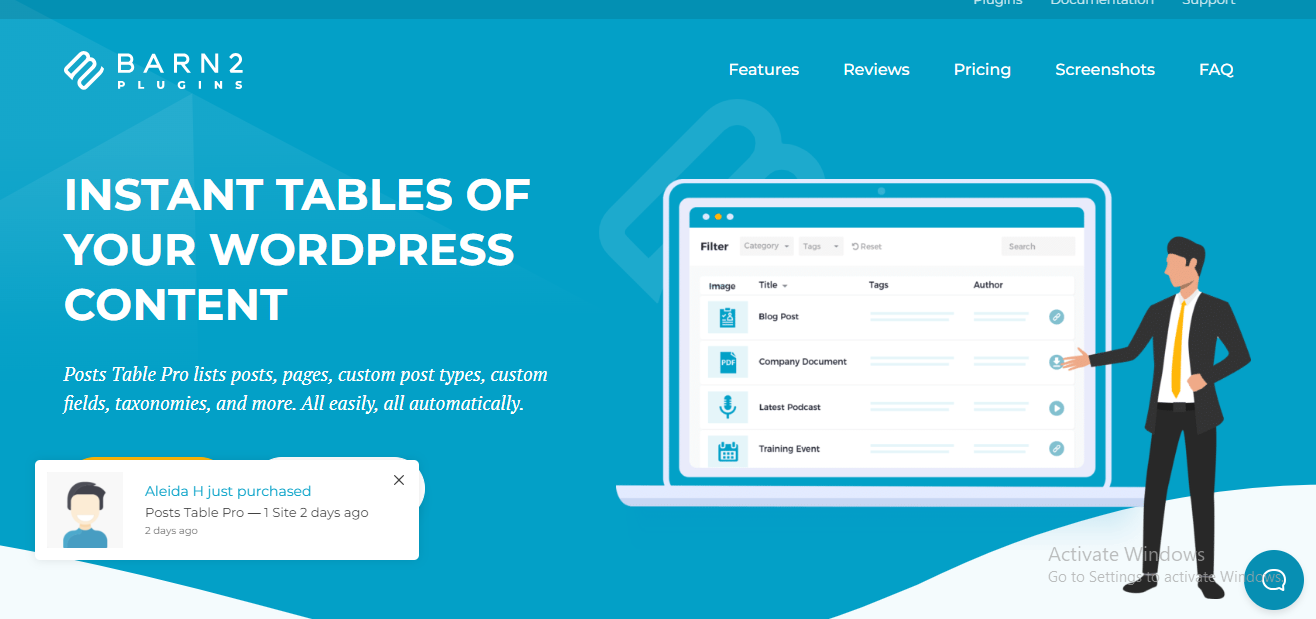
Posts Table Pro is a robust plugin designed to transform your WordPress content into searchable and sortable tables. Whether you’re showcasing products, documents, or any other type of content, Posts Table Pro simplifies the process.
Benefits
Seamlessly display large amounts of content in a structured format, enhancing user experience and navigation. Its flexibility allows for customization to match your site’s design and functionality needs.
Features
AJAX-based filtering and sorting, integration with popular page builders like Elementor and Divi, and the ability to display various content types, including posts, pages, and custom post types.
Also Read: Top 5 WooCommerce Shipping plugins
2. TablePress
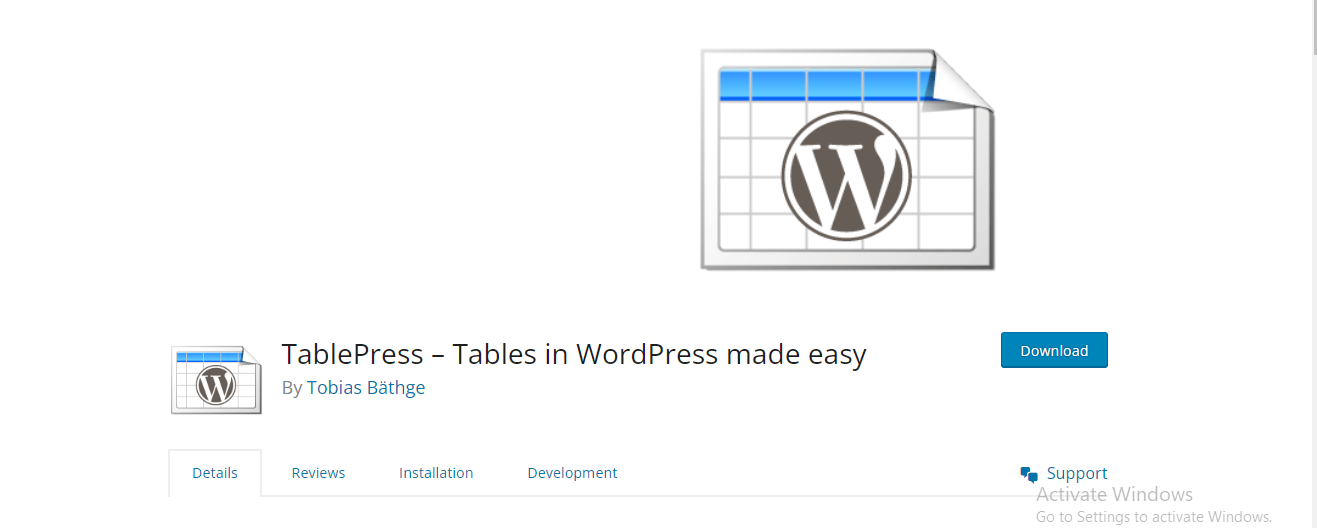
TablePress stands as one of the most popular and user-friendly table plugins for WordPress. With its intuitive interface, you can effortlessly create and manage tables without any coding knowledge.
Benefits
Streamline the process of creating tables for your website’s content, from simple comparison charts to intricate data representations. TablePress’s versatility extends to its ability to embed tables into posts, pages, or widgets.
Features
Import/export functionality for seamless data transfer, pagination, sorting, and extensive customization options for cell formatting and styling.
Also Read: 5 Best Frontend Manager for WooCommerce Plugins In 2024
3. WP Data Tables
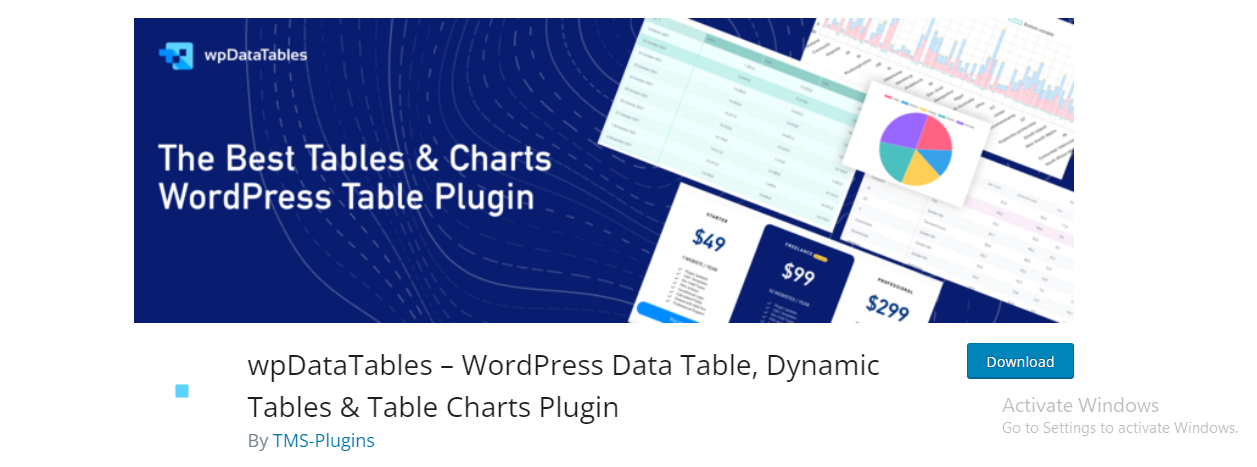
WP Data Tables is a premium plugin that caters to users with advanced data visualization needs. Whether you’re handling large datasets or require interactive charts alongside your tables, WP Data Tables delivers.
Benefits
Empower your website with dynamic and interactive tables that offer enhanced user engagement. Its robust features ensure efficient server-side processing, making it ideal for handling extensive data.
Features
Excel-like editing capabilities, advanced filtering options, responsive design for optimal viewing across devices, and integration with various chart types for comprehensive data representation.
Also Read: Beyond Profit: The Human-centric Approach of Social Impact Agencies
4. Ninja Tables
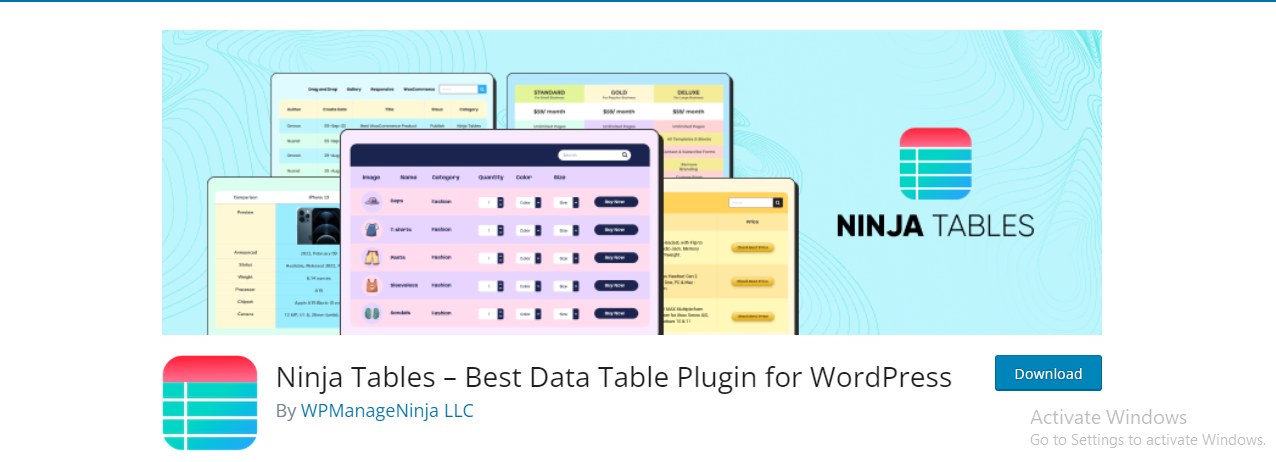
Ninja Tables prides itself on its user-friendly interface and rich feature set, making it an excellent choice for both beginners and experienced users. From basic tables to complex data presentations, Ninja Tables has you covered.
Benefits
Experience the ease of creating responsive and feature-rich tables with its drag-and-drop interface. Save time with pre-designed table templates and effortlessly embed tables into your WordPress content.
Features
Frontend table editing for seamless content management, conditional formatting for data visualization, and integration with popular email marketing services for enhanced functionality
Also Read: Top 20 WordPress Website Builder Plugins
5.WP Table Builder
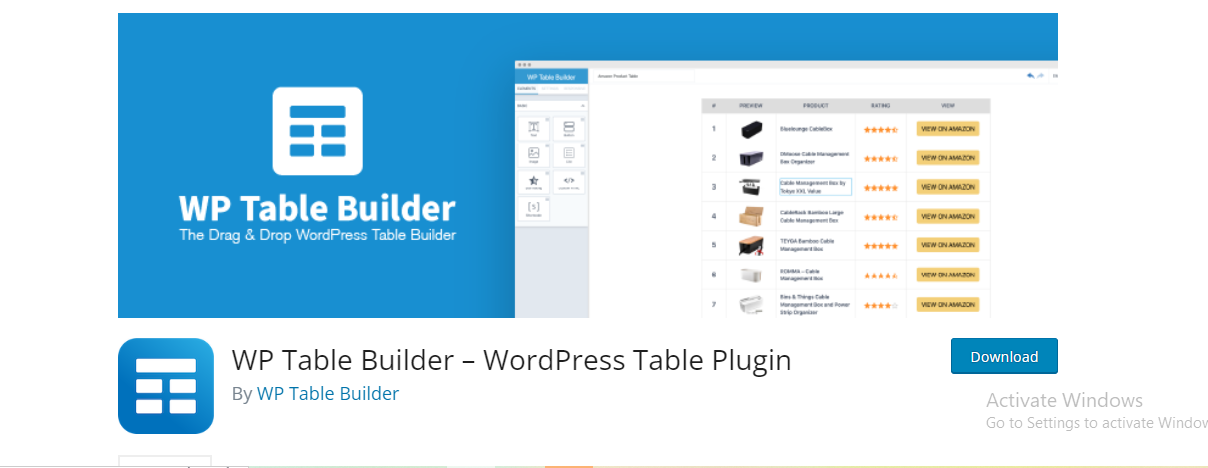
WP Table Builder simplifies the table creation process with its intuitive visual editor, allowing users to design tables effortlessly. Whether you’re a novice or an expert, WP Table Builder offers a hassle-free solution.
Benefits
Bid farewell to complex coding and embrace the simplicity of creating tables with drag-and-drop ease. Enhance your tables with various elements like images, buttons, and icons for added visual appeal.
Features
Cell merging for streamlined table structure, column resizing for precise layout adjustments, row duplication for efficient content replication, and import/export functionality for seamless data transfer.
Also Read: Kajabi vs WordPress vs Teachable for LMS Platform
6. Data Tables Generator by Supsystic
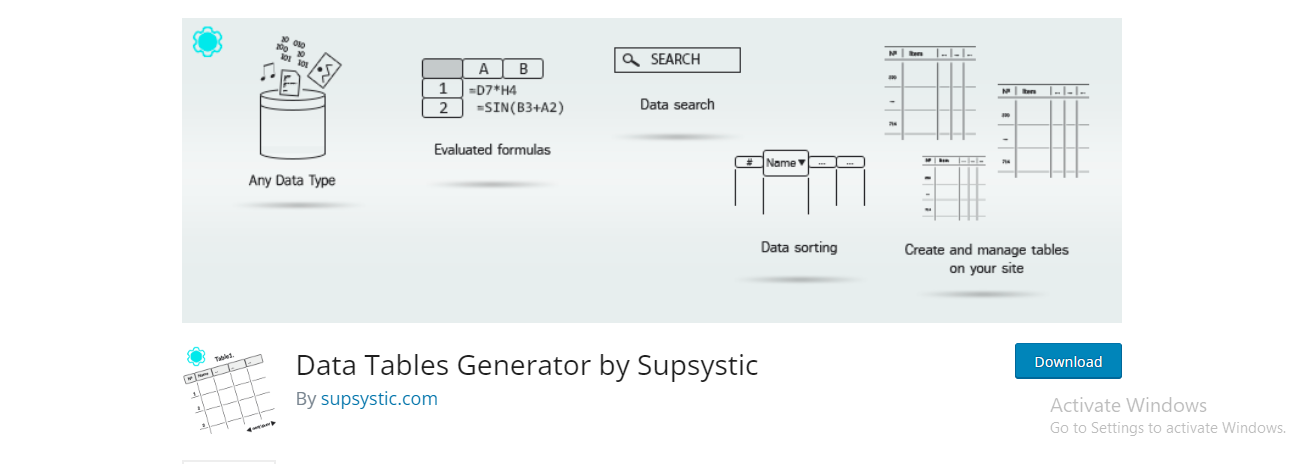
Data Tables Generator by Supsystic caters to users seeking extensive customization options and advanced functionality for their tables. From data visualization to seamless integration with third-party platforms, this plugin delivers.
Benefits
Harness the power of multiple data sources, including CSV, Excel, and Google Sheets, to create dynamic tables that captivate your audience. With support for various chart types, you can bring your data to life.
Features
Conditional formatting for data visualization, pagination for improved navigation, multi-language support for global audiences, and integration with popular third-party plugins for enhanced functionality.
Also Read: Top 15 WordPress Migration Plugins in 2024
7.League Table
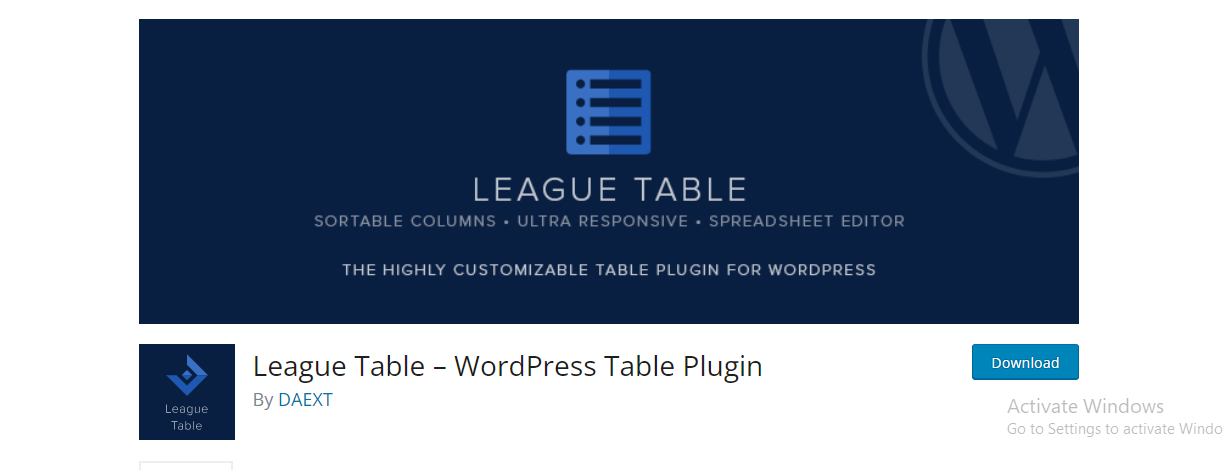
League Table caters specifically to websites requiring sports league tables, rankings, and standings. Whether you’re running a sports blog or managing a sports organization, this plugin is tailored to your needs.
Benefits
Elevate your sports-related content with dynamic league tables that engage your audience. Customize the styling to match your brand identity and provide users with up-to-date information on team standings.
Features
Automated points calculation, support for team logos, fixture management for easy updates, and shortcode integration for seamless embedding into posts or pages.
Also Read: Best Alumni Management Software In 2024
8.Easy Table of Contents
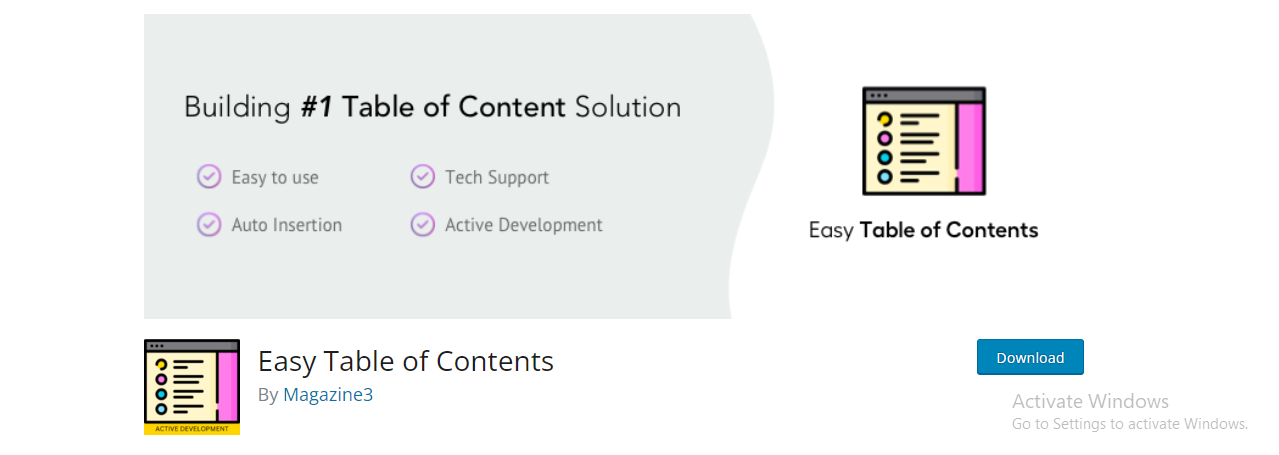
Easy Table of Contents is a lightweight yet powerful plugin designed to enhance the navigation experience for your readers. By automatically generating a table of contents based on post headings, it simplifies content discovery.
Benefits
Improve user engagement and retention by providing a convenient overview of your content’s structure. With customizable heading styles and smooth scrolling options, you can tailor the table of contents to suit your site’s aesthetics.
Features
Automatic generation of table of contents based on hierarchical headings, customization options for heading styles and numbering, and support for smooth scrolling to each section.
Also Read: 5 Best Event Management Tools In 2024
9.RioVizual

RioVizual is a premium plugin offering advanced visualization options for data tables, charts, and graphs. Whether you’re a data-driven website or an e-commerce platform, RioVizual enhances your data presentation.
Benefits
Elevate your data representation with interactive visualizations that captivate your audience. With support for various chart types and live data updates, you can convey complex information effectively.
Features
Drag-and-drop chart creation for easy customization, animation effects for enhanced visual appeal, responsive design for seamless viewing across devices, and compatibility with popular WordPress themes and plugins.
Also Read: WordPress or Not? 6 Tips for Recognising WordPress Website
10.Magic Liquidizer Responsive Table
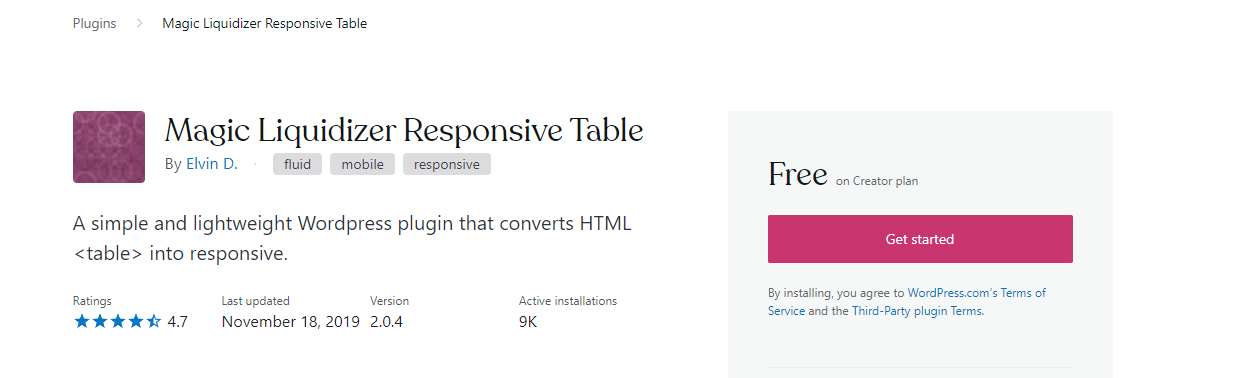
Magic Liquidizer Responsive Table automates the process of converting static HTML tables into responsive ones, ensuring optimal viewing across various devices.
Benefits
Enhance user experience by making your tables mobile-friendly with a single click. Eliminate the need for manual coding adjustments, saving time and effort.
Features
One-click conversion of static HTML tables to responsive ones, customization options for mobile layouts, and support for complex table structures.
Also Read: Updating WordPress : 6 Important Reasons
11. ARPrice
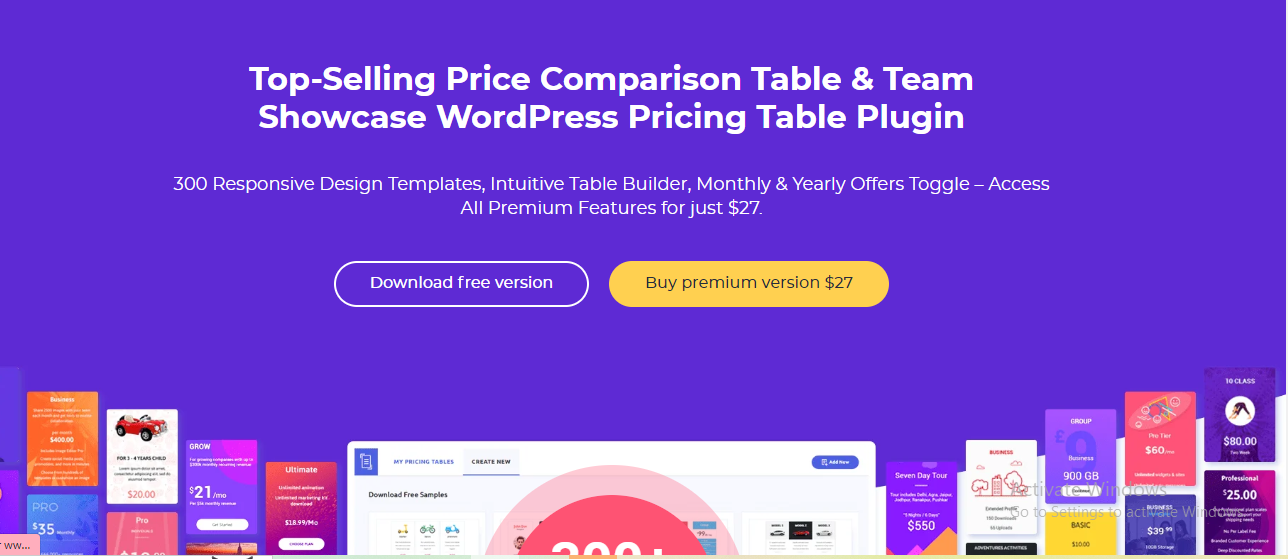
ARPrice is a premium pricing table plugin designed to help you showcase your product or service pricing effectively. With its customizable templates and advanced features, ARPrice empowers you to increase conversion rates.
Benefits
Capture the attention of potential customers with visually appealing pricing tables that highlight your offerings. Integration with payment gateways streamlines the purchasing process for users.
Features
Drag-and-drop builder for easy customization, extensive styling options to match your brand identity, animation effects for added visual appeal, and compatibility with popular WordPress themes and plugins.
With these top WordPress table plugins, you can transform your website’s data presentation, enhance user experience, and achieve your content goals effectively. Choose the plugin that best aligns with your requirements and elevate your website’s functionality today.
Also Read: Is WordPress free or not ?
Comparison Table
| Plugin | Features | Ease of Use | Performance | Pricing |
|---|---|---|---|---|
| Posts Table Pro | AJAX-based filtering and sorting, integration with popular page builders | Moderate: Offers extensive customization options | Good: Efficiently handles large amounts of content | Starts at $89/year for a single site license |
| TablePress | Import/export functionality, pagination, sorting, and cell formatting options | Very Easy: Simple interface for creating and managing tables | Good: Suitable for basic table requirements | Free |
| WP Data Tables | Excel-like editing, advanced filtering, responsive design | Moderate: Offers advanced features but may have a learning curve | Excellent: Efficient server-side processing for large datasets | Starts at $59/year for a single site license |
| Ninja Tables | Drag-and-drop interface, pre-designed templates, frontend table editing | Easy: Intuitive drag-and-drop interface | Good: Handles various types of data effectively | Starts at $49/year for a single site license |
| WP Table Builder | Drag-and-drop editor, support for various table elements like images and buttons | Very Easy: Beginner-friendly visual editor | Moderate: Suitable for basic table requirements | Starts at $39/year for a single site license |
| Data Tables Generator by Supsystic | Conditional formatting, pagination, multi-language support | Moderate: Offers extensive customization options | Good: Efficient handling of large datasets | Free with premium extensions available |
| League Table | Points calculation, team logos, fixture management | Easy: Tailored for sports league tables | Good: Suitable for sports-related websites | Starts at $25 for a single site license |
| Easy Table of Contents | Automatic generation of table of contents based on post headings | Very Easy: Automatically generates table of contents | Good: Enhances user navigation and engagement | Free |
| RioVizual | Drag-and-drop chart creation, live data updates, animation effects | Moderate: Offers advanced visualization options | Good: Enhances data presentation effectively | Starts at $59 for a single site license |
| WP Table Reloaded | Basic table formatting options, pagination, sorting capabilities | Easy: Simple interface for creating and managing tables | Moderate: Suitable for basic table requirements | Free |
| Magic Liquidizer Responsive Table | One-click conversion of static HTML tables into responsive ones | Very Easy: One-click conversion process | Good: Makes tables mobile-friendly with minimal effort | Free |
| ARPrice | Drag-and-drop builder, extensive styling options, animation effects | Moderate: Offers advanced pricing table customization | Good: Enhances pricing table presentation effectively | Starts at $27 for a single site license |
Conclusion
In this blog, we explored various methods for adding tables to WordPress posts and pages, catering to different user preferences and technical abilities. We discussed three common methods: manual HTML table creation, Gutenberg block options, and plugin integration.
Manual HTML Table Creation: This method involves creating tables directly using HTML markup in the post or page editor. While it provides full control over the table structure, it requires some knowledge of HTML coding.
Gutenberg Block Options: With the Gutenberg editor, users can easily add and customize tables using the built-in Table block. This method offers a visual interface for creating and editing tables, making it accessible to users of all skill levels.
Plugin Integration: WordPress offers a wide range of table plugins, such as TablePress, Ninja Tables, and WP Data Tables. These plugins provide advanced features like drag-and-drop interfaces, pre-designed templates, and integration with popular services, making table creation and management easier and more efficient.
utilizing WordPress table plugins, users can enhance their content presentation and improve the overall user experience on their websites. Whether you need to display product comparisons, pricing tables, or data visualizations, there’s a table plugin available to meet your needs.
We encourage readers to explore the various WordPress table plugins mentioned in this blog and choose the one that best fits their requirements. Experiment with different methods for adding tables to your WordPress site and discover how tables can elevate your content and engage your audience effectively.
Interesting Reads:
7 Best AI Tools For Data Analysts (2024)