The business model of Amazon has made it one of the biggest companies in the world, and it is the same with AliExpress, eBay, and many other eCommerce platforms that provide the multivendor marketplace. The multivendor marketplace has so many advantages over a simple eCommerce platform. It brings like-minded people together and creates a community.
The number of eCommerce platforms is growing; many big players are investing hefty sums. Many new start-ups have written their own success stories. And if you have an idea of creating a multivendor eCommerce platform like Amazon or AliExpress, you can easily do so without knowing a lot of technicalities. With the help of WordPress and its multivendor plugin Dokan, you can easily create and manage a multivendor eCommerce marketplace.
What are multivendor eCommerce websites?
Multivendor eCommerce marketplace or website is not just a simple eCommerce website; it is a community bringing thousands and millions of people coming together. The vendors have the opportunity of showcasing their unique products to the world and grow together as a community. A multivendor online store offers many different products to customers. The good thing is that the marketplace owner doesn’t have to maintain any database or inventory regarding products. A multivendor website is a third-party platform for vendors to get the target customers and quickly sell their products by giving a small commission to the platform owner. While the owner’s biggest responsibility is to generate traffic to its website.
There are three main key players on whom the success of a multivendor eCommerce website depends. They are the Admin, vendor, and customer.
Admin
Admin or administrator is the manager of the eCommerce portal. From managing customer services, increasing traffic, providing various marketing tools to vendors, all these things are managed by the admins. They provide a common platform for the vendors and customers.
Vendors
They list and sell products on the eCommerce website.
Customers
They purchase products from the vendors.
A good multivendor website should have features that are unique to each one of the users. Some of the features of a multivendor website are:
For Admins
Also Read: Essential WordPress Plugins To Use On Your Website
Easy customization
The admins should be easily able to customize different aspects of the website to make its UI more scalable and smoother from time to time as the traffic increases.
Managing vendors and customers

Admin should be provided with necessary tools to manage vendors’ and users’ profiles simultaneously along with different product catalogs.
Automation
The key to managing massive traffic, multiple vendors, and thousands of products is automation. The real-time messages, OTP, automated product tracking, and many such services reduce the working pressure.
Reports
Reports are essential for analysis. So, a proper generation and analysis of sales reports, campaign reports, revenue reports, etc., helps in the right decision making.
For Vendors
Vendor dashboard
A dashboard from where vendors can easily manage their profiles, products, inventory, sales, and much more.
Promotions and advertising: Multiple tools can be provided to vendors for promoting and advertising their products on the eCommerce platform.
Database management
Vendors have to import and export many different types of data ranging from taxes, statutory compliances to cost analysis and user preferences, and automated features for all this can make all the difference.
Multistore facility
This feature gives options to the vendor to add as many stores and businesses as they want.
For Customers
Navigation and checkout
A transparent and smooth UI makes the navigation process more fun. Along with smooth navigation, an easy and quick checkout feature makes the buying process hassle-free.
Multi-currency and multilingual
For creating a global marketplace like Amazon and eBay, the platform must have multilingual and multi-currency features integrated into the eCommerce portal for an enriched customer experience.
Multiple payment options
There are a lot of diverse methods for transacting online. Different people prefer different ways, so inducing numerous payment methods on the website will allow customers to choose their preferred method.
Real-time order tracking

This feature will help customers track their orders’ live position in real-time.
These are some features of a multivendor eCommerce website like Amazon or AliExpress. There are so many more features that make an excellent multivendor eCommerce website. And the good thing is you can have your multivendor eCommerce platform having all such features within no time using WordPress and its eCommerce plugins like WooCommerce and Dokan. To make things easier for you, here are the steps you have to follow to create a multivendor eCommerce website.
- Finding a niche.
- Domain and hosting.
- WordPress Installation.
- Selecting a suitable eCommerce WordPress theme.
- Installing eCommerce plugins.
- Going live and managing
Step 1: Finding a niche
You can decide on a particular niche for your website. E.g., Alibaba focuses on B2B business while Amazon focuses on the B2C business model. You can find your niche market and focus on that particular area with like-minded people.
Step 2: Domain and hosting
Domain name: It will represent your platform on the internet. E.g., Amazon, AliExpress, eBay. You can get a domain name from GoDaddy, Aligator, and similar websites.
Hosting
This service helps you to manage your website’s database and keep the website live on the internet. You can purchase hosting services from BlueHost, DreamHost, Hostgator, and many other such websites.
Step 3: WordPress Installation
Now, install WordPress. This can be done easily either by a manual installation or by buying a WordPress plan offered by the hosting service.
Step 4: Selecting a suitable eCommerce WordPress theme
A WordPress theme is an answer to all of your problems related to website creation. From designing to integrating plugins, all can be done easily if we choose the right theme. On WordPress, you can find hundreds of different themes to choose from, which are good choices for a multivendor eCommerce website. But, to stand out from the crowd, we all need a little extra and that we can get from the community WordPress theme BuddyX.
About BuddyX
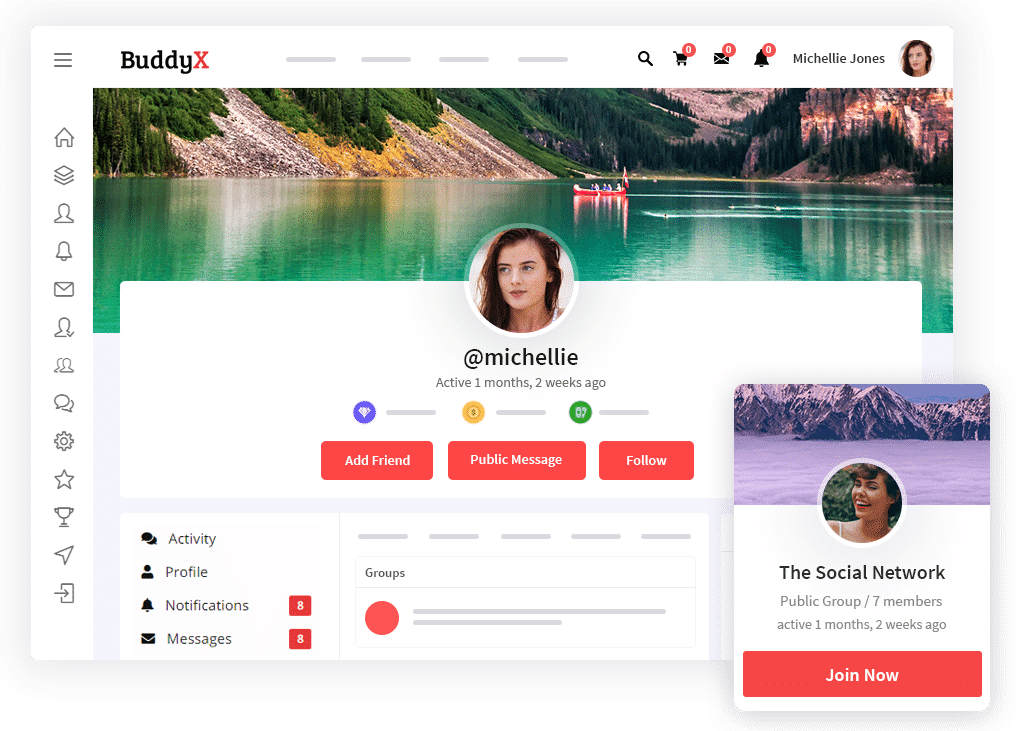
BuddyX is a free, fast, lightweight, and responsive WordPress theme based on the community plugin BuddyPress. BuddyX theme will add wings to your multivendor eCommerce platform with the integration of WooCommerce, Dokan, and other social plugins that will make your website unique.
Features of BuddyX
WooCommerce and Dokan integration
An eCommerce multivendor WordPress website must have these two plugins. These two plugins WooCommerce and Dokan, are the best available eCommerce plugins on WordPress.
WooCommerce
The plugin helps set up stores, install payment gateways into the eCommerce portal, configure shipping options, and many more such services. This plugin help in creating and cataloging products, process orders, and manage the business from anywhere and from any device.
Dokan
It is the most necessary plugin for making your eCommerce portal a multivendor eCommerce website. Some features of the Dokan Multivendor plugin are:
- Vendors get customized and independent storefronts just like eBay or Shopify.
- The frontend dashboard helps in the management of inventory, sales, discounts, orders, and more.
- A fair commission model that helps Admin to charge commission on products.
- Vendors get automated and detailed sales reports to overview the store’s performance.
- Vendors and Admin can implement and manage different coupons and discounts of products easily.
- Vendors enjoy an easy withdraw system; they can easily request Admin through the frontend dashboard.
- Also, Admin can set withdrawal limits, payment channels, etc.
- There is dedicated shipping management for each store. This helps in avoiding a lot of confusion.
There are many more such services provided by the Dokan multivendor plugin, which make it the best plugin for the eCommerce multivendor marketplace.
Community Engagement

The main benefit of using the BuddyX theme is its community features. The BuddyX theme is based on the BuddyPress plugin, the best community plugin available on WordPress. With the integration of BuddyPress, we can make communities promoting vendors and products in a fun and happening way. We can assign user and vendor profiles similar to Facebook and then use the GamiPress plugin for gamification. Vendors and customers will get rankings, fancy and colorful badges, and points on completing different tasks such as finishing up a review for a product, answering customers’ questions timely. The possibilities are endless; we have to just do some brainstorming and come up with ideas.
Forums and discussion portals
We can also create different discussion forums for products using the bbPress plugin.
Importing demo
We can design an eCommerce marketplace within few minutes and clicks with BuddyX theme’s one-click demo installation support. You don’t need to create your multivendor marketplace from scratch, just try the demo and install it.
Input your creativity
BuddyX respects your creativity. With the Elementor support and advanced theme customizer option, you can create the website of your dreams by implementing your imagination.
Also Read: Best BuddyPress Addons
User-friendly and responsive
BuddyX is the fastest and most responsive community WordPress theme. Its user-friendly layouts and smooth UI structure provide a rich user experience on all the devices and adjust automatically with the sizes of screens.
Many plugins support
BuddyX provides many robust plugin supports, which help take your multivendor marketplace game to another level. Some supported plugins are WooCommerce, GamiPress, BuddyPress support, bbPress support, LearnDash, LearnPress, and many more.
With so many functionalities and services, the possibilities for growth become endless. The BuddyX theme is a free community WordPress theme with a premium version known as BuddyX Pro.
Pricing of BuddyX Pro
- Single website: $59/year or $199 for a lifetime
- Five websites: $129/year or $299 for a lifetime
- Unlimited websites: $399 for a lifetime
Step 5: Installing eCommerce plugins

After installing the theme and importing the demo or designing the website, we must install the required eCommerce plugins WooCommerce and Dokan. We already know about the functionalities of these plugins. Now, we have to integrate them and start utilizing them to succeed in our multivendor eCommerce marketplace.
Step 6: Going live and managing
When all is done, we will make our portal online for vendors and customers. Now, we have to manage our website for long-term success and provide the best services we can provide to the vendors and sellers. We can create online communities with BuddyPress, advertise and promote the products on them, organize event streams and activities, and much more. All this is possible only with the BuddyX theme.
Conclusion
So, till now, you must have got what it takes to make an excellent multivendor eCommerce website with the help of WordPress and its community theme BuddyX. So, build your website today and create your eCommerce community; the BuddyX theme is with you.
Interesting Reads:
WordPress Dating Themes
WooCommerce Social Media Plugins
Gamification Plugins For Your WordPress Site


