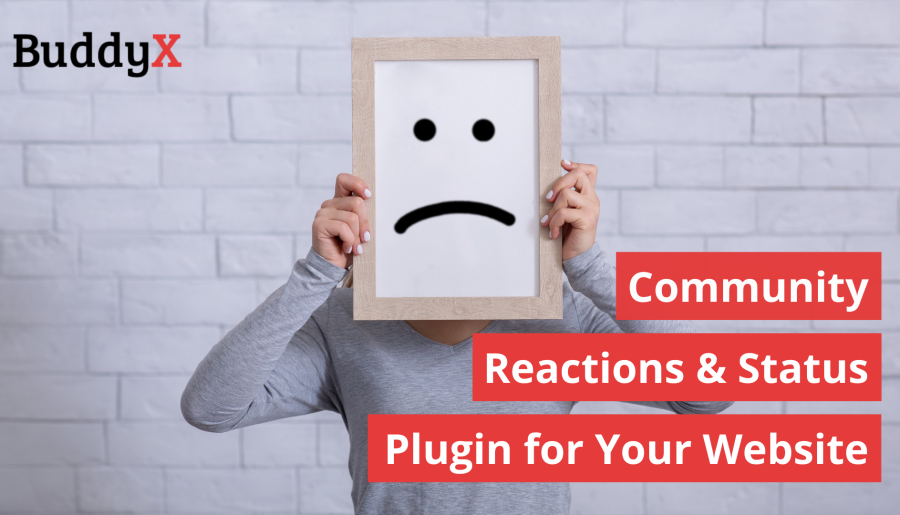Welcome to 2022, the world of reactions and status updates!
So, what is your favorite emoji or reaction to social media replies? We don’t think they need an introduction anymore in this fast-pacing digital world. Instead, community reactions and status plugins provide people with a much better and more personalized way to connect and engage with each other without using words. Well, someone has said it right that reactions speak louder than words.
Have you thought about the quick smiley face you drop on text replies or the birthday statuses on social media for your best friend? That’s how it impacted our lives. From the most loved memories to our biggest downfalls, they are always on our side.
Reactions and Status have given us a chance to express our thoughts better and liven up the conversations. If your online community doesn’t have a community reactions and status plugin, it is time to have one. But first, we will introduce you to the amazing factors of the plugin. Let’s help you get started!!
Reactions and Status for Online Communities
Do you have a BuddyPress community for your online audience? How do you ensure engagement and communication in your community? The sole aim of building a community is to allow your community members to interact with each other to build your brand evangelists.
Do you think people these days prefer a platform with no medium to express their thoughts and views without status features and emoji reactions? That’s why we will introduce the BuddyPress reactions and status plugin for your online community later in this blog.
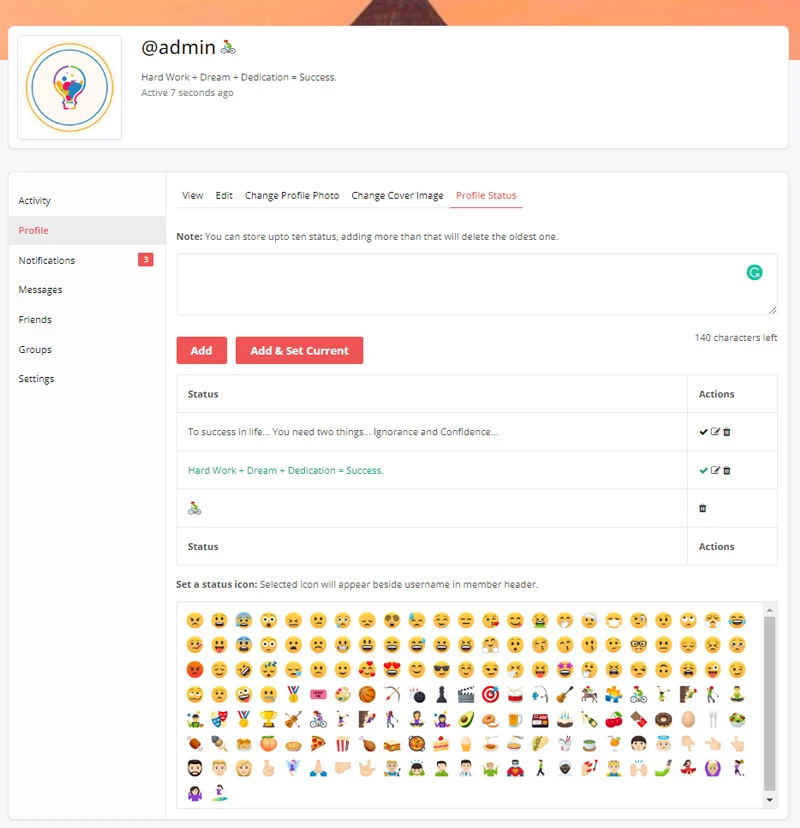
When you have a WordPress community, you will come across many plugins to add extensive features to your community. You are free to choose the best option for your website. So, here we will help you find the most appropriate option.
3 Reasons You Need Community Reactions and Status Plugin
Appropriate Tone and Emotions
One of the most significant drawbacks of not having community reactions and status plugins for your community is unclear tone. Have you ever sent a text and found the other person misunderstood the entire conversation? That’s where reactions come to the rescue.
Reactions help add more clarity and confidence in your tone that other people can easily understand. Like a quick birthday cake reaction with the birthday wish text or a simple smiley with your professional replies.
Communication With More People at Once
Sometimes you need to share an update with a lot of people. In such cases, a status helps share the update with multiple people in your community at once. This might be the reason why a Status feature has become an integral part of most of the community platforms.
Apart from that, it offers an opportunity to community members for better interaction and engagement. They can easily interact with fellow members by sharing small updates like location activities, events, moods, etc.
Better Social Experience
You often encounter situations where you don’t know how to reply to a professional message or email without making it look offensive. That’s exactly why we say reactions speak louder than words. It helps you express yourself more easily without looking for the most appropriate words.
Community reactions and status plugins encourage people to communicate more often and build relationships without actually getting into a conversation. They can easily share updates using status and reply to comments using reactions to have a quick interaction.
Also Read: How to Check Recent Profile Visitors in Your Community Website?
Why BuddyPress Reactions and Status for Your Community Website?
When you build your online community, you need to find ways to improve member engagement and communication. With the incredible features of the BuddyPress Reactions and Status plugin, you can allow your customers to have better interaction and engagement. Moreover, the members can also set a status icon and tagline beside their profile header. The community reactions and status plugin allow more than you think of.
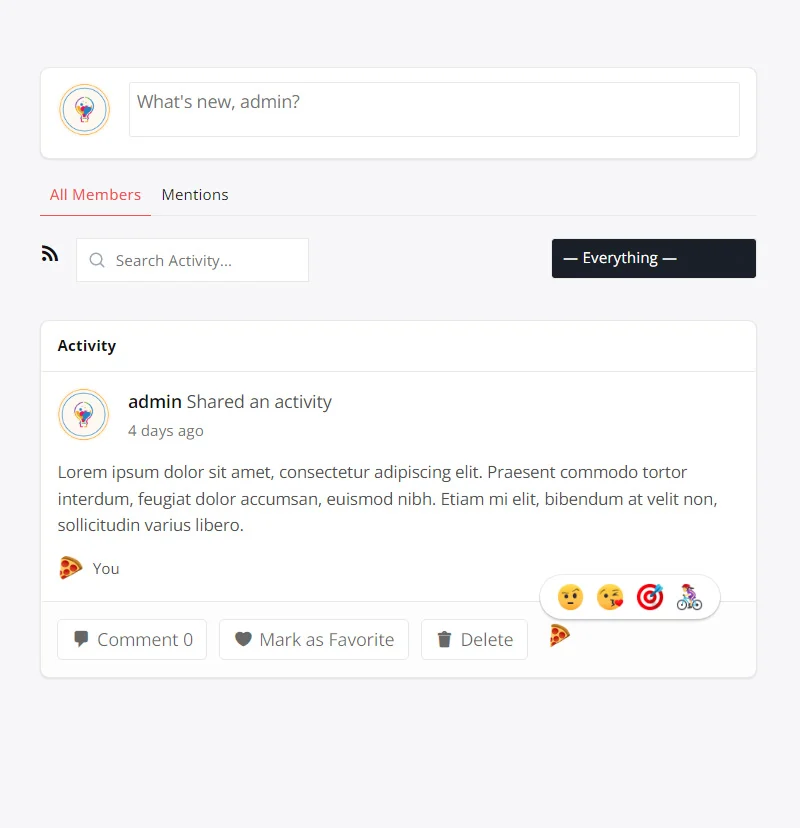
So if you want to include the reactions and status plugins for your website, you need to first learn about them. Then add, edit, delete, and display reactions and status as you want to have full control over your website. The added benefit is the easy integration with both BuddyPress and buddyBoss plugins.
Pros of Having Community Reactions and Status Plugin:
- Update Status – Allow your members to update their status anytime, anywhere in their community, to share their updates and thoughts with the community members.
- Custom Icons- BuddyPress Reactions and status plugins come with their set of icons. However, admins can create custom icons to share websites for a personalized touch.
- React on Activities – Let your community members react to activities using a wide range of reactions for quick,one-click engagement.
- BuddyPress Notification – Get a BuddyPress notification whenever someone reacts to your activity.
- Simple Pricing – The plugin comes with simple pricing to help you choose from the three affordable packages for your website.
All in all, we could say the plugin can be the ideal choice for you if you want to create a site with more chances of engagement and communication. Allow your members to build relationships without having to indulge in deeper conversations. Give them a choice to get in touch with their fellow member in the quickest manner.
Also Read: Social Networks Vs Communities: What’s the Difference?
Allow Your Member to Interact Easily With Reactions and Status Feature
As we wind up our blog on community reactions and status plugins, you hope you learn the benefits of having one. WordPress website owners have a lot of advantages when it comes to customizations. Make as many changes as you want without any need for coding skills. Also, the availability of several community-building plugins makes the work more effortless.
If you have chosen a platform like BuddyPress or BuddyBoss, the BuddyPress Community reactions and status plugin will do the work. Customize and set icons as you want to make your community stand out from others. We hope this guide was helpful to you and will be sharing more information from time to time. For any queries, please feel free to comment below.
Interesting Reads:
Online Community Building: 7 Simple Tips You Should Follow
How to Turn Your Community into a multi-vendor marketplace website?