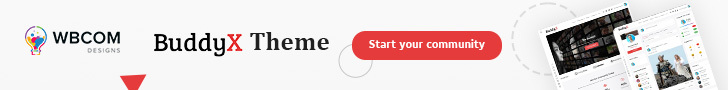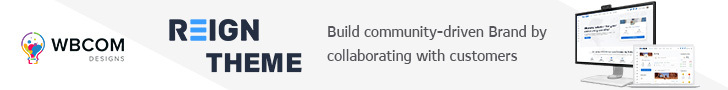Want to allow your community members to check the recent profile visitors? LinkedIn’s ‘Who viewed your Profile’ was a complete breakthrough in the online industry. It helped businesses and professionals immensely in making connections. However, people have mixed reviews about the profile visiting stats as many are not using the feature at its best. To help you have a clear understanding of the feature, we are here with our detailed blog.
The total people view stats help businesses in many ways, like offering their members complete transparency about their profile popularity to expand their networks. So do you want to add a recent visitors feature to your online community? We will guide you through the process. But first, we need to find out why you want to add recent profile views features to your WordPress community website. Have a good read ahead!!
What is a Recent Profile Visitors Feature?
We all have seen the Who’s Viewed My Profile feature on LinkedIn which shows the stats about total visitors. It typically helps users to learn who viewed their profile and when. By joining the league, many online community websites have started using this feature to allow members to learn about their profile visits. However, it offers more information than only recent profile visitors. When you add this feature to your WordPress community website, you can easily learn how the others in a community find you and at what frequency.
So the question is whether you need this amazing feature for your community or not. Well, we have explained the answer below in detail. Later, we will tell you why Who Viewed My Profile can be the ideal option for your BuddyPress community website. Let’s find out!!
Why Do You Need Recent Profile Visits Stats Feature?
People who viewed your profile feature work perfectly in improving your community performance and user engagement. We have explained how below:

Expand Your Network
One of the top reasons the recent profile visitors feature is loved by many is the ability to expand your network in a community. As people join an online community for a reason, and it is important to allow them a tool to expand their network. When your members have full access to the stats related to total profile visits, they can plan accordingly.
Know When to Reach Out
There are several ways you can benefit from recent profile visitors’ features. However, the top methods include the opportunity to reach out at the best time. Suppose someone visits your profile and you want to connect with them to learn more about them. You don’t have to make yourself appear like a stalker by immediately responding and connecting with them. Instead, you can wait a few days to ask politely whether they would like to connect.
Compare Progress
Another brilliant way to benefit from recent profile stats is by comparing your progress and popularity. There is no better way to allow your members to check whether their efforts are worth the results or not. When a member joins a community, they keep a goal in mind, and these stats help them learn how well they are progressing.
Why Use Who Viewed My Profile Plugin for Your Community Website?
Nowadays, users are very concerned about transparency and insights into their activities. If you want to take advantage of this, adding a recent profile visitors feature to your WordPress community website will do the work. But how will you get this? Well, you can use Wbcom’s most popular plugin, Who Viewed My Profile, to learn how many visitors you get on your profile in a definite time or duration.

The most attractive thing about the Who Viewed My Profile plugin is its compatibility with the BuddyPress plugin. The tool offers a detailed chart that gives you better insights into the popularity among their audience. It also allows the admins to control what and how many insights your members receive on their admin panel.
So what are you waiting for? Try this amazing recent profile stats feature to make your online community more interactive. But first, we will introduce you to the key highlight of the plugin that you can use with BuddyPress:
Key Features:
- Show a detailed People Who Viewed graph individually to your member’s profile.
- Offers personalized options to website admins to control total user count.
- Get detailed information widgets to show profile counts on members’ profiles.
- Limit the number of recent profile views displayed on your member’s user profile.
- Choose between a chart and line graph to be displayed for profile visits stats.
- Choose between (last 30 days, 7 days, year, and all time) to filter profile views.
- Different methods are available to track and count user counts.
How to Setup and Check Recent Profile Visitors?
Setting up the Who Viewed my Profile is very simple and quick. In fact, it doesn’t require any setup at all. The best part is the easy compatibility with the top community-building platforms like BuddyPress. All you need is BuddyPress and a compatible theme like BuddyX to start adding recent profile views stats on your community.
Buy this amazing Who Viewed Your Profile plugin and setup with only a few steps. Purchase the easy-to-use plugin and download it for your WordPress community and you can start using the plugin without any setup needed. Additionally, Wbcom also offers a quick demo option for their users to learn how well the plugin suits their needs. Take a demo and check how the plugin will work for your community and choose a plan that fits your budget.
Conclusion
So we have covered everything about recent profile visitors, and now you can start setting up the plugin. Choose from the two plans available to get the most budget-friendly package and check how well your effort pays off. Get a detailed description of the total number of people viewing your profile and learn their behavior. For more information and updates on the Who Viewed My Profile plugin, you can keep reading our blog. Also, don’t forget to share your comments for any doubts and queries.
Interesting Read:
Social Networks Vs Communities: What’s the Difference?